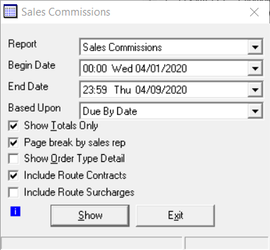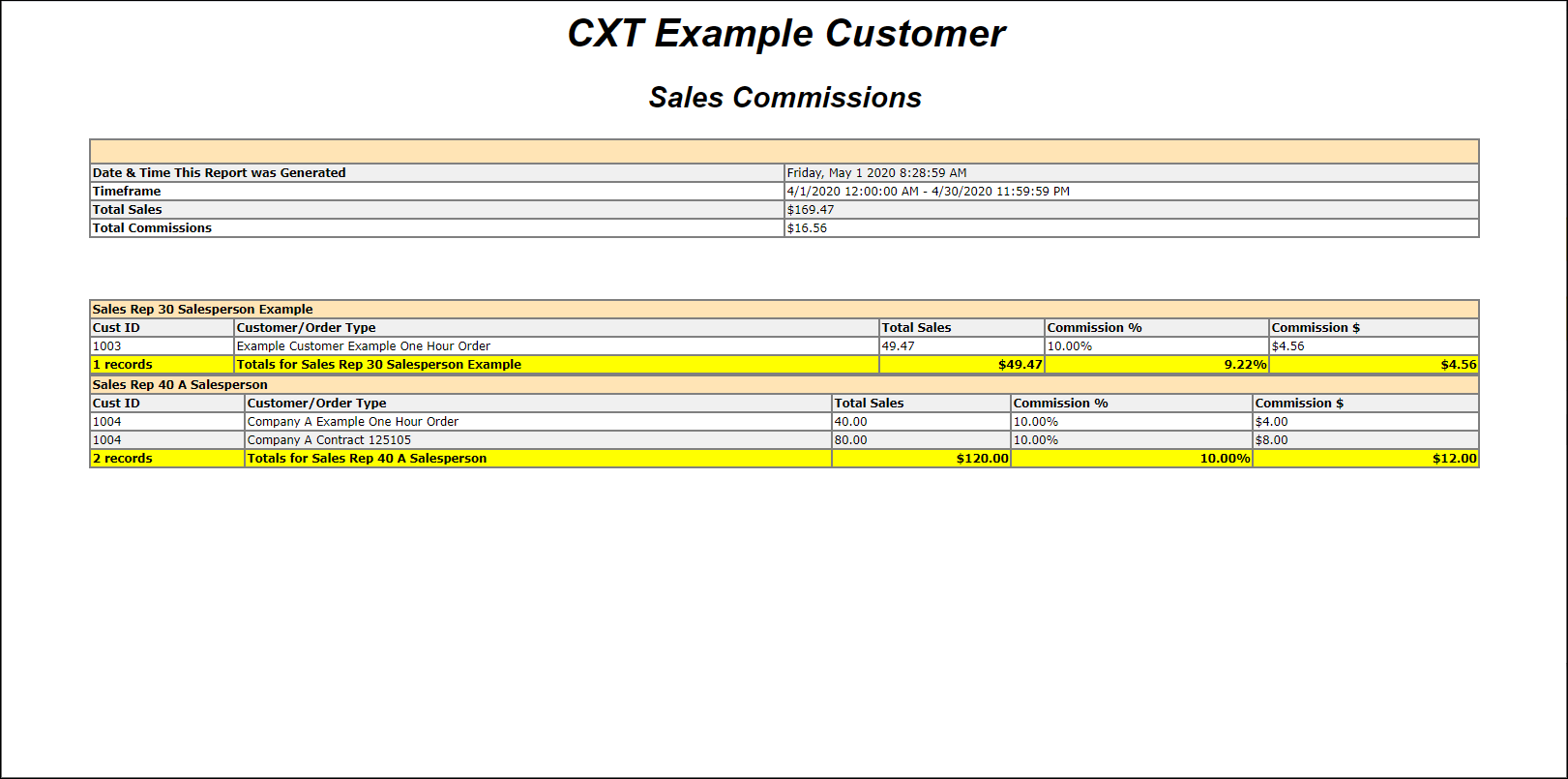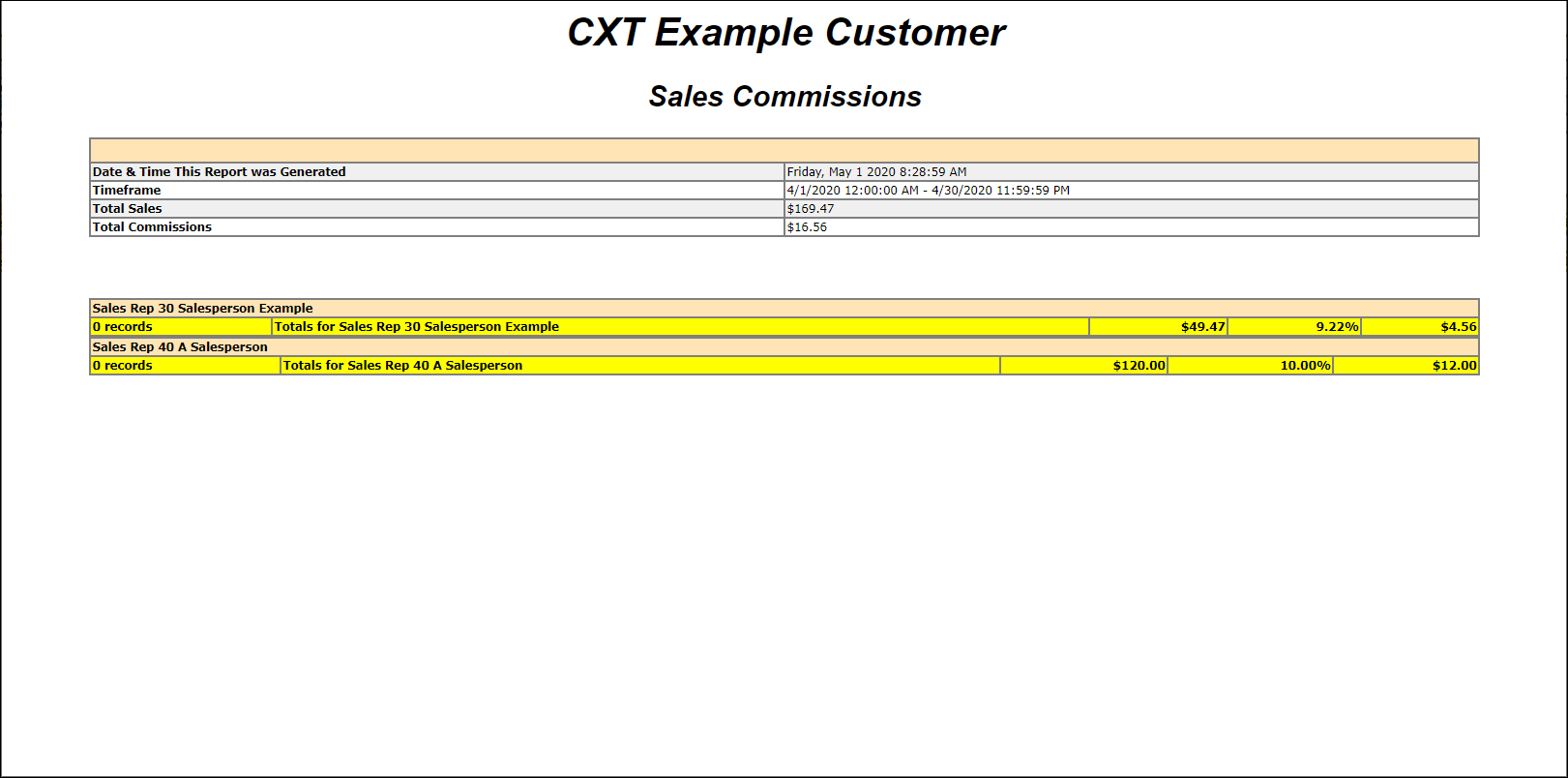...
...
...
...
...
| Info |
|---|
You must have the Sales Commissions - All Users and/or Sales Commissions Selected Resources permission enabled. See Permissions. |
You can generate a Customer Summary report.sales commissions report by going to the main menu and selecting Report > Sales Commissions.
| Field Name | Description | |||||
|---|---|---|---|---|---|---|
| Report | This field shows the report you are runningThe selected report to be generated. | |||||
| Begin Date | The date entered here will include any orders where the Due Time To is after the begin datestart date of the report for the Based Upon selection below. | |||||
| End Date | The date Entered here will include any order where the Due Time To is before the end date.end date of the report for the Based Upon selection below. | |||||
| Based Upon | The selected method of what the Begin Date and End Date will be based on.
| |||||
| Show Totals Only | Checking this box will show totals onlyWhen checked, only totals will be shown in the report. | |||||
| Page break by sales repThis will break | out the report results, and put one When checked, the report will be generated with each sales rep on separate a page.
| |||||
| Show Order Type Detail | Checking this box will show the When checked, item totals for each order type will be displayed in the report. | |||||
| Include Route Contracts | Checking this box When checked, the report will include route contract information. | |||||
| Include Route Surcharges | When checked, the report will include route surcharges. | |||||
| Clicking this icon will provide you with display a short description of the report . "This report lists order info for all orders placed in the time frame.(Filtered By Business Units)".that will be generated with the selected settings above. | ||||||
| Show | Clicking the show Show button will generate the report. | |||||
| Exit | Clicking thisthe Exit button will exitclose the report generator form.form. |
Examples
Report with Show Order Type Detail, Include Route Contracts, and Include Route Surcharges checked.
Report with Show Totals Only, Show Order Type Detail, Include Route Contracts, and Include Route Surcharges checked.