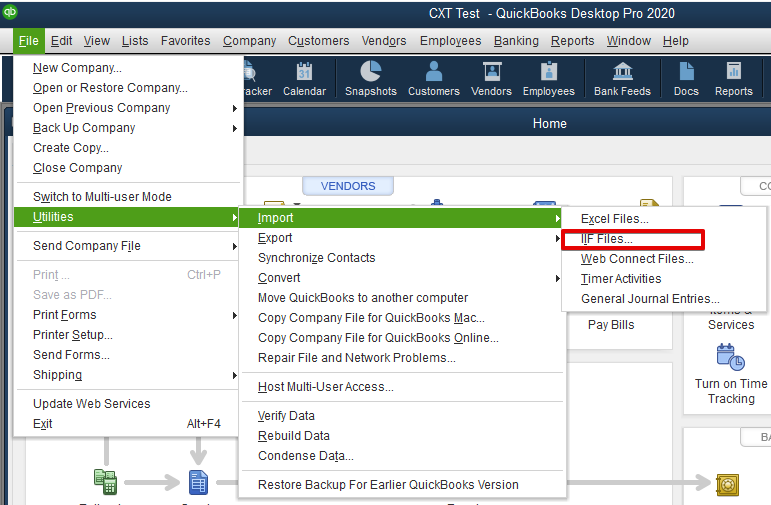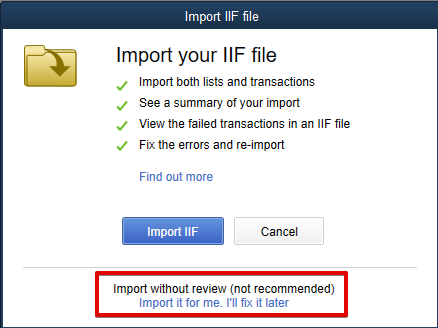...
- Use the Save to Quickbooks 2019+ File Format export option.
In QuickBooks navigate to File > Utilities > Import > IIF Files.
Div Choose the import option you wish to use.
Div "Import it for me. I’ll fix it later" link at the bottom - This is the recommended option. Click here to continue to the steps below.
Tip title Quick Tip This option is recommended because of the overall import success rates.
- Import IIF button to import without review with a data review - This option is not recommended. Click here to continue to the steps below.
...
Create a backup if desired, then select Import IIF.
Div Navigate to the IIF file you would like to import and select Open.
Select OK.
| Anchor | ||||
|---|---|---|---|---|
|
...
IIF
Using this option will include a data review that may cause the import to fail.
...