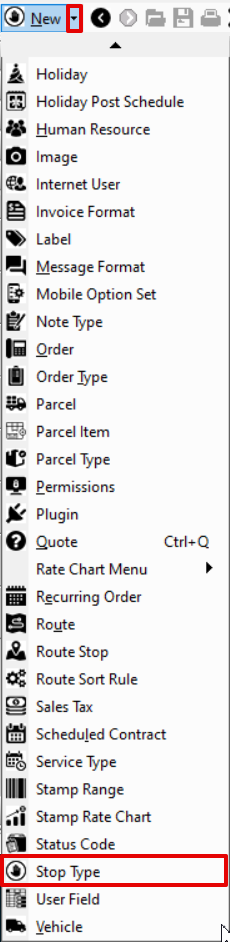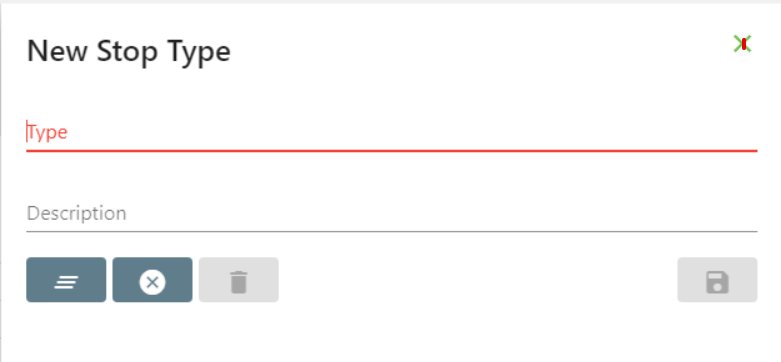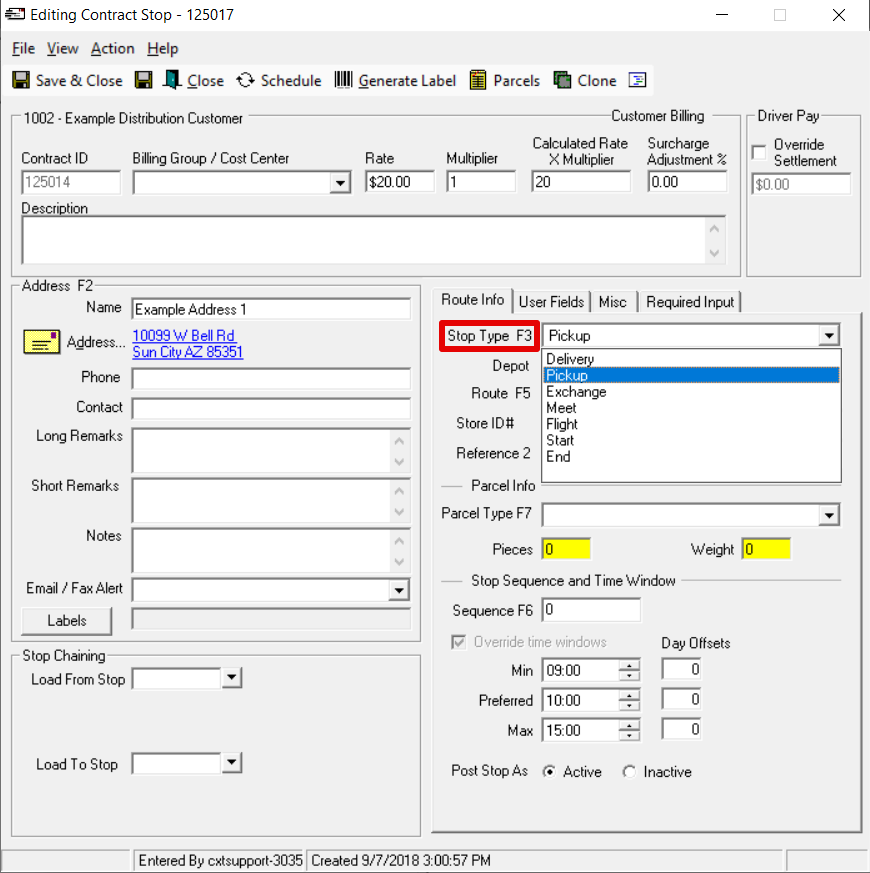...
| Field Name | Description |
|---|---|
| Type | The type of stop. |
| ID | The ID of the stop type. This is automatically assigned and cannot be edited. |
| Description | The description of the stop type. |
How to Add a Stop Type
- Go to Maintenance > Stop Type.
- Click the button.
Alternate Steps
- Click the arrow next to the New button, or press Alt + N keys.
- Select Stop Type.
How to Edit a Stop Type
| Note |
|---|
For stop types within the restricted range of 0-6 and 99, only the Description field can be edited. |
- Go to Maintenance > Stop Type.
Click the stop type you would like to edit or right-click the row and select Edit.
Info The right-click menu option Open in New Window will open the edit form in a window that can be moved around.
How to Delete a Stop Type
| Note |
|---|
Stop types within the restricted range of 0-6 and 99 cannot be deleted. |
- Go to Maintenance > Stop Type.
Click the stop type you would like to delete.
Click the button.
Section Functions
Insert excerpt X Next Dispatch Web Section FeaturesX Next Dispatch Web Section Features nopanel true
Stop Types in X Dispatch
Stop types can be viewed and/or updated in contract stops and route stops in the X Route section of X Dispatch.
Contract Stop
Stop types can be found in the Route Info tab of the contract stop form.
Route Stop
Stop types can be found in the Location tab of the route stop form.
...