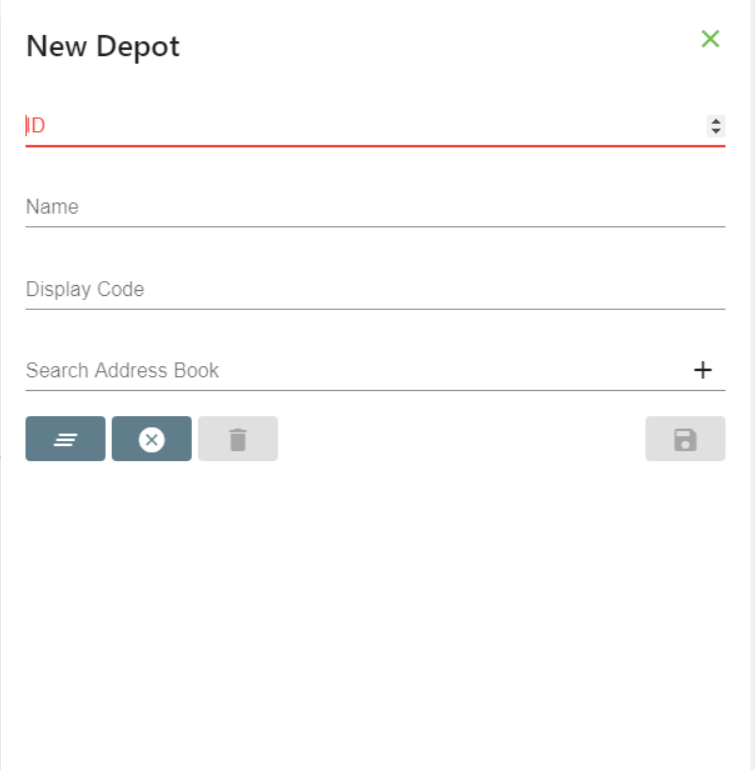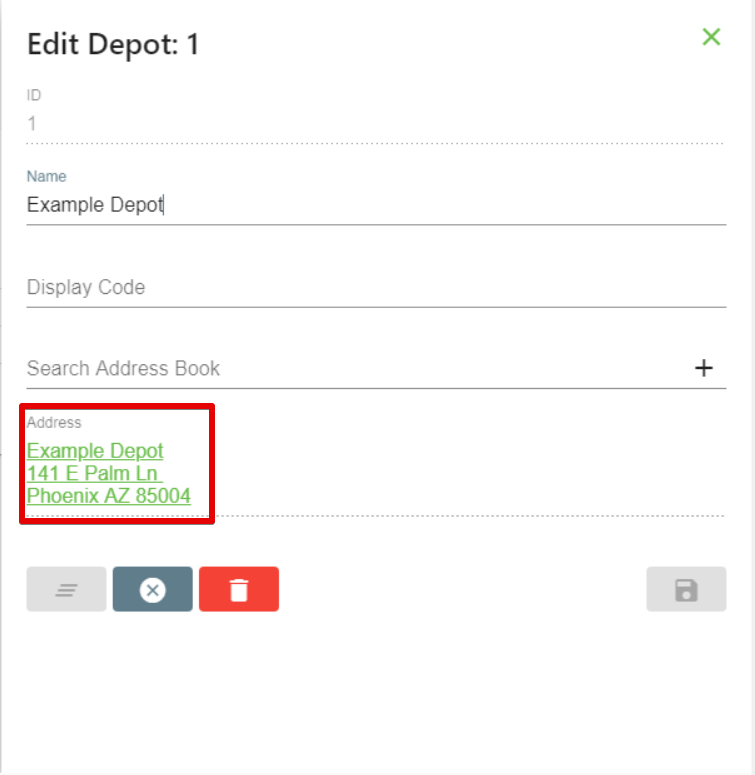| Anchor | ||||
|---|---|---|---|---|
|
...
Depots are selected on contract stops and appear as facilities in Nextstop Mobile, allowing multiple users to scan parcels at the same receive stop. See Receiving in Nextstop 3.
...
| Field | Description |
|---|---|
| Name | Depot name. |
| ID | Unique numerical ID. |
| Address | Address information for the depot. |
| Address2 | |
| City | |
| State | |
| Zip | |
| Plus4 | |
| DisplayCode | A reference field. This field is not used in X Dispatch. |
...
Insert excerpt Next Dispatch Section Features Next Dispatch Section Features nopanel true
Depot Form
| Field Name | Description | |||||
|---|---|---|---|---|---|---|
| ID | Unique numerical ID. Once the ID is set when creating a new depot, it cannot be edited. | |||||
| Depot Name | The name of the depot used when selecting a depot in X Dispatch or facility in Nextstop Mobile. | |||||
| Display Code | A reference field. This field is not used in X Dispatch. | |||||
| Search Address Book | Use this search field to search and add an address for the depot. See Addresses.
| |||||
| Address | The physical address of the depot. This field is visible once you have added or selected an address. |
...