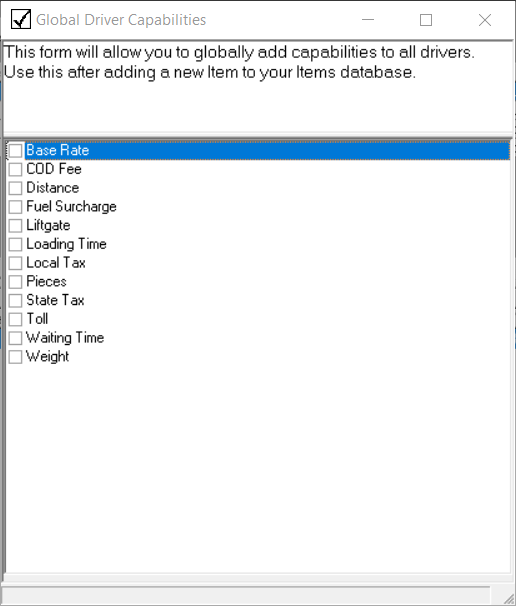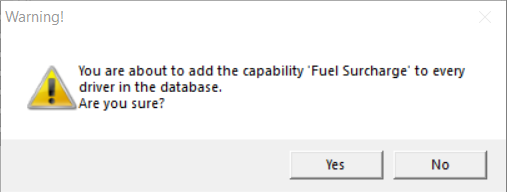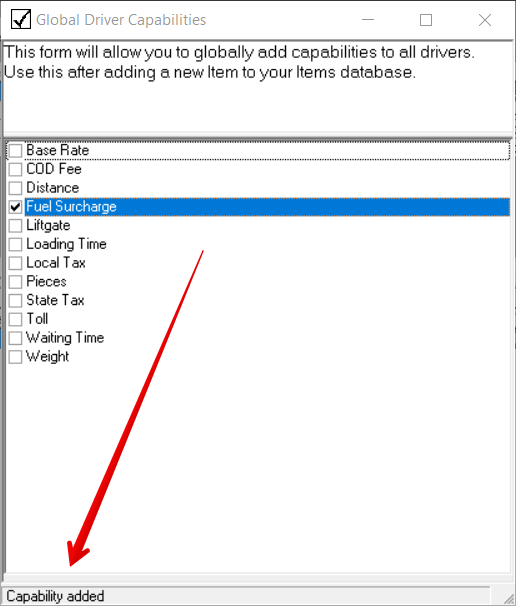| Table of Contents |
|---|
Driver Capabilities Setup
Compliance with transportation industry regulations is a common battle with most delivery companies. As X Dispatch was designed by professionals with real-world experiences in the industry, there are many tools that can assist with driver compliance. One such tool is the capability to enable Driver Capabilities. Each driver can be edited and set to only the capabilities in which they are certified to handle:
The Capabilities list is simply the list of items located in 'Maintenance->Items'. Simply check all of the capabilities that the driver can perform. If an order is dispatched to a driver contains an item in which the driver is not capable of servicing, the dispatch will be either warned and allowed to dispatch, or will be forced to choose another driver. You can either warn about or enforce the capabilities from the 'Dispatch' tab in the global 'Options':
Dispatch Capabilities
We've designed X Dispatch so that it is flexible enough to grow with your ever changing business environment. As you begin to perform new types of services, new order types, rates, and items need to be added to your system. If you are utilizing 'Driver Capabilities', it would be a long and tedious process to update every driver and add a new global capability. For this reason, we've created the 'Dispatch Capabilities' tool located in the 'Action' menu to easily add a capability to all drivers:
The list of all capabilities will be displayed. Simply click on the capability you'd like to add to all of the drivers:
Once the capability has been added, a verification message The Dispatch Capabilities tool allows you to add driver capabilities to all drivers instead of adding them one at a time on each driver record. Driver capabilities can help assist with driver compliance by warning the dispatcher if a driver is missing any capabilities when the Global Options setting for capabilities under the Dispatch tab is set to warn or enforce. Driver capabilities can be added or edited in the Items section
How to Add Driver Capabilities to All Drivers
- In the main X Dispatch menu, go to Action > Dispatch Capabilities.
Select the capability you would like to apply to all drivers.
Div Click Yes to confirm adding the selected capability to all drivers.
Div - Repeat steps 2-3 as needed.
A confirmation will be displayed at the bottom of the form:
Global Driver Capabilities form after the capability has been added.