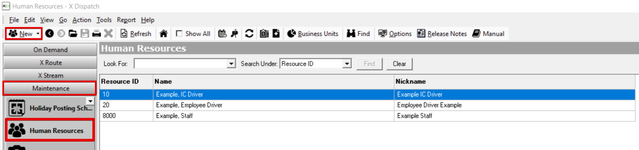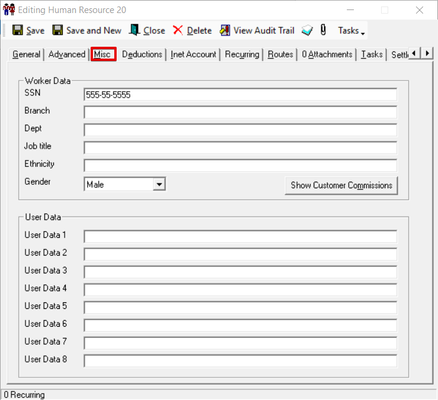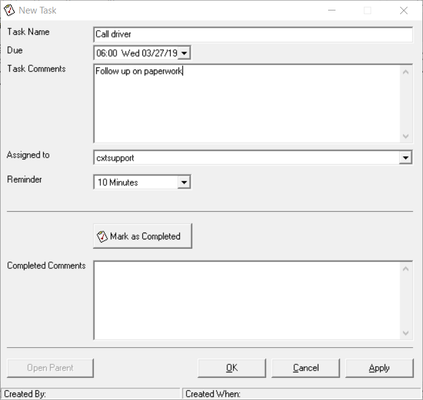| Anchor | ||||
|---|---|---|---|---|
|
| Table of Contents |
|---|
...
| Excerpt | ||
|---|---|---|
Alternate Steps
|
How to Edit a Human Resource
...
| Field Name | Description | ||
|---|---|---|---|
| ID | Unique numerical ID. | ||
| Badge ID | This ID does not have to be unique. | ||
| Class | The classification of the human resource:
| ||
| Business Unit | The business unit the human resource is associated with. The default is set to "Global". See Business Units (Desktop Classic Operations App). | ||
| Business Name | Used to informationally store a contractor driver's company name or a business name for your employees. Visible if Class selected is "Contract Driver", "Employee Driver", "Exempt Staff", or "Non Exempt Staff". | ||
| Agent | The selected agent from the list of agents. See Agents. Visible if the Class selected is "Agent Contractor". | ||
| Last Name | Last name of the human resource. | ||
| First Name | First name of the human resource. | ||
| Nickname | The name that will show on the dispatch board if the human resource is a driver. | ||
| Tax ID | Tax ID for human resource. | ||
| Date of Birth |
Date of birth for human resource. Check the box to hide the date field. | ||
| Address | Home or business address for human resource. Click the address icon to enter a new address. | ||
| Phone Numbers | Associated phone numbers. Use the down arrow to select the type of phone number. | ||
| Email Addresses | Associated email addresses. Use the down arrow to enter up to 2 email addresses. | ||
| Labels | Label(s) to be used for reporting purposes. See Labels (Desktop Classic Operations App).
| ||
| Photo | Image of human resource. The image is displayed online if enabled "Driver Photo(s)" is enabled in the Global Options. |
...
Standard and user defined dates are entered in the Dates tab. You can select which dates you would like to have set up as a critical date. User Defined Dates are set up in the HR tab of the Global Options. See Setting Up Customized Critical Dates.
| Tip | ||
|---|---|---|
| ||
You can use one of the following advanced finds reports, CXT - Human Resources W/Expired Critical Dates or CXT - Drivers With Expired Dates, to see drivers that have expiring critical dates and expiring standard dates. See Advanced Find Service for the Classic Operations App or Find for the Operations App. |
Misc
Worker and user data is entered in the Misc tab. If the human resource is on the sales staff or receives customer commissions, you can click on the Show Customer Commissions button to display a summary of the commissions. The user data fields are customizable fields that can be renamed in the HR tab of the Global Options.
...
Deductions for the human resource can be viewed, added, edited and removed in the Deductions tab. Deduction items must be added in the Deduction Items section in order to be added here in the human resource record. See Deduction Items (Desktop Classic Operations App).
Inet Account
...
| Note |
|---|
The task must be completed to dismiss the pop up. |
When the Mark as Completed button is clicked, a date field will appear to enter the time and date that the task was completed.
| Tip | ||
|---|---|---|
| ||
The Open Parent button will open the human resource record attached to the task. |
...
The Settlements tab is where you select the message format that will be used when emailing the settlement reports to the driver. See Message Formats (Desktop Classic Operations App) for more information on how to add or edit message formats.
...