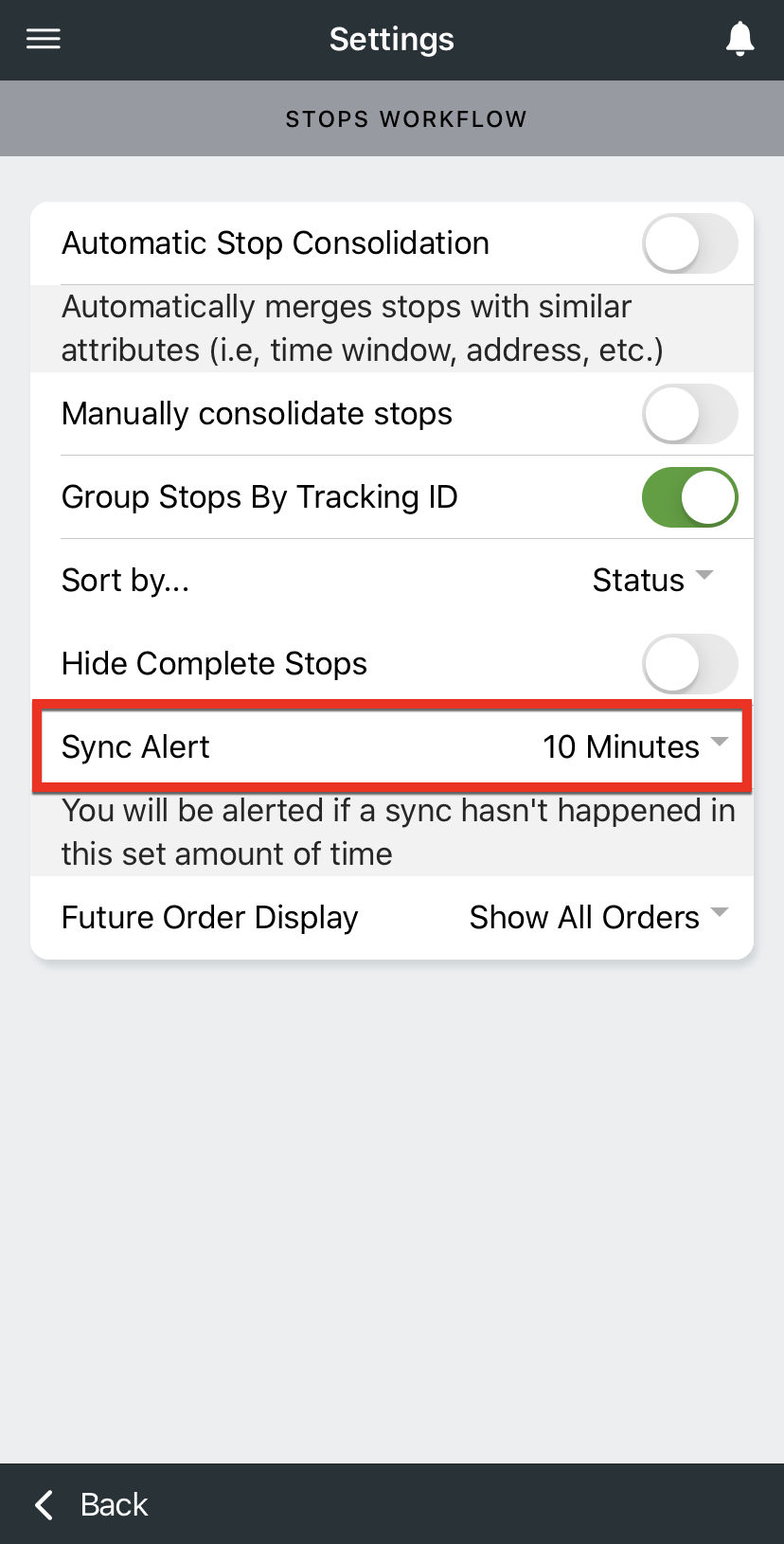...
From the menu, go to Settings.
Select Stops Workflow.
Next to Sync Alert, select when to be alerted. If “Never” is selected, the warning banner does not display and you will not be notified if there is a sync issue.
| Tip |
|---|
Quick Tip: If you are having trouble syncing, log out, swipe/close |
...
the Driver App completely and log back in. |
Related articles
| Filter by label (Content by label) | ||||||||||||||||||||
|---|---|---|---|---|---|---|---|---|---|---|---|---|---|---|---|---|---|---|---|---|
|
| Page Properties | ||
|---|---|---|
| ||