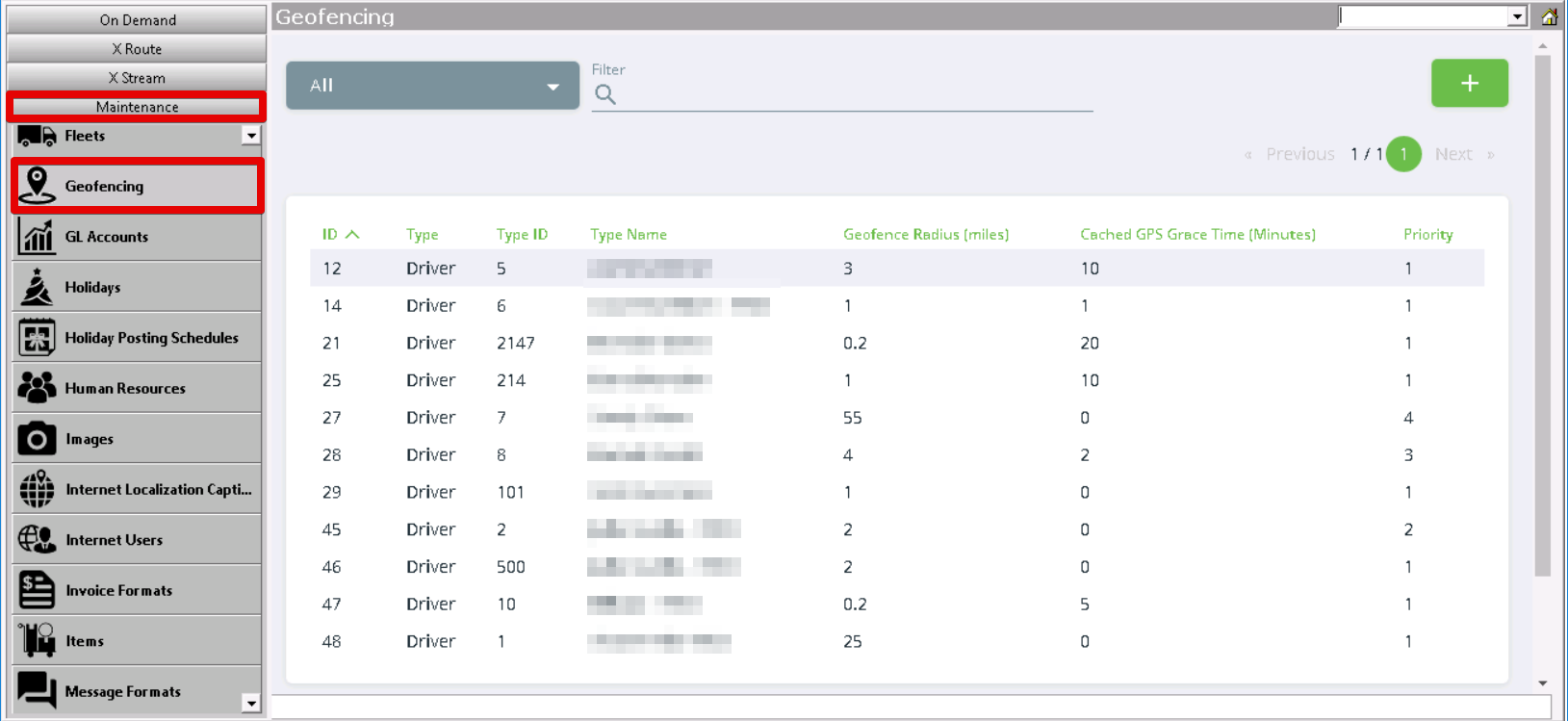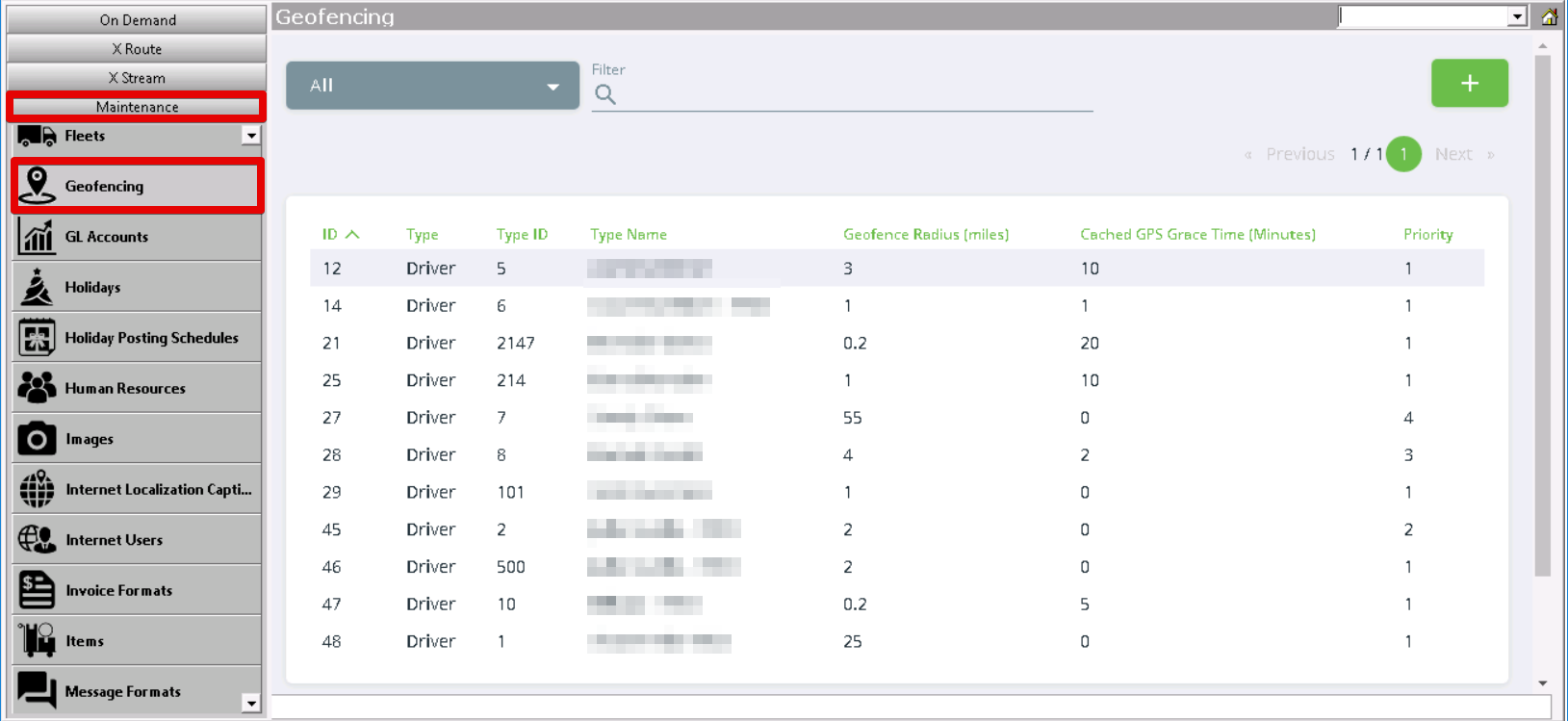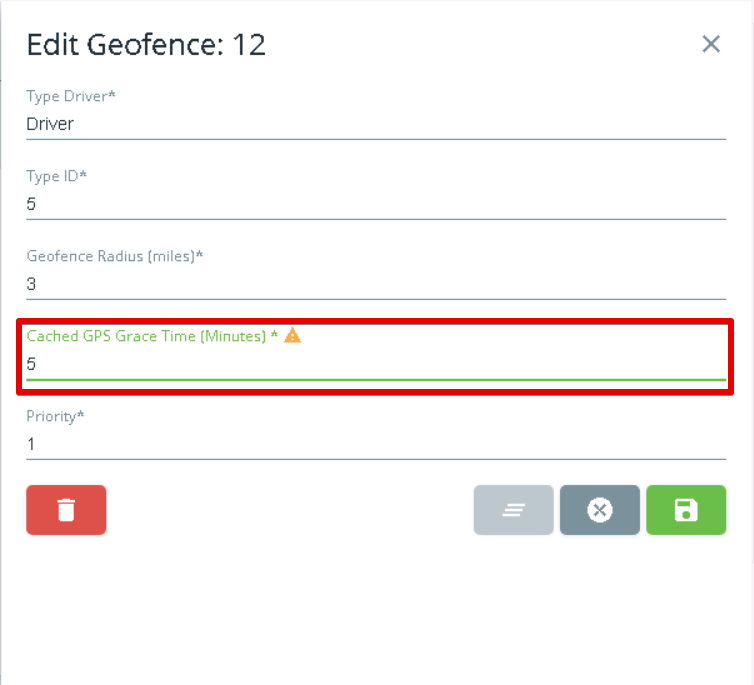...
| Note |
|---|
For the most accurate geofencing, it is recommended that the Cached GPS Grace Time (Minutes) field remains set to the default 0 minutes. Using a cached GPS grace time can cause the "Outside Geofence" status code to not appear on orders/stops if the cached GPS was collected inside of the geofence radius. |
Go to Maintenance > Geofencing.
Click on the driver you would like set up a GPS grace time for.
Edit the "Cached GPS Grace Time (Minutes)". Max cache time is 60 minutes.
Click the green save icon.
Related articles
| Filter by label (Content by label) | ||||||||||
|---|---|---|---|---|---|---|---|---|---|---|
|
...
|