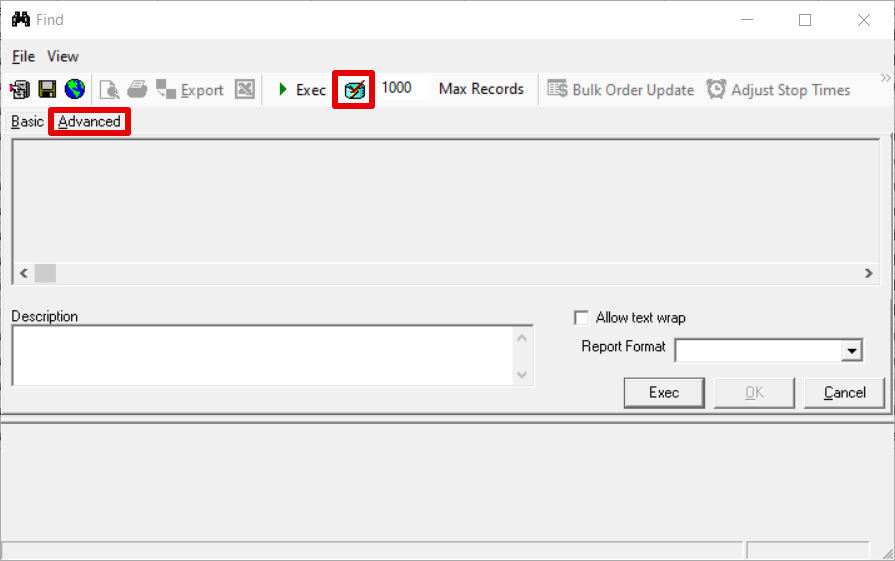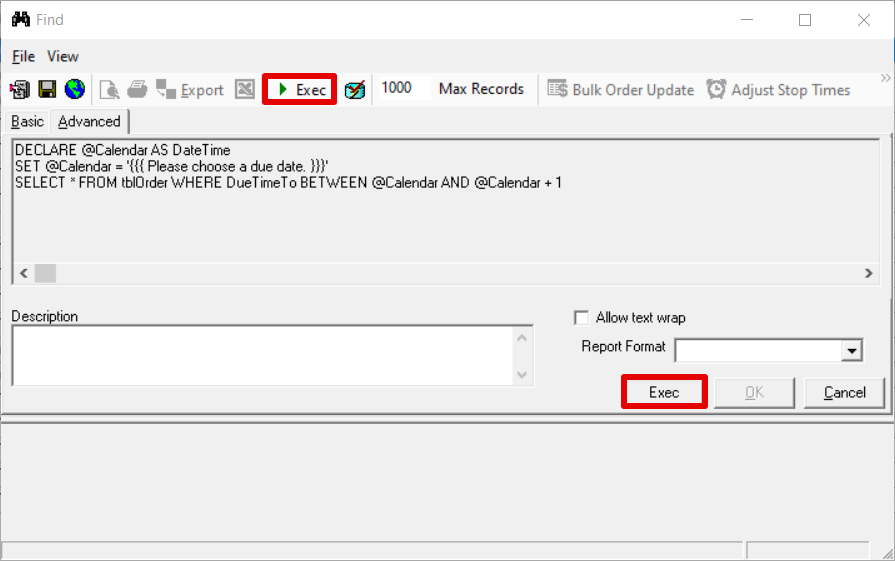Table of Contents
The advanced find allows you to create custom finds.
...
Click the Find button in the toolbar.
Click the Advanced tab.
Click the Query Builder button in the toolbar.
divEnter your query.
- Click OK.
Click Exec button in the toolbar or the Exec button on the right in the Find window.
div
Advanced Functions
Advanced functions allow you to filter results and/or get user input to add to you find.
...
| Paste code macro |
|---|
SELECT dbo.localizedate (DateTime, 'Zip code'); |
Change DateTime to the datetime needing to be localized, and ZipCode to the zip code to use to determine the timezone for localizing the datetime value. Using the statement above will result in a YY-MM-DD hh:mm:ss.s. For example, the date output would be 2020-09-04 17:17:20.887.
...
If you are modifying a query create a backup copy.
Add a header, or snippet, to note the creator, creation date, changelog, and other useful information.
Use WITH(NOLOCK) to avoid locking.
See W3Schools' SQL Tutorial more references on SQL.
If you are creating more advanced scripts you can send them to Technical Support for code review.
Use a static variable instead of indeterminant functions in WHERE clause.
| Expand | ||||
|---|---|---|---|---|
| ||||
If you want to get the order ID and current timestamp of all the orders that will be ready in the future, you should use a determinant, instead of using dbo.GetCXTDate() which is an indeterminant function where the value would change every millisecond.
If you want to get the order ID and yesterday’s date of all the orders that were or will be ready starting yesterday, you should use a determinant.
|
Ignore Max Records Restrictions
...