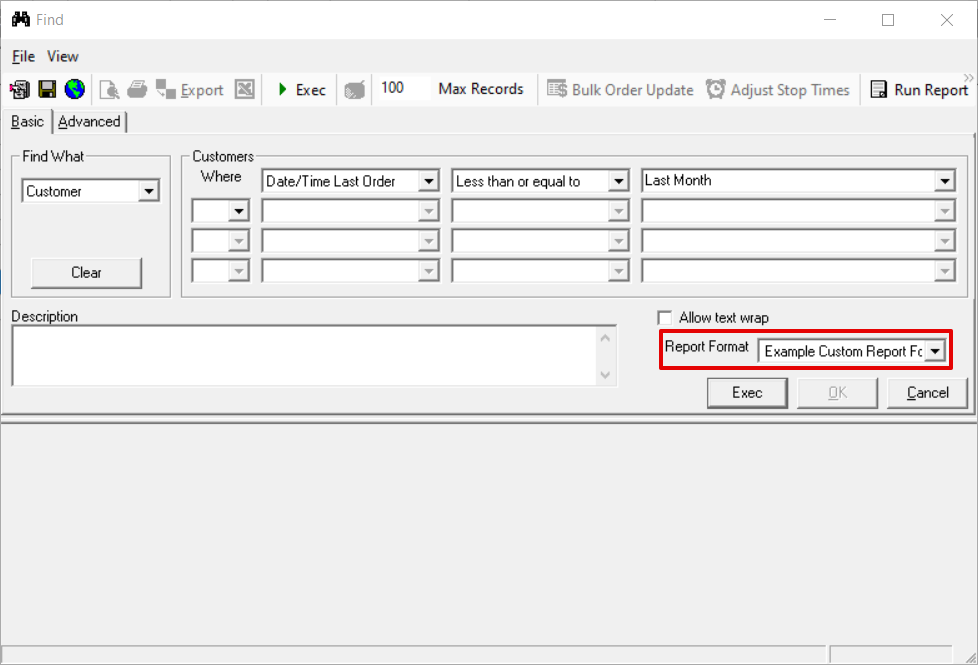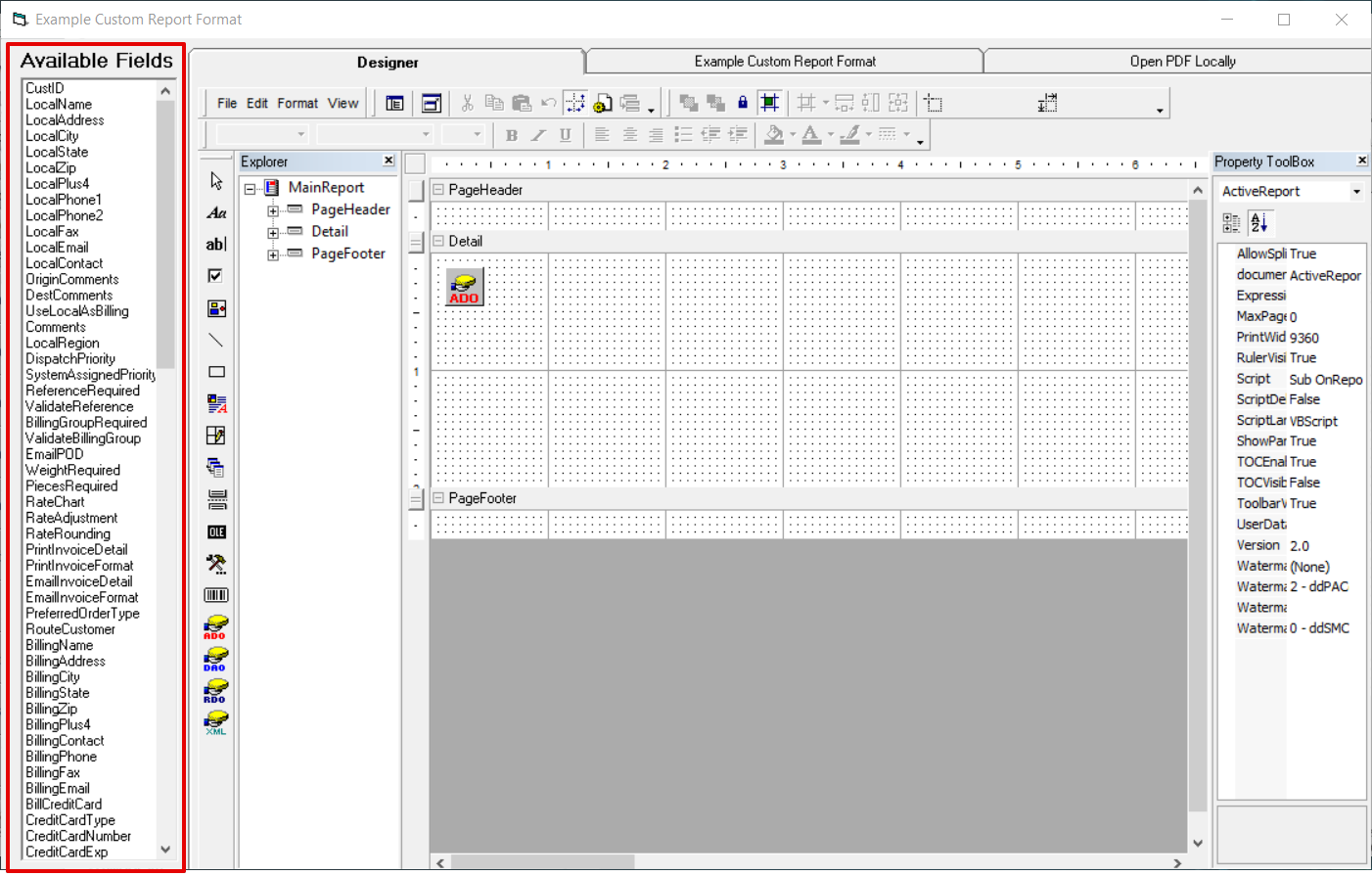...
Go to the Find window and select or create the query you would like the report to work with.
Info This will give you access to all the available data fields populated by the query and you will be able to display the results in your report.
Choose the Report Format from the drop-down menu.
div- Click Exec.
Click on Designer tab at the top left of the window.
Available Fields will populate on the left.
Div
How to Design the Report
The Designer tab is where you control the layout and design of the report. There are three main sections of the report: PageHeader, Detail, and PageFooter.
...
- From the Toolbox, select a control. It will appear depressed when selected.
- Draw a box in the area you want to place the object by clicking in the section with gridlines and dragging your mouse.
Use the Property ToolBox to style the object.
Info To add a dynamic field type the Available Field name in the DataField.
Report Designer
Available Fields
...