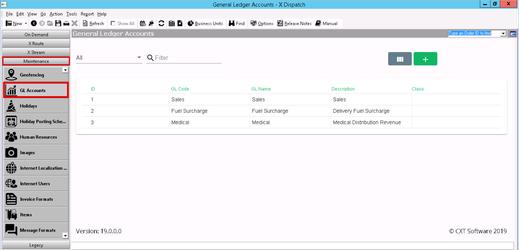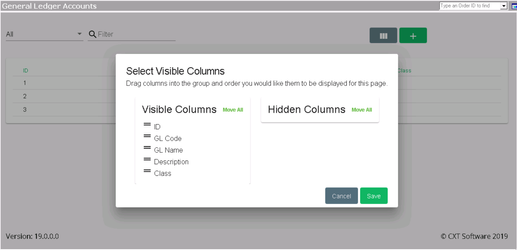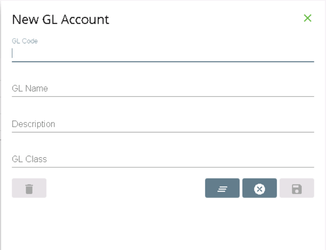List of GL Accounts
...
| Anchor | ||||
|---|---|---|---|---|
|
| Info |
|---|
For X Dispatch 19.0 or newer. See here for older versions. |
| Table of Contents |
|---|
GL accounts, also referred to as Income Accounts. These GL Accounts income accounts, are used when exporting/importing into your accounting package, therefore, .
| Note |
|---|
GL accounts must match exactly what is in the accounting package. |
To manage the GL Accounts in X Dispatch, go to Maintenance > GL Accounts.
| Field Name | Description | GLCode
|---|---|
| ID | Unique ID number. |
| GL Code | The GLCodeGL Code that matches the Income Account(s) found in your accounting package.
|
| GLNameGL Name | A Name name for the GL Account. |
| Description | A Description description that describes the GL Account. |
| Class | The ClassOptional. The class that matches the Income Account(s) found in your accounting package. |
| Info |
|---|
The GLName and Description fields are for description purposes. |
...
How to Customize Grid Layout
You can customize which columns you would like to view and arrange the order by clicking the Edit Grid Layout icon .
How to Add a GL
...
Account
- Go
...
- to Maintenance > GL Accounts.
- Click the button.
- Enter information.
- Click the button to save.
How to Edit a GL
...
Account
| Note |
|---|
The GL Code cannot be edited. |
- Go to Maintenance > GL Accounts.
Click the GL account you would like to
...
editor right-click the row and select Edit.
| Note |
|---|
GLCode can not be edited. |
How to Delete GL Accounts
Select the row of the GL Account you would like to remove and hit the delete key on your keyboard then click the save icon located on the X Dispatch Toolbar.
...
Info The right-click menu option Open in New Window will open the edit form in a window that can be moved around.
Click the button to save changes.
| Tip | ||
|---|---|---|
| ||
Use the right click menu Select option to select multiple GL accounts to edit. |
How to Delete a GL Account
| Warning |
|---|
GL accounts that are currently being used within Items, Order Types, or Contracts items, order types, or contracts cannot be deleted. |
...
- Go to Maintenance > GL Accounts.
Click the GL account you would like to delete.
Tip title Quick Tip Use the right click menu Select option to select multiple GL accounts to delete.
Click the button to delete the GL account.