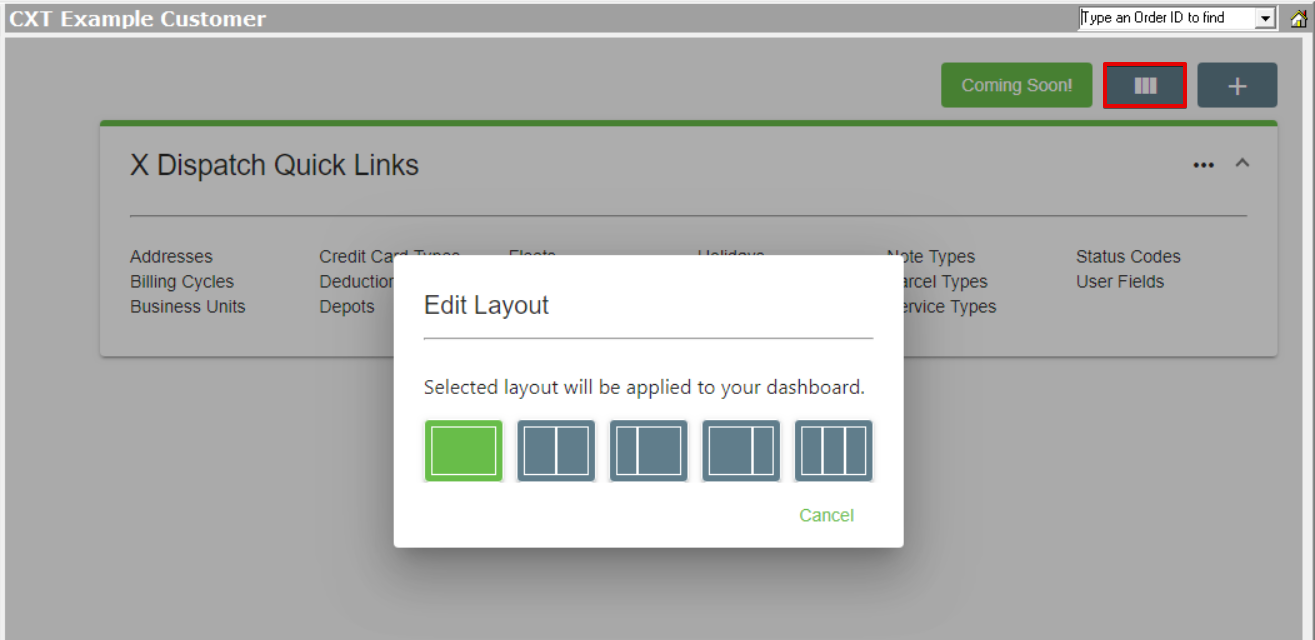| Anchor | ||||
|---|---|---|---|---|
|
| Info |
|---|
Requires X Dispatch 19.1 or newer. |
| Table of Contents |
|---|
The dashboard is customizable for each user to display important, quick, at a glance X Dispatch information. You can edit the layout and select up to 10 widgets you would like to use on your dashboard. See Dashboard Widgets.
...
...
On premise customers updating to X Dispatch 21.0 need to run the Dashboard Migration Tool to transfer dashboard data. See How to Migrate Dashboard Data to X Dispatch 21 for On Premise Installs.
To view the dashboard go to Dashboard.
...
Multiple Dashboards
...
...
Requires X Dispatch 21.0 or newer.
Multiple dashboards are available to switch between and/or share between users. These dashboards are listed under the light and dark more toggle. Click on the dashboard name to view the dashboard.
...
Click the … button in the top right.
Click Edit Layout.
| Expand | ||
|---|---|---|
| ||
You can customize the layout of your dashboard by clicking the Edit Layout icon. |
How to Add a Widget
You can add up to 10 widgets to a dashboard.
| Info |
|---|
Requires X Dispatch 19.2 or newer. |
...
Click the … button in the top right.
Click Add Widget.
...
| title | For X Dispatch 20.0 or older... |
|---|
button in the top right.
Click Add Widget.
...
How to Edit a Widget
To edit a widget click the … in the top right of the widget you would like to edit.
...