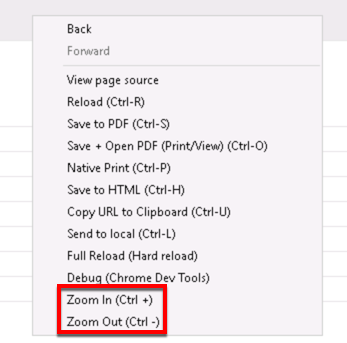Customize Grid Layout You can customize which columns you would like to view and arrange the order by clicking the Edit Grid Layout icon  . . Change View| Info |
|---|
Requires X Dispatch 19.1 or newer. |
You can switch between a table view and a card view by clicking on the Card View icon  or Table View icon or Table View icon  . . Zooming Settings| Info |
|---|
Requires X Dispatch 21.0 or newer. |
You can zoom in or out of Next Dispatch pages in X Dispatch by right clicking on the page (other than on a card or table) and selecting Zoom In or Zoom Out, or use the Ctrl + or Ctrl - keys. 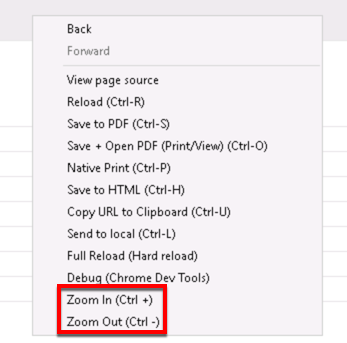 Image Added Image Added
SelectUse the checkbox at the beginning of each row, or at the top of each card, to select multiple records. | Tip |
|---|
| No more than 2 windows can be open or edited at a time. |
Right click on a row or card to view right click menu options.
|