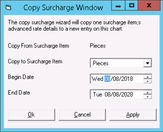...
...
...
...
...
| Table of Contents |
|---|
The Surcharge Item form is used to add items to a surcharge rate chart item will open the following form.. See Surcharge Rate Charts - New / Edit Surcharge Item.
To get to the Surcharge Item form, from the surcharge rate chart, double-click on an item or click the "Add New" button.
...
Field Name | Description |
|---|---|
Item |
Required. Name of the surcharge item. See Items. |
Rate |
Required. Rate for the surcharge item.
| ||
Plus |
Amount added to the |
rate of the surcharge item. |
Percent (Check Box) |
If checked, the rate value will be calculated as a percentage. | |
Min | Minimum rate for the |
surcharge item. If the calculated value of the surcharge item is less than the "Min", the "Min" value will be added to the |
order instead of the calculated surcharge.
| ||
Cap | Cap rate for the surcharge item. If the calculated value of the surcharge item |
is |
greater than the "Cap", the "Cap" value will be added to the order |
instead of the calculated surcharge. |
Begin Date |
Required. Date that the system should begin adding this surcharge item to the orders. |
End Date |
Required. Date that the system should stop adding this surcharge item to orders. |
Evaluate |
Required. Selected option(s) to be used in relation to evaluate whether or not to apply |
the item based |
on the "StartDay", "StartTime", "StopDay" and "StopTime" columns below.
|
|
|
|
| Specific day of the week to start applying the item to orders. | ||||||
| Specific time to start applying the item to orders. | ||||||
| Specific day of the week to stop applying the item to orders. | ||||||
| Specific time to stop applying the item to orders. | ||||||
| Excerpt |
|---|
How to Add a New Surcharge Item
How to Copy a Surcharge Item
|
How to Edit a Surcharge Item
Open a surcharge rate chart. See Surcharge Rate Charts - New / Edit Surcharge Rate Chart.
Double-click the item you would like to edit.
Edit the form.
Click OK to save and close, or click Apply to save and keep the form open.
How to Delete a Surcharge Item
Open a surcharge rate chart. See Surcharge Rate Charts - New / Edit Surcharge Rate Chart.
Double-click the item you would like to delete.
Click the Delete button.