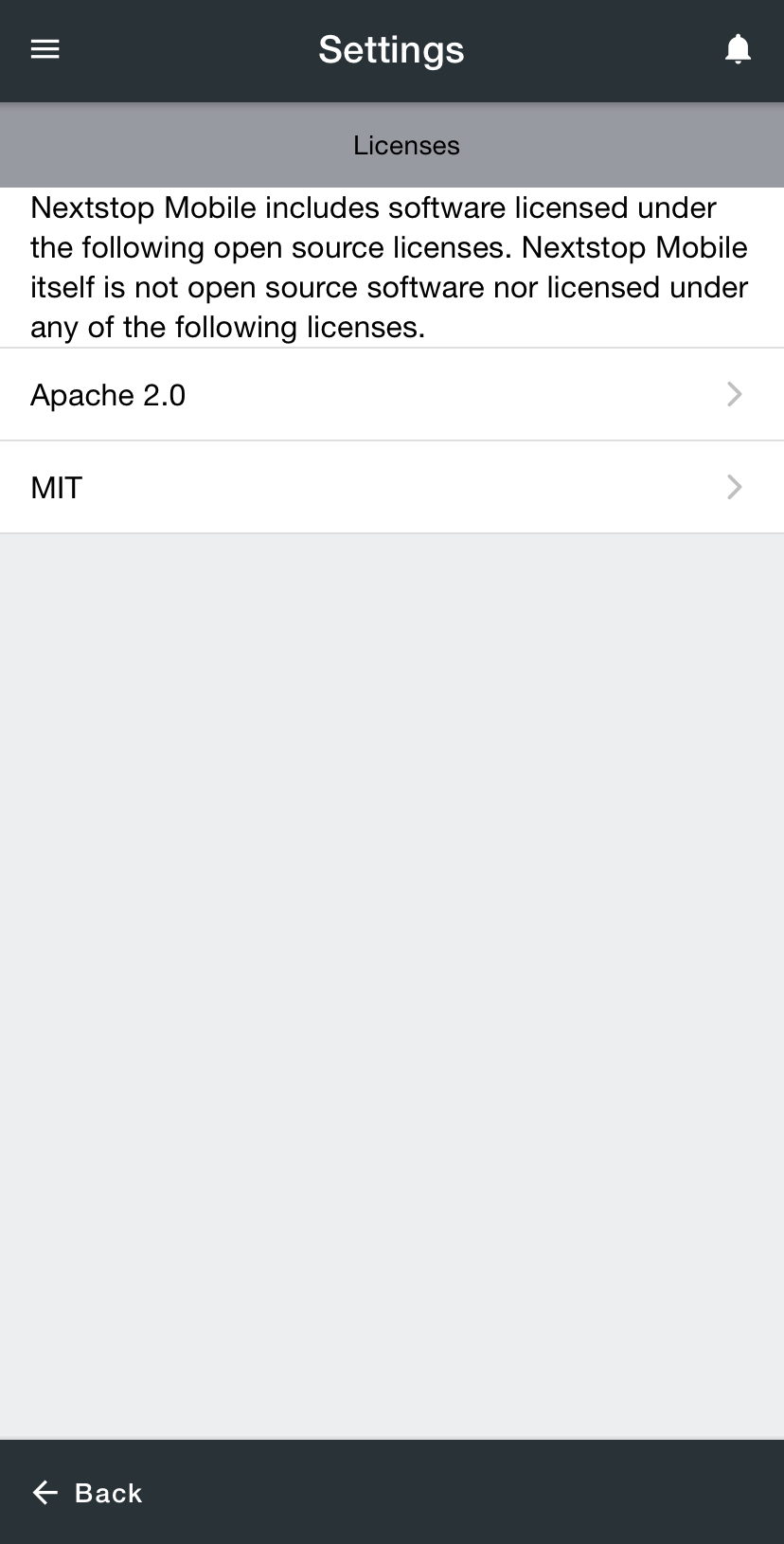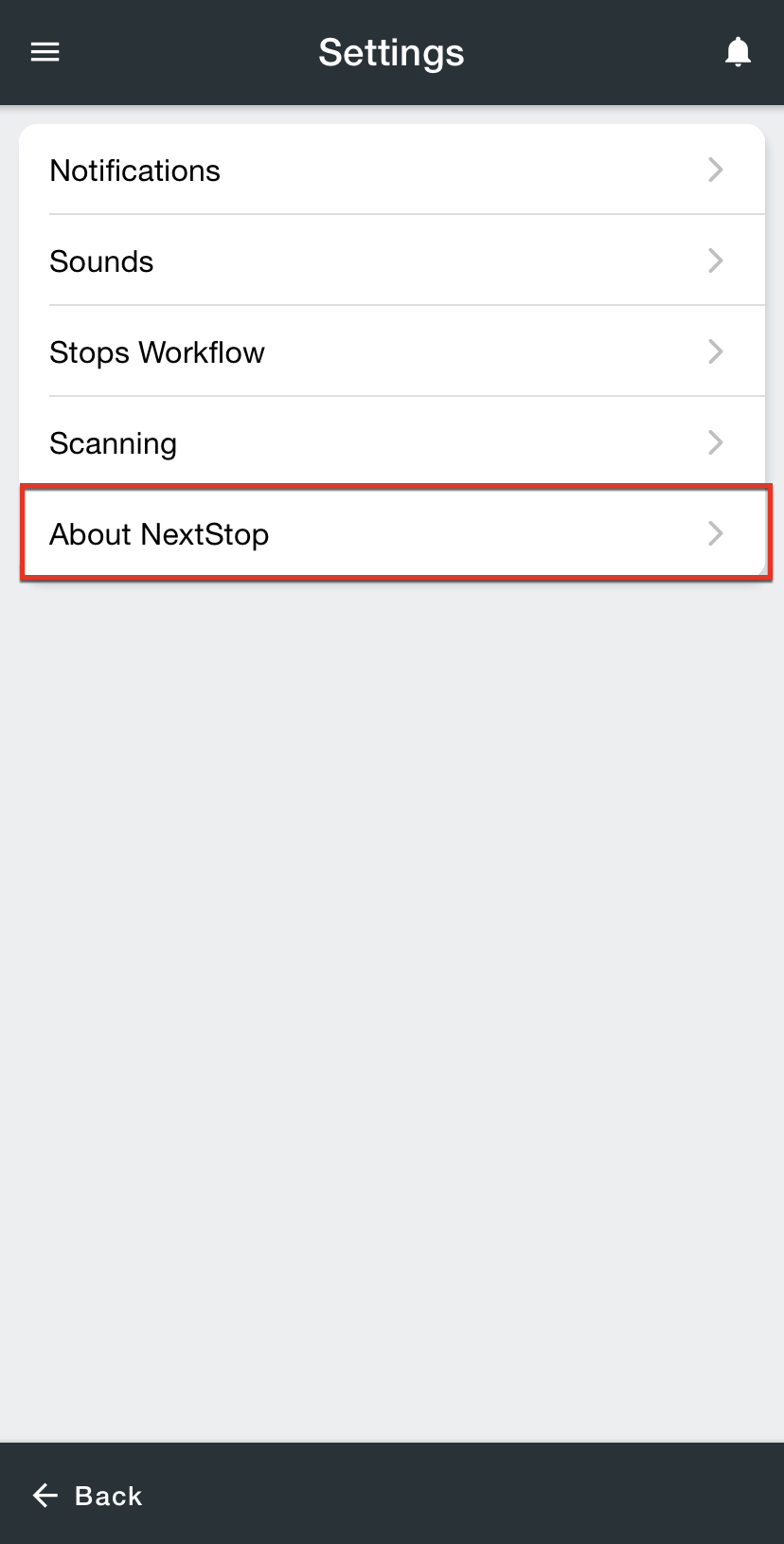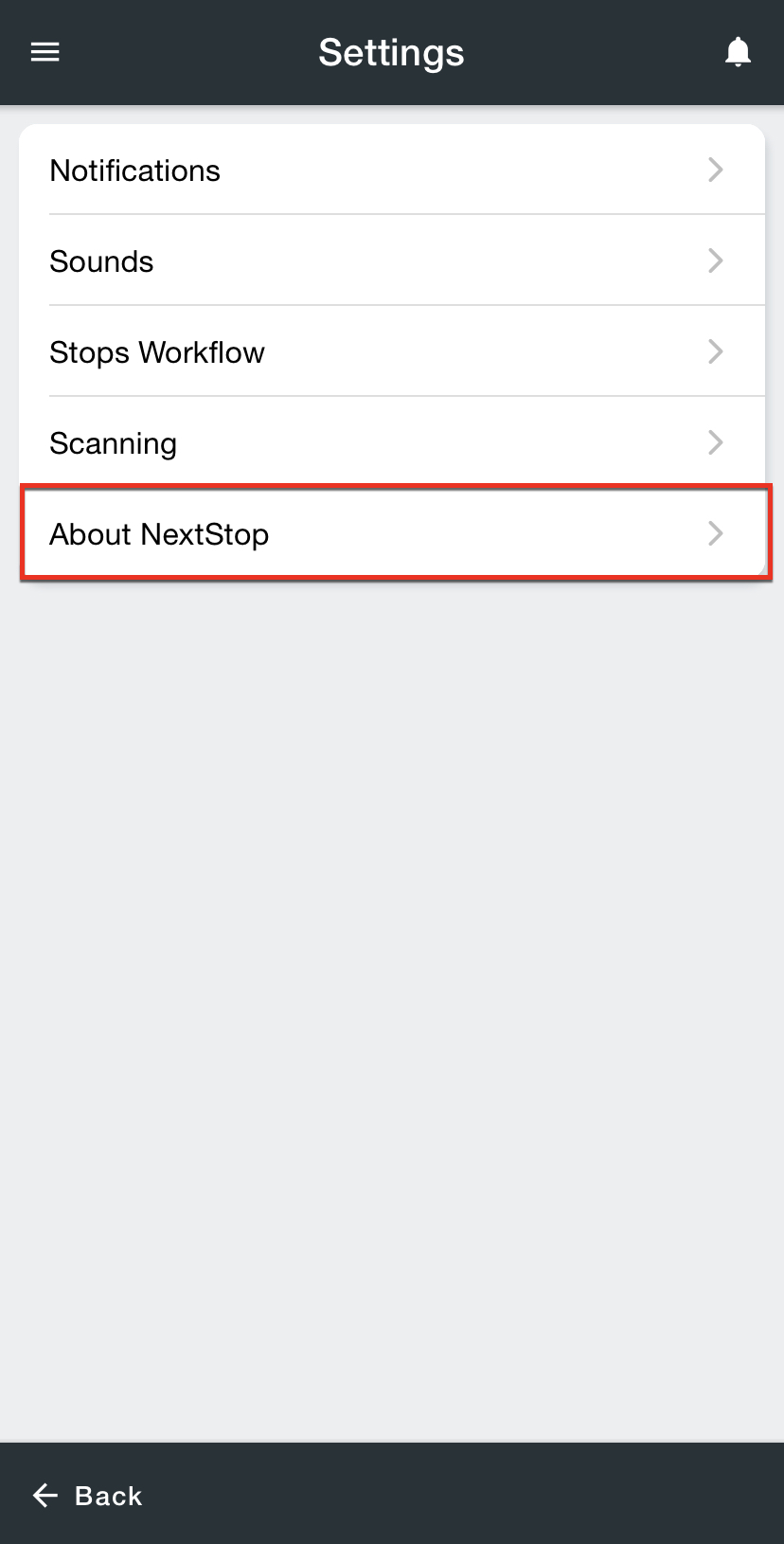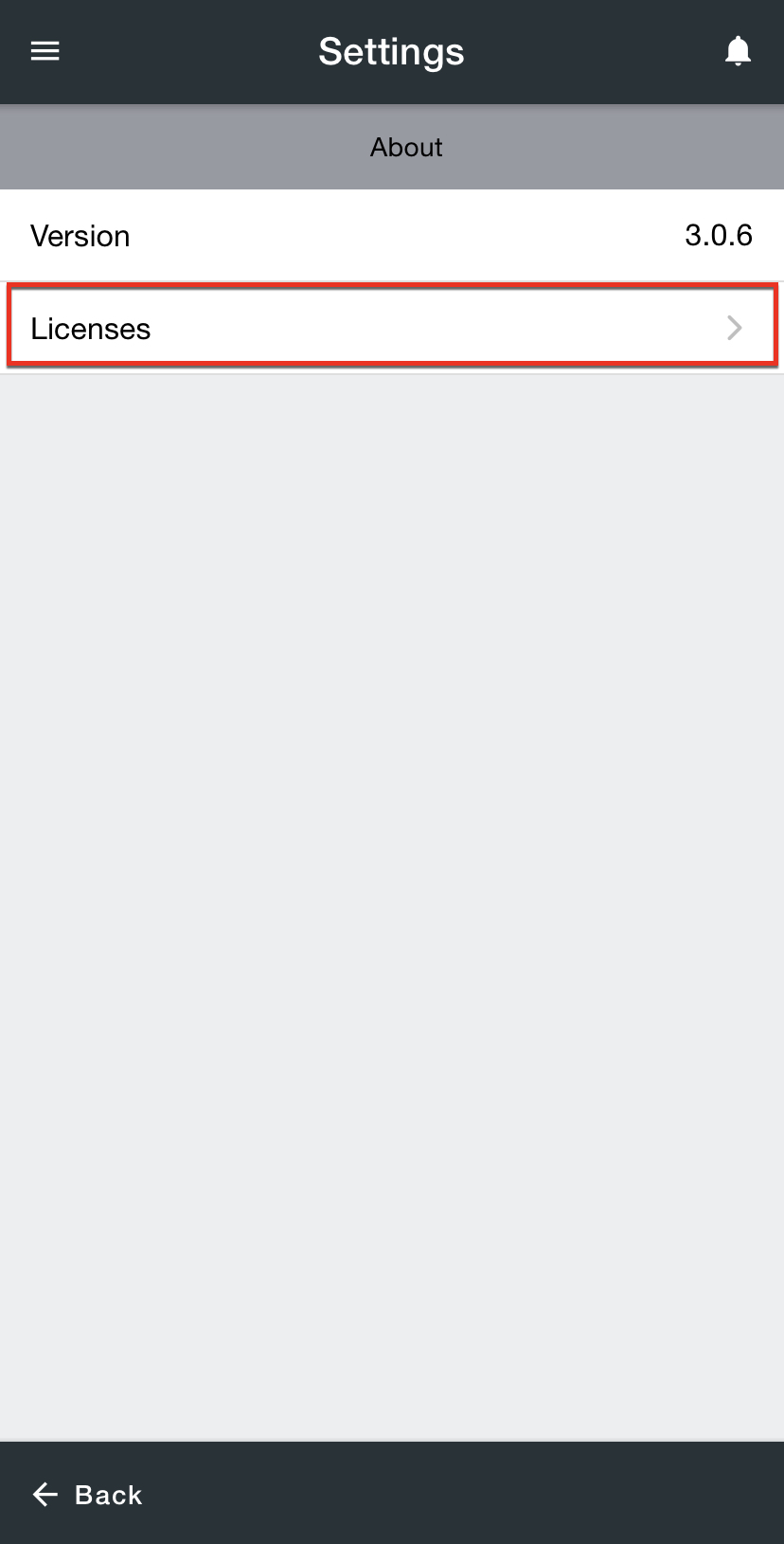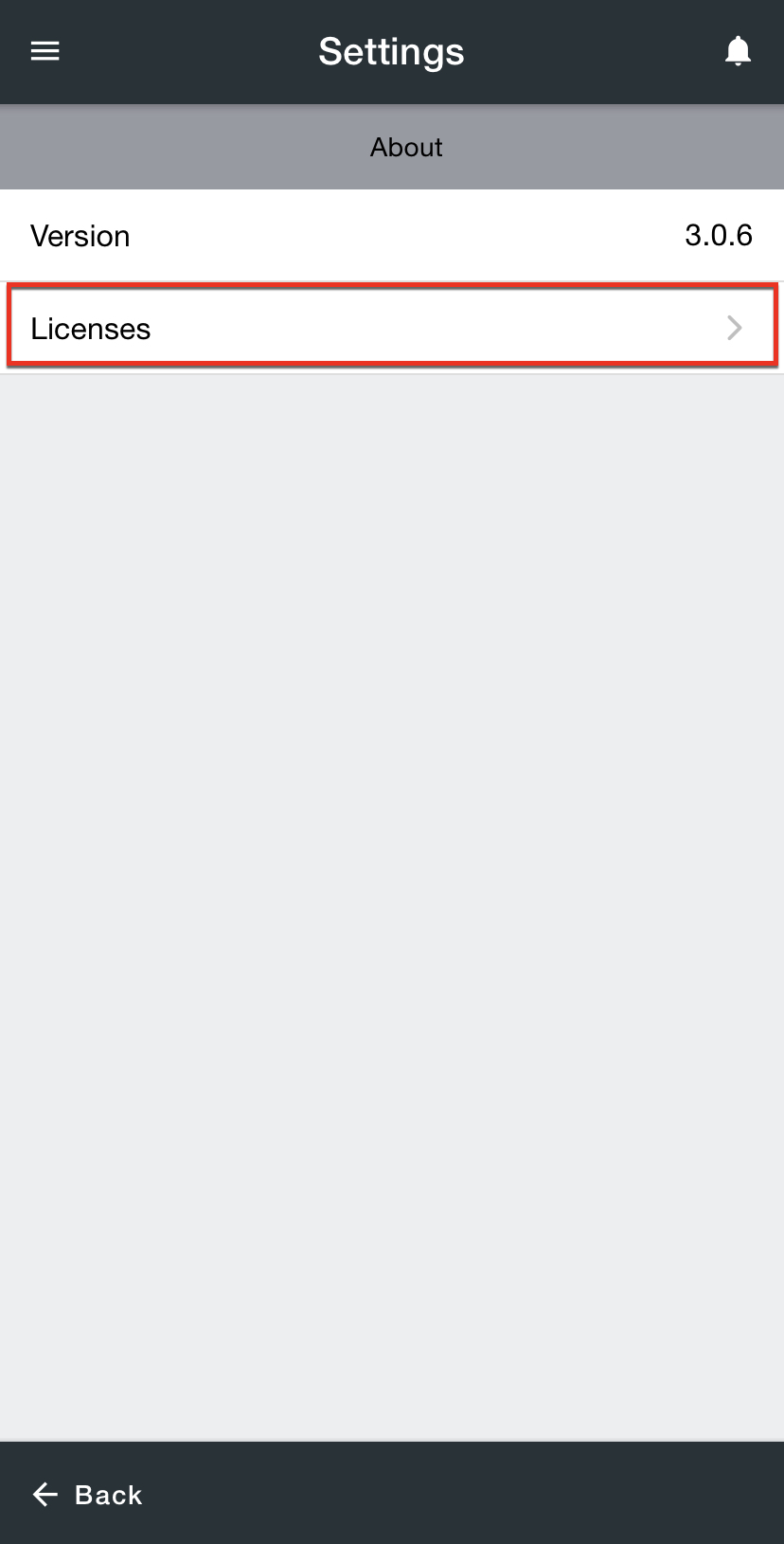...
...
...
...
...
...
...
...
...
...
...
...
| Info |
|---|
For driver documentation see How to View Licenses Utilized by Nextstop. |
You The driver can view third-party licenses that Nextstop utilizesutilized.
...
Step-by-step guide
From the main menu in the top
rightleft, select Settings.
Tap About NextStop.
Div Select Licenses.
Div Click a license to open it in a web browser.
Related articles
| Filter by label (Content by label) | ||||||||||||||||||||
|---|---|---|---|---|---|---|---|---|---|---|---|---|---|---|---|---|---|---|---|---|
|
| Page Properties | ||
|---|---|---|
| ||
|