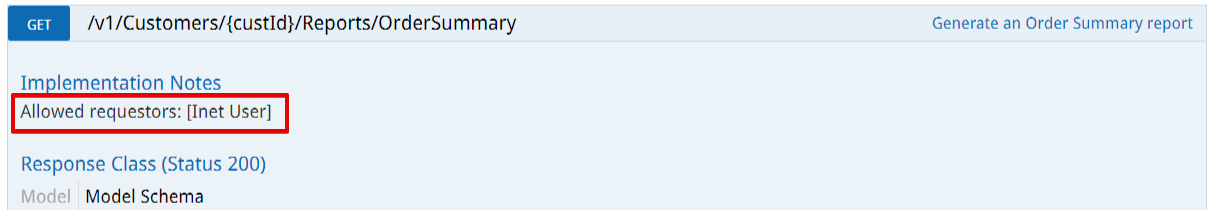| Anchor | ||||
|---|---|---|---|---|
|
| Table of Contents | ||
|---|---|---|
|
...
| Info |
|---|
Integrations are a billable service, with a monthly recurring cost. Please contact Technical Support for more information. With X Dispatch 20 and newer, all endpoints accept both XML and JSON requests. |
| Panel | ||
|---|---|---|
| ||
How will versioning be handled?CXT Software will support the latest version, plus one previous published version. Response and Request objects, in addition to URLs, may have properties added with new releases. Business logic within the endpoints may change, and/or permission hardening may be applicable to existing endpoints with new releases |
Requirements
- X Dispatch 18.0 or newer.
- TLS 1.2
- When calling the web services for CXT hosted customers (designated by a domain in the format <CXTID>0.cxtsoftware.net), the calling system must connect with TLS 1.2
- TLS 1.2 is not supported on Windows 2008 R2 or below. The calling system can run Windows 7, 8.1 or 2012 or newer, all of which support TLS 1.2
| Info | |||||
|---|---|---|---|---|---|
|
Throttling API Calls
By default, API calls are throttled based on individual users and collectively to all users per the following default intervals:
...
You can see which user type(s) are required for an endpoint under "Implementation Notes". For example, "Allowed requestors: [Inet user]" requires an authenticated internet user and "Allowed requestors: [Mobile Users]" requires an authenticated driver user.
To authenticate, select sending an authorization token or doing a basic authentication with the call.
...
Driver endpoint: /v1/Authentication/Drivers
Div Valid duration of an authentication token: 30 days
Note title X Dispatch User Note "Allow web access" must be enabled on the driver record in the X Dispatch application. See Drivers - New / Edit Driver.
Internet User endpoint: /v1/Authentication/InetUser
Div Valid duration of an authentication token: 20 minutes
Note title X Dispatch User Note "Allow Web Service API" must be enabled on the internet user record in the X Dispatch application. See Internet Users - New / Edit Internet User.
Human Resources endpoint: /v1/Authentication/Worker
Div Valid duration of an authentication token: 30 days
Note X Dispatch User endpoint: /v1/Authentication/XdUser
Div Valid duration of an authentication token: 60 minutes
...