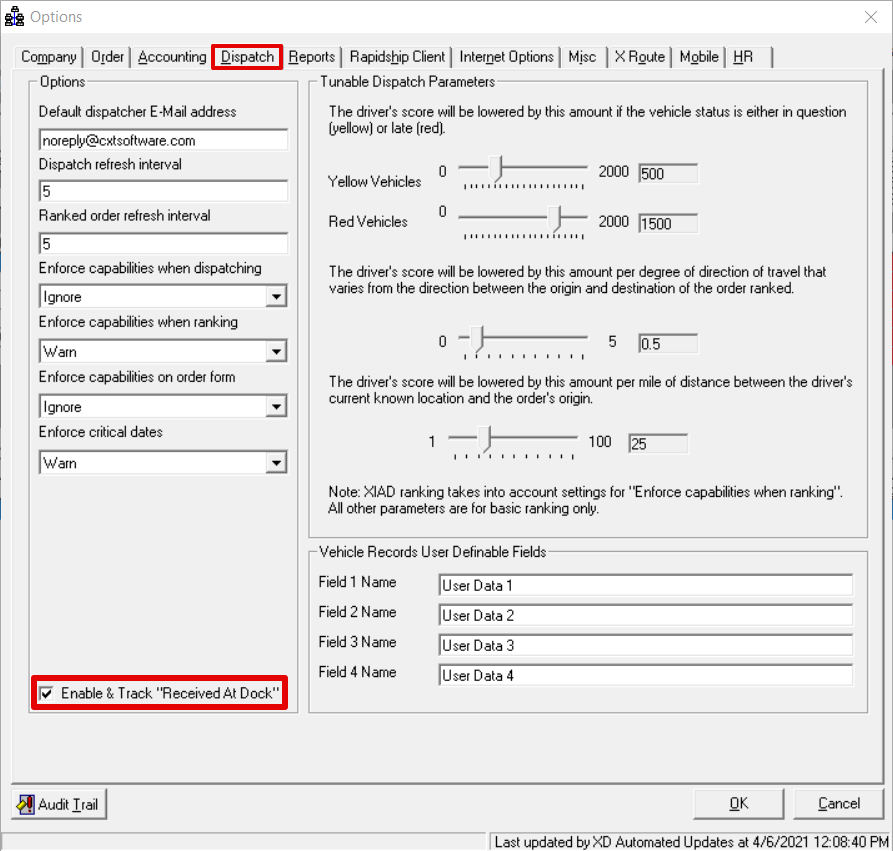| Info |
|---|
Requires Nextstop Driver App 3.1 or newer. |
When Enable & Track "Received At Dock" is enabled in Global Options in X Dispatch the Classic Operations App drivers can mark on demand orders as “Received At Dock” in Nextstopthe Driver App. Drivers will have this option in the menu of the Stop Info screen for on demand orders.
| Note |
|---|
Selecting Received At Dock on an unconfirmed on demand order in Nextstop the Driver App will confirm the order. |
...
Setup in
...
the Classic Operations App
Click Options in the X Dispatch toolbar.
Go to the Dispatch tab.
Check Enable & Track "Received At Dock".
Click OK to save.
...