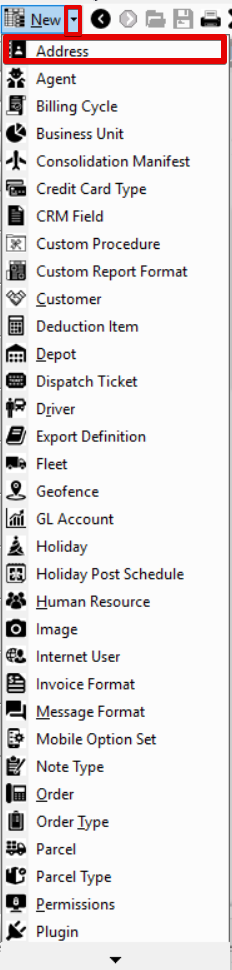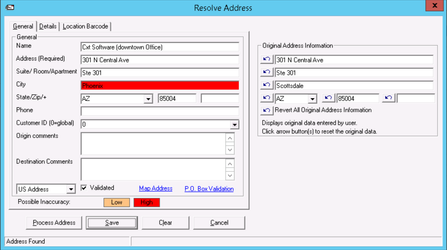| Anchor | ||||
|---|---|---|---|---|
|
...
Addresses used in X Dispatch go through an address validation process. Using validated addresses guarantees the address is real and prevents potential delivery issues. Different third-party validation services are available, some at an additional monthly charge. Please contact your CXT Software Account Manager for more details.
Addresses can be global or customer specific. For Inet Addresses, which are created and maintained on the internet user records, see Internet User (Address Book).
...
Go to Maintenance > Addresses and click the New button in the toolbar.
Div Alternate Steps
Click the arrow next to the New button, or press Alt + N keys and select Address.
- Enter the address information. Required information to validate an address is:
Address
Info The Address field is the street address in "US Postal Code" format. This includes numeric address, street name, and proper prefixes (N, S, E, W, etc), suffixes (Place, Pl, Road, Rd, Lane, Ln), and abbreviations when used. If a suite or room number is included in this field, the validation process will move it to the Suite/Room/Apartment field.
- City
- State/Zip/+
Enter a Customer ID for the address to be customer specific. The default is set to 0, meaning all customers can use the address. See Global Address vs Customer Specific Address for more information.
- Automatically or manually validate the address:
Click the Process Address button to automatically validate an address.
- Check the Validated checkbox to manually validate an address.
...
- Go to Maintenance > Addresses.
Click the address you would like to delete.
- Click the delete icon in the toolbar.
Address Form
General
The General tab of the address form contains the address, phone, and default order information.
...
Example: The original city entered did not match so the corrected change is highlighted red.
| Anchor | ||||
|---|---|---|---|---|
|
A global address is available when placing orders for any customer in X Dispatch. A customer specific address is available to only that specific customer ID during order placement inside X Dispatch.
| Note |
|---|
"Allow Customer Address Points" in the Orders tab of the customer record must be checked to view customer specific addresses. See Customers - New/Edit Customer for more information. |
Example
Customer 1 has a customer specific address for the Phoenix Zoo.
...
| Page Properties | ||
|---|---|---|
| ||
|