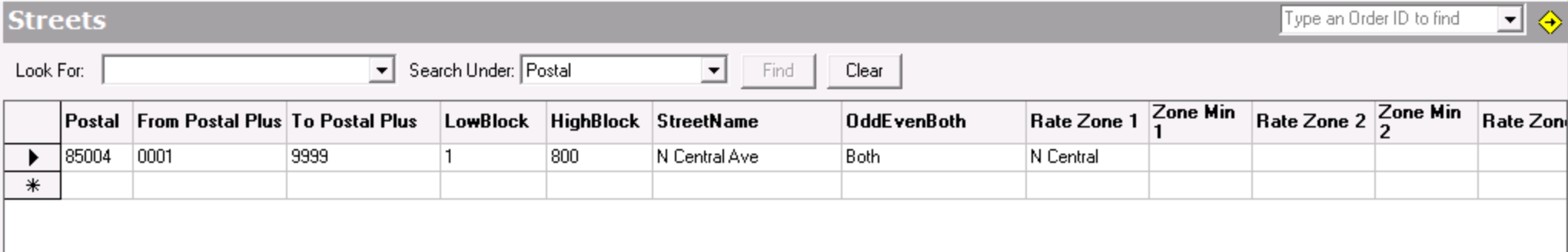This is where you can set up zones down to the street level.
| Field Name | Description |
|---|---|
| Zip | This is where you can enter a zip code. |
| Low Block | This column is where you enter the lower block numbers. |
| High Block | This column is where you enter the high block numbers. |
| Street name | This column will allow you to enter the specific street name inside the zip code. |
| Odd Even Both | This column lets you specify if you include both the odd and even sides of the street, or both. |
| Rate Zone 1-12 | Here you can specify different Zone values for use with Base Rate charts that use specific zones. |
| Zone Min 1-12 | Here you can specify a dollar value, and any order using an order type specifying that zone will not charge less than the amount entered here. |
| Dispatch Zone | Here you can assign dispatch zones down to street level, this can be used at the order type level to assign override fleets. |
| Route Zone 1-3 | Here you can assign specific routes down to the street level, for use with route sort rules. |