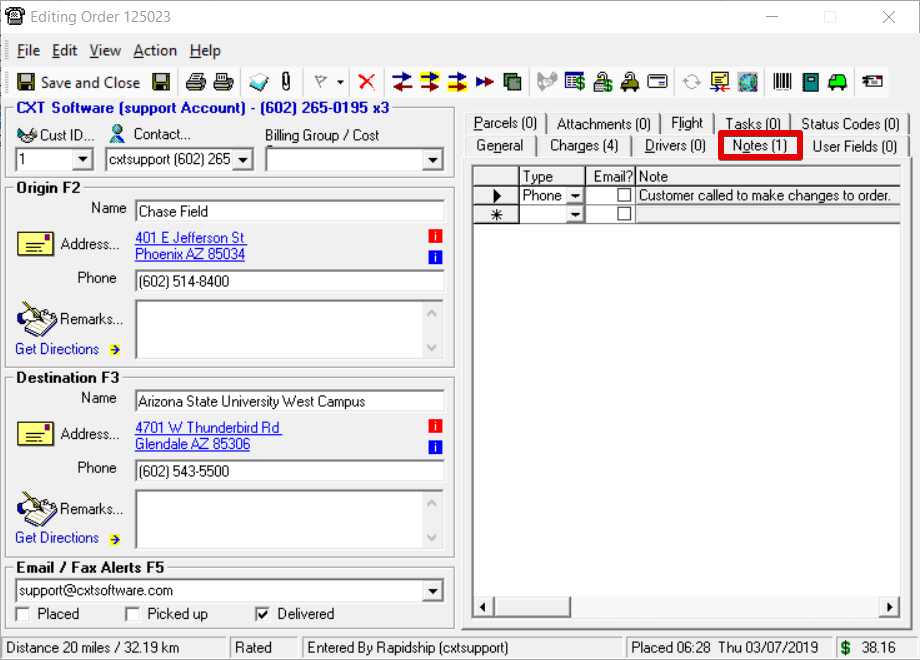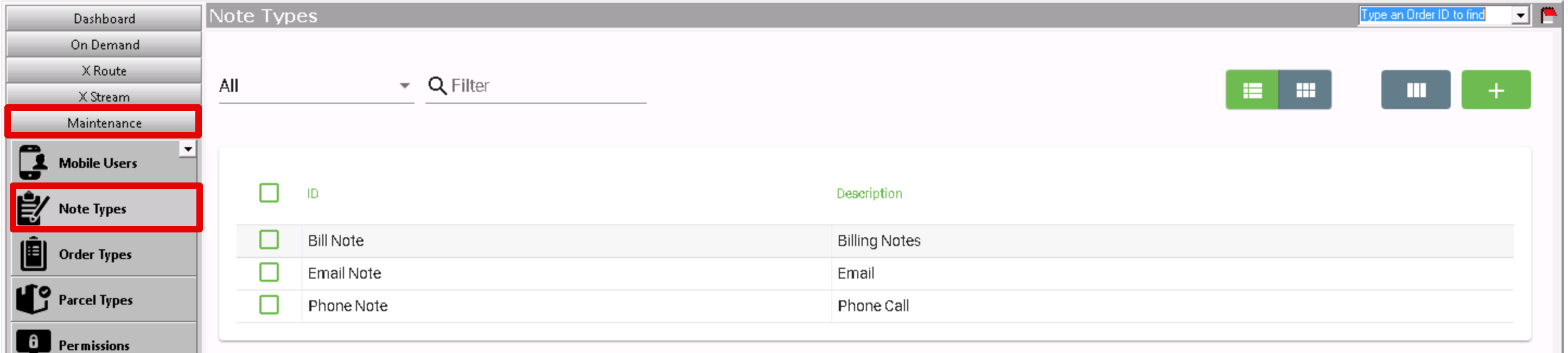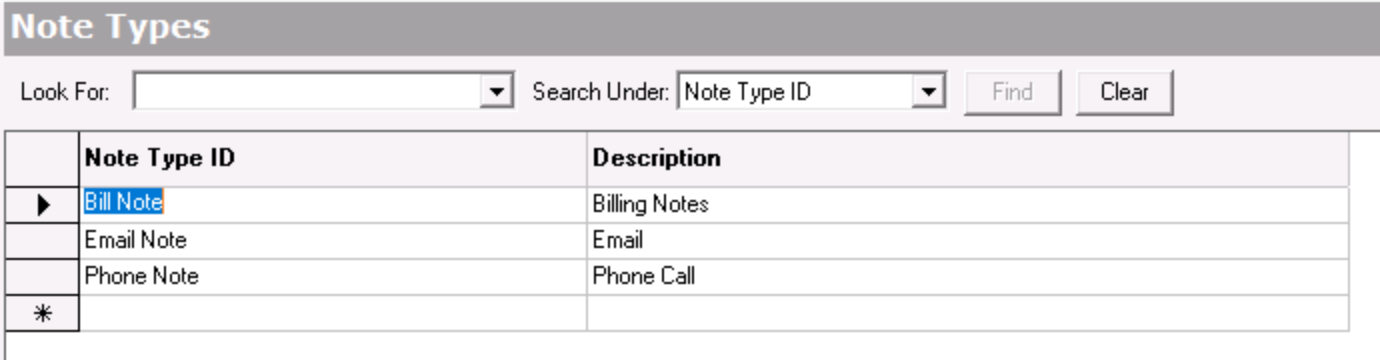| Anchor | ||||
|---|---|---|---|---|
|
| Info |
|---|
For X Dispatch 19.1 or newerOperations App is continuously updating and page layouts may differ. See here for older other versions. |
| Table of Contents |
|---|
Note types are used in the order form and route stop forms in the Notes tab.
To manage note types, go to Maintenance > Note Types.
| Field Name | Description |
|---|---|
| Note Type ID | A unique name that identifies the Note Type. |
| Description | A description of the Note Type. |
...
- Go to Maintenance > Note Types.
- Click the button.
Alternate Steps
- Click the arrow next to the New button, or press Alt + N keys.
- Select Note Type.
...
Scroll to the bottom of the list of note types and add the new note type in the empty row.
- Click the save icon in the toolbar.
How to Edit a Note Type
- Go to Maintenance > Note Types.
- Click the note type Edit the field(s) you would like to edit or right-click the row and select Edit.
Info - Click the save icon in the toolbar.
How to Delete a Note Type
- Go to Maintenance > Note Types.
- Click the note Select the note type you would like to delete by clicking on the grey box to the left of the Note Type ID column, the row will be highlighted blue.
- Click the button to delete the note type.
Section Functions
...
- the delete icon in the toolbar or press the delete button.
- Click the save icon in the toolbar.