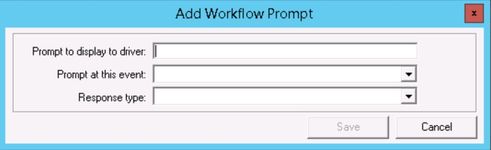...
Required driver input allows an X Dispatch user to add specific driver prompts to an Order or Route Stop. Example: A driver is picking up/delivering to a lab needs to pick up from the lockbox and check the refrigerator. These prompts can be added to the driver's Nextstop 2 workflow from X Dispatch.
...
| Excerpt |
|---|
Add Workflow PromptThis form displays when adding a new required input.
|
How Does Required Driver Input Work in Nextstop 2
Before a driver can complete a stop, a screen asking for required input(s) will display. The stop can be completed once the driver inputs the required information.
...