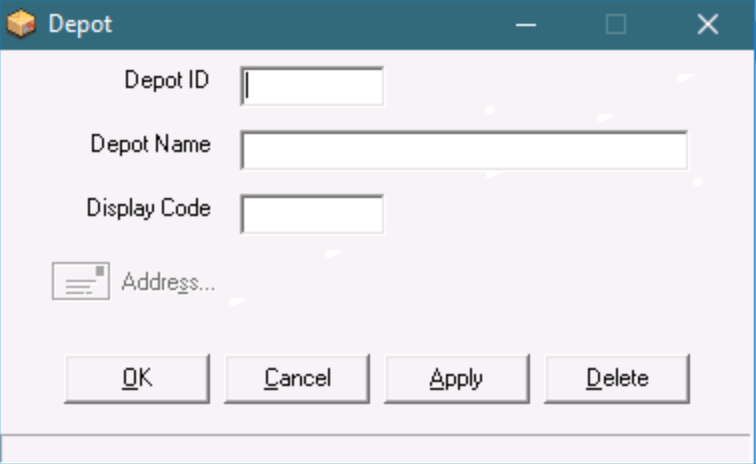...
...
...
...
...
...
...
...
...
...
...
...
| Info |
|---|
This page is for the Classic Operations App. For the Operations App please see Depots. |
| Anchor | ||||
|---|---|---|---|---|
|
| Table of Contents |
|---|
...
Go to Maintenance > Depots.
...
Field | Description |
|---|---|
ID | Unique numerical ID. |
Depot Name | Name of the depot. |
Address | Address information for the depot. |
Address2 | |
City | |
State | |
Zip | |
Plus4 | |
DisplayCode | A reference field. This field is not used the Operations App. |
...
Go to Maintenance > Depot.
Double-click the depot you would like to delete.
Click the Delete button at the bottom of the form.
Depot Form
Field Name | Description |
|---|---|
Depot ID | Unique numerical ID. Once the ID is set when creating a new depot, it cannot be edited. |
Depot Name | The name of the depot used when selecting a depot in the Operations App or facility in the Driver App. |
Display Code | A reference field. This field is not used in the Operations App. |
Address... | Enabled on a new form when a Depot ID and Depot Name are entered. The physical address of the depot. This can be a new or existing address. |
...