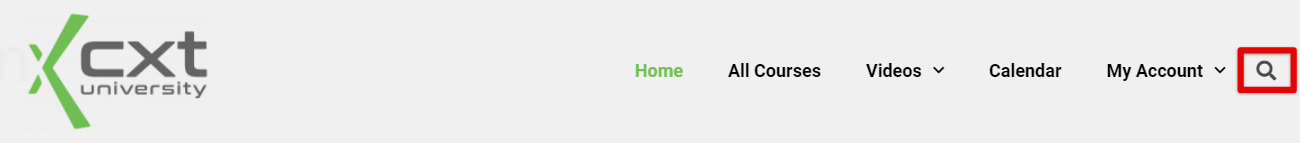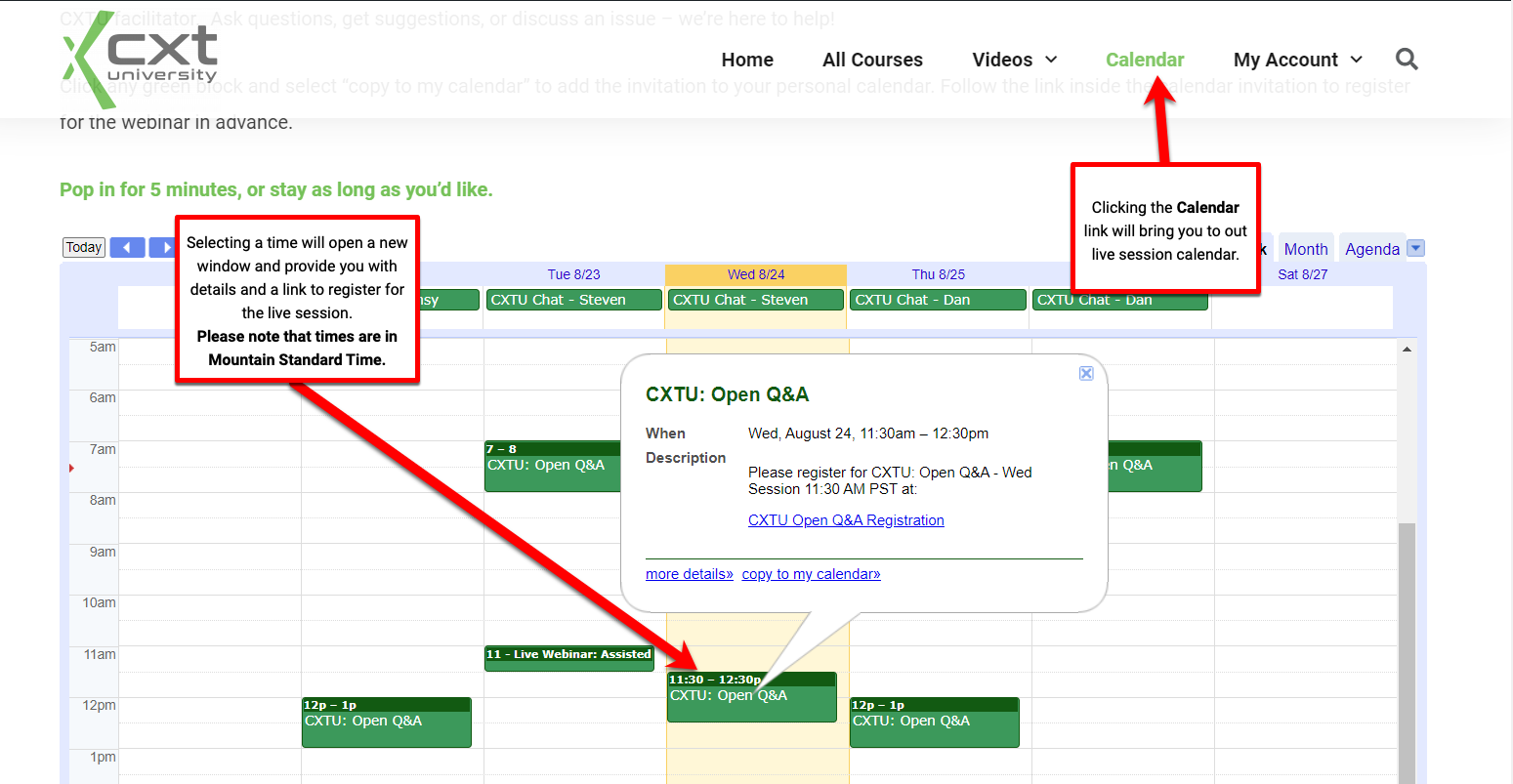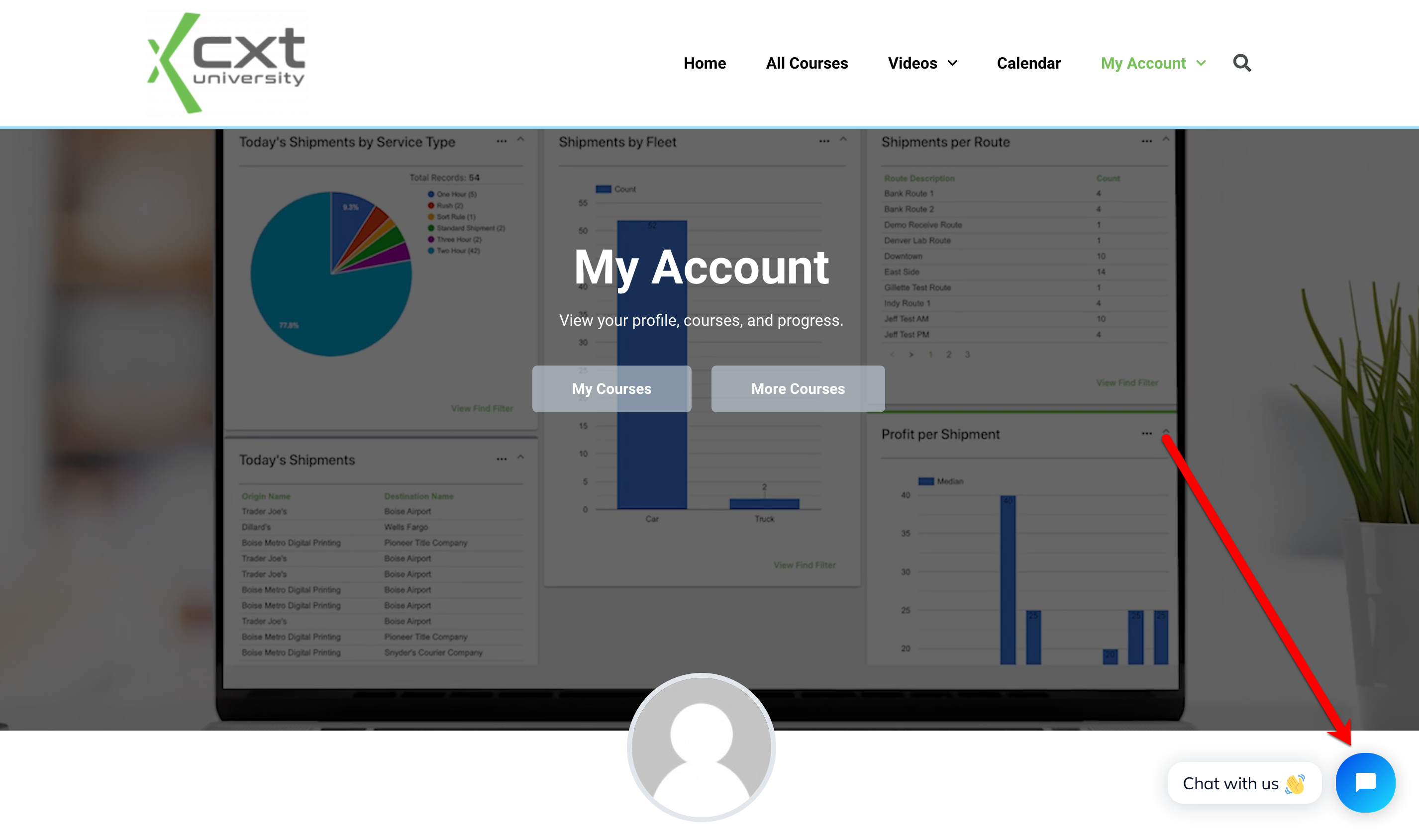| Table of Contents | ||||
|---|---|---|---|---|
|
CXT University offers subscribers multiple options to help get questions answered.
Search Feature
You are able to perform a keyword search to easily find the course or lesson you are looking for related to that topic.
Each result will take you directly to that lesson, if enrolled, with a single click. Navigation in CXTU has never been easier!
Open Q&A Sessions
If you have additional questions after you have concluded training on a topic and would like to speak with someone live, we offer Q&A Sessions for CXTU subscribers.
Clicking on the Calendar link on the CXTU website will bring you to an interactive calendar. You can click on any of the scheduled sessions to obtain a link for registration. Please note that all times are listed in Mountain Standard Time. You are welcome to attend any portion or all of the session. A CXTU facilitator will be available for the entire time to answer your questions and provide demonstrations where applicable.
Chat with Us
We are available by chat during regular business hours. Click on the blue chat bubble at the bottom of the screen.
| Live Search | ||||||||
|---|---|---|---|---|---|---|---|---|
|
If you have a brief training-related question, please email us at cxtu@cxtsoftware.com