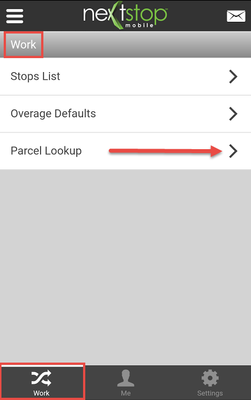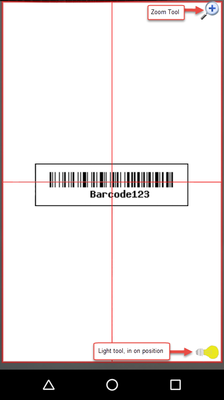| Excerpt |
|---|
Using Parcel Lookup allows you to search for a parcel in the system and view details about it. |
Step-by-step guide from the Home screen
...
From the Work screen, select Parcel Lookup.
Div - If your device has a camera, the camera scanner is displayed.
Center the camera over a barcode and the camera scanner quickly scans the barcode. Use the light or zoom buttons displayed in the camera scanner if you need more detail.
Div
Step-by-step guide from the pull-out menu
...
| Page Properties | ||
|---|---|---|
| ||
|