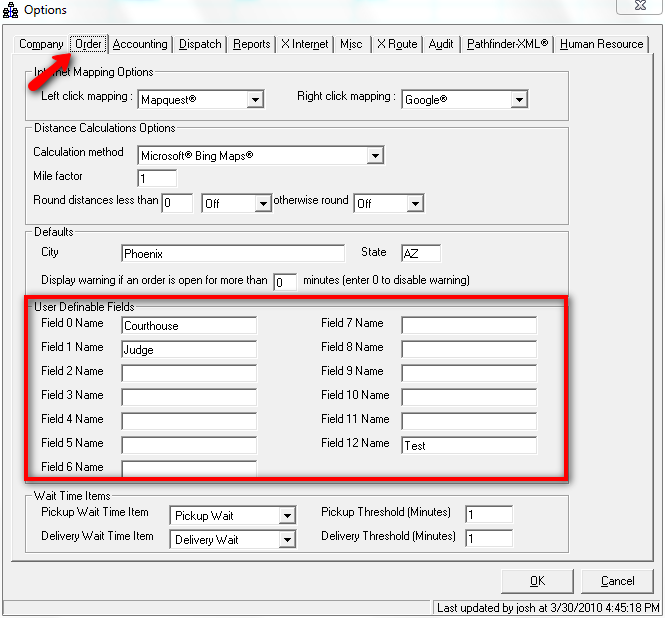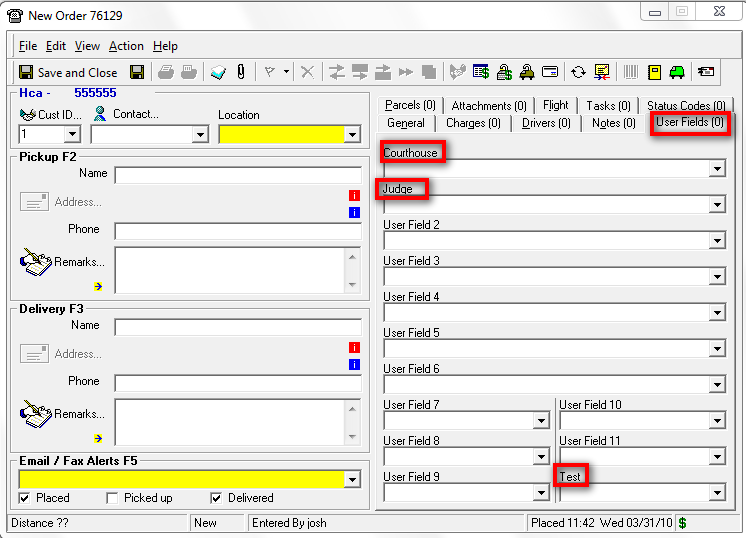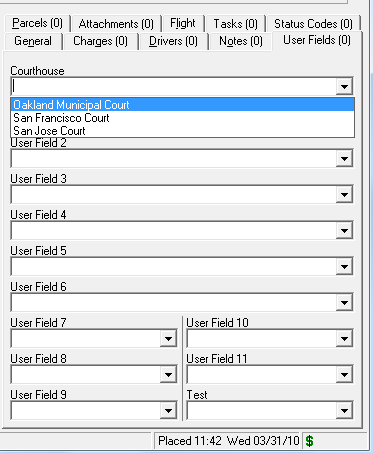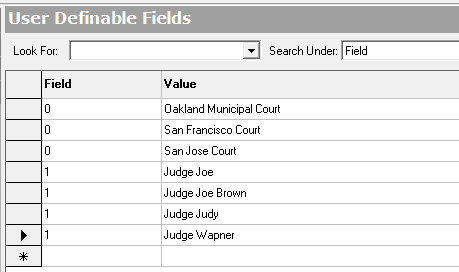The name of the user fields should be set in the 'Order' tab located in the global Options:
Any field in which you update the name will now be reflected on any customer's order form:
There are two options when setting the value of a user field on a particular order: either manually type in the value, or choose a value from the drop-down list.
Once you've entered all of the data, be sure to click the 'Save' icon (if you try to exit this section without saving, you'll be prompted to do so. As with any data entry, it is a good practice to save freqeuntly if you're entering a large amount of information in case your PC was to freeze, etc.).
The user fields will be available for use in any order:
User fields can be very valuable in the creation of a custom report/programming.
How to Populate a User Field's Drop Down List
Populating a user field's drop down list can save time on order entry and avoid collection of invalid data.
- Go to Maintenance->User Fields.
Choose which field you'd like the option to be added to (0-11).
Input the value to be added.