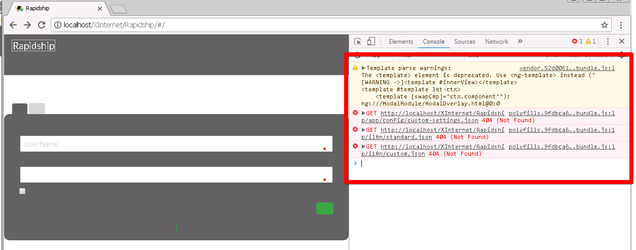Rapidship FAQ
What is Rapidship?
Rapidship is the latest addition to CXT Software’s application suite. Built to compete for business with the largest national shipping companies, Rapidship provides customers with faster and more efficient order placement than ever before. This latest addition to CXT Software’s application suite provides users with a fresh responsive interface powered by modern web services, to quickly place orders, print labels, track orders, view routes, and a lot more from one web application.
I already have X Internet... What’s so special about Rapidship?
Redesigned from the ground up, Rapidship outperforms X Internet in every measurable category. Built using an entirely new suite of web services, modern programming languages, and the very best tools we could find, Rapidship has much to offer:
- Streamlined online order placement intended to reduce order placement time
- Type-ahead searching to help make finding a saved address easier
- Multithreading allows us to return available Order Types several times faster than ever before
- Filters, to help find an Order Types by cost and delivery window
- Simplified and easy to understand accessorial charges selection
- Built-in help
- Centralized CSS theming
- Customizable labels and text
How is Rapidship faster than X Internet?
Rapidship speeds up calculations of multiple order types significantly. We have seen tests showing a 20 order type rating call taking 7 seconds in X Internet on a test server, and less than a second on the same test server with Rapidship. This is because between order pages 1 and 2 in X Internet, it attempts to sequentially calculate the availability of each order type, their time window based upon the order details, and finally the order type's base rate and surcharges. This is done sequentially, one after the other, and cannot be done in parallel because of the underlying technology behind X Internet. The calls are not necessarily slow, but in Rapidship they will be faster, plus several of the time windows and rates can be called at the same time, in parallel, which will provide significant speed improvements. However, even Rapidship will slow down, even if barely noticeable, for each order type added.
We recommend customers keep order type counts to a reasonably small amount (10 or less) for three reasons:
- Performance within the application
- Manageability of rating, etc.
- Complexity concerns for their end users.
Do I need to get rid of X Internet?
No! Rapidship and X Internet can run side-by-side. We want our customers to migrate to Rapidship when they're ready, and their customers are ready.
User logins are shared between X Internet and Rapidship. We have also worked to observe several of the existing X Internet configuration settings to assist with the transition from X Internet to Rapidship.
X Internet will continue to work for all customers for the foreseeable future.
When will Rapidship be available?
Rapidship was introduced in X Dispatch 17.0.
Can Rapidship be deployed separately from X Dispatch 17.0?
No. Rapidship is part of the 17.0 release suite and requires a large amount of database, backend web service, and front-end changes. It cannot be back-ported into any previous version of the X Dispatch suite due to the significance of the changes.
How is Rapidship deployed?
Rapidship is built-in with the X Dispatch Server installer. There is no separate installation required.
Important for CXT Staff
Before building the deployment package, CXT Staff needs to change the version value to the build number.
This allows CXT support to easily determine the version in screenshots of the site. The build date is also visible by right-clicking on the version number at the bottom of the Rapidship page and selecting "Inspect" to view the timestamp under the Elements tab.
Where is Rapidship deployed?
The standard deployment location of Rapidship is under /XInternet/Rapidship.
What is in the deployment directory?
Important Note: CXT Reserves the right to make updates to the Rapidship files.
There are 2 files in the deployment directory that can be used to customize Rapidship.
- apps/config/custom-styles.css
- i18n/custom.json
Are there web browser requirements for Rapidship?
The Client Portal supports the current version and 1 previous version for the following web browsers:
- Chrome
- Safari
- Firefox
- Edge
- Opera
I am an on-premise customer. Are there any other requirements for Rapidship?
You will need to set up SSL on your website as Rapidship requires HTTPS.
Troubleshooting
I am an on-premise customer and Rapidship is not displaying properly. I get a 404 (Not Found) error for the json files.
Add the following to the web.config file in the Rapidship main directory:
I am a Cloud customer. How do I switch from X Internet to Rapidship?
Update the link for your customers to log in from the current X Internet URL to https://CXTID0.cxtsoftware.net/rapidship where CXTID is the actual CXTID.
Important Notes: If customers bookmarked the X Internet portal, they will need to be updated of this change or add a redirect to the X Internet files.
How does Rapidship connect with X Dispatch?
Rapidship connects through the X Dispatch Web Services. To view the web services go to https://CXTID.cxtsoftware.net/CxtWebService/CXTWCF.svc/api-docs/index.html?url=/CxtWebService/CXTWCF.svc/swagger.json where CXTID is the actual CXTID.
Is Rapidship Customizable?
Yes! In X Dispatch 21.0 or newer you can make customizations in the Rapidship Customization section.
Do I need a new login for Rapidship?
Rapidship can be accessed by using existing Internet User accounts.
Can I create new accounts from Rapidship?
Yes. Customers can create a new account, or create an additional login for access to an existing account.
I got logged out of Rapidship. Why?
There could be a few reasons for this:
- Users are automatically logged out after 20 minutes of non-use. This value is not adjustable at this time.
- Rapidship is designed to not allow simultaneous logins for the same user. If you are logged in on one computer, then log in using a second, the first session will be logged out and returned to the login screen.
I updated settings in the Internet User settings but cannot see it in Rapidship. Why?
Users will need to log out and log back into their session to refresh any permissions that have changed on the server side.
I can't attach a file to Order and Route Stops. Why?
The following file types are blocked to protect from potential viruses and harmful software.
.ADE, .ADP, .BAT, .CHM, .CMD, .COM, .CPL, .EXE, .HTA, .INS, .ISP, .JAR, .JS, .JSE, .LIB, .LNK, .MDE, .MSC, .MSI, .MSP, .MST, .NSH .PIF, .SCR, .SCT, .SHB, .SYS, .VB, .VBE, .VBS, .VXD, .WSC, .WSF, .WSHvc
Can the CXT Google API key be overridden?
Add the following to the custom-settings.json to override or to set the CXTID.
Important Note: Make sure to replace {CXTID} with the actual CXTID
Where can I learn how to use Rapidship?
Learn more at Client Portal Guide