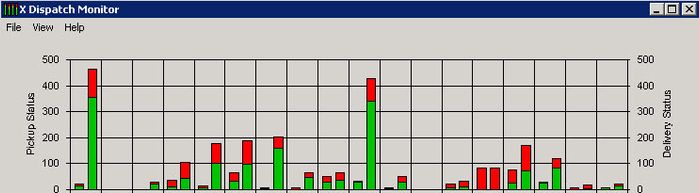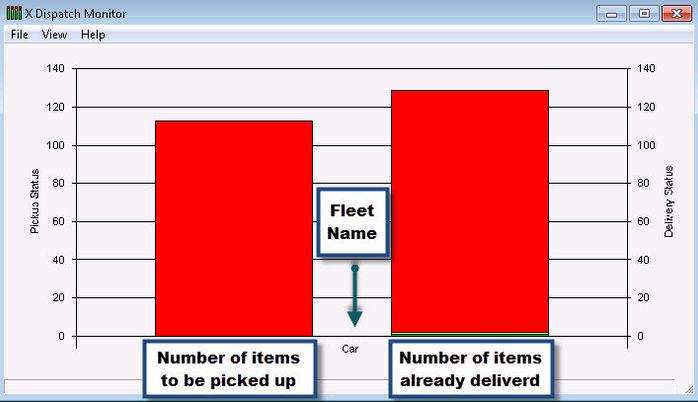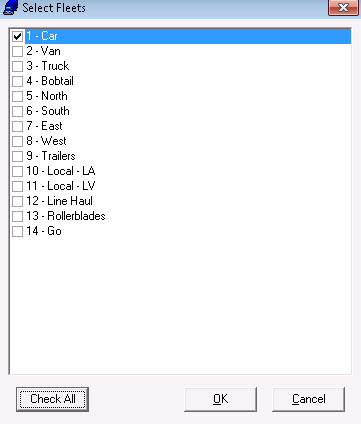X Dispatch Monitor
The X Dispatch Monitor has moved to a widget on the Dashboard (Classic Operations App). Please see Dashboard Widgets/
The Dispatch Monitor allows you to get a visual representation of deliveries and their status.
To get there go to Tools > Current Tasks. Here you see a layout of all tasked whom they are assigned to.
The different colors denote order status:
GREEN – On Time
YELLOW – LateAbout to be Overdue
RED – Overdue
The columns are in pairs, the left show how many orders there are waiting to be picked up, and their status. Whereas the right shows how many orders have been delivered and what their status was at time of delivery.
You can also choose the Fleets to be observed by going to File > Fleets (Ctrl + F)