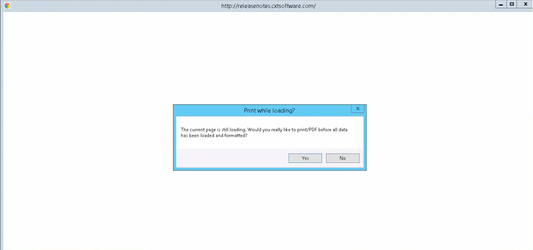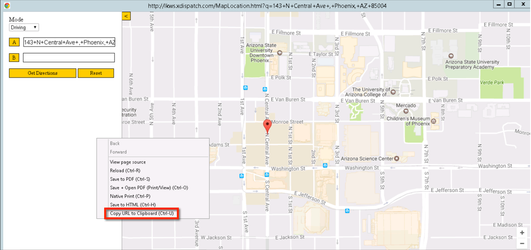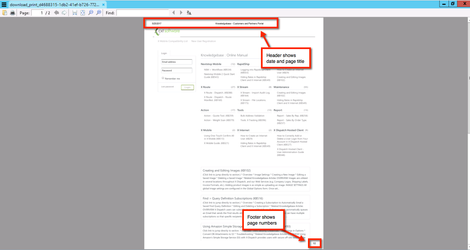Available Options in X Dispatch 17.0+ Web Browser
The internal web browser in X Dispatch 17.0 was updated to include options such as copying the browser URL and saving, opening and printing the web page as a PDF.
To improve application stability and security, certain technologies have been disabled from being run within the X Dispatch Internal Browser:
- Any accelerated GPU rendering (like Google Street View)
- HTML5 Canvas
- Flash
- Silverlight
- Java
Page Loading Indicator
A warning will display if you are trying to print the page before it is completely loaded.
Copy Browser URL
The following option is available by right-clicking inside the browser, or pressing the "Ctrl" and "U" key:
- Copy URL to Clipboard (Ctrl-U): Copies the browser URL to clipboard.
Printing and Saving to PDF
- Print (Ctrl-P)
- Save to PDF (Ctrl-S): Opens save dialog to save a PDF file.
Save + Open PDF (Print/View) (Ctrl-O): Saves a temporary PDF file and launches the PDF viewer for immediate viewing. This includes site information and page numbers in the header and footer of the printout.
- Save to HTML (Ctrl-H): Opens save dialog to save a HTML file.
Quick Tip
If you are having trouble printing with the "Print" option, try using the "Save + Open PDF" option.
Other Right-Click Options
- View source: Opens a popup with HTML source code.
- Reload (Ctrl-R): Reloads the current page.