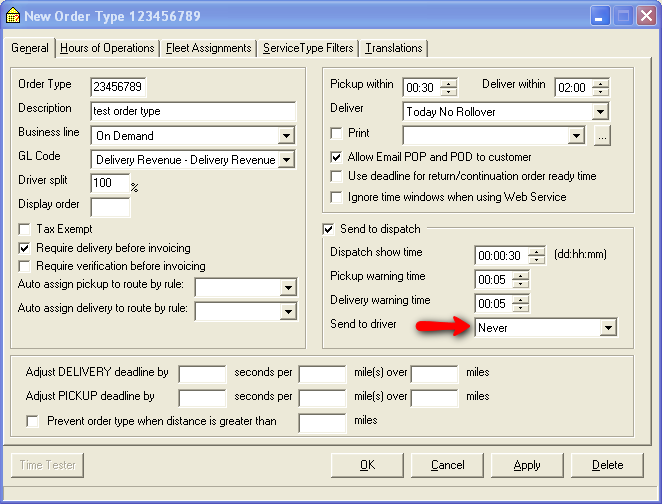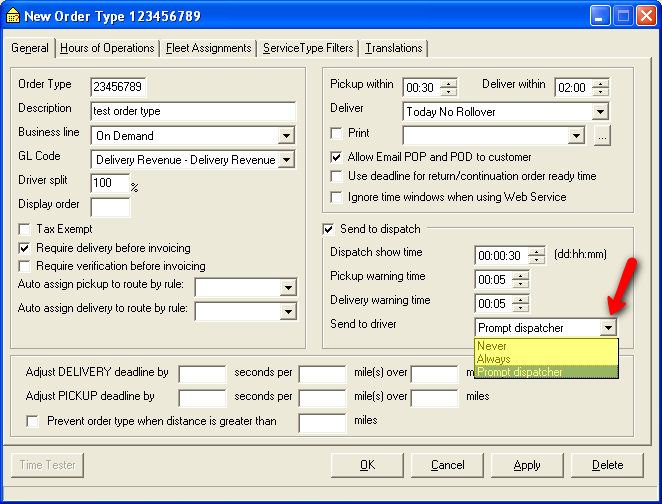New order type will not show up on X Mobile device
When creating a new order type in your system, the default setting for the "Send to Driver" field is "Never."
This setting prevents any order with that order type from being sent to a driver's device when dispatched. Thus for delivery personnel to receive orders via X Mobile, the default setting must be changed to "Always." The "Prompt Dispatcher" option prompts the dispatcher to send the message or not.