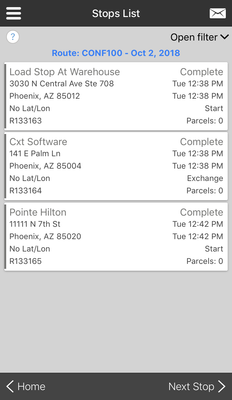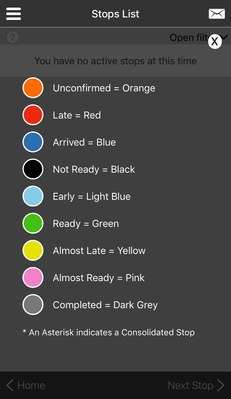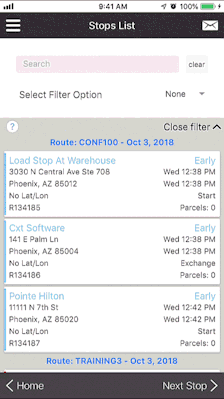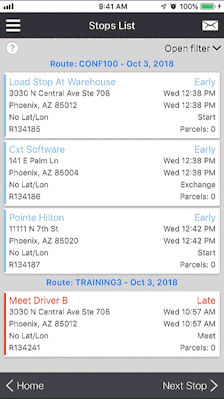Nextstop 2 - Stops List
In Nextstop 2, pickup and delivery workflow starts with the Stops List. The Stops List displays each location that has active and complete pickups and/or deliveries. There are a variety of set up options to accommodate a mobile user's needs and preferences. See Stops Workflow in Nextstop 2 for more information.
To get to the Stops List go to Home > Stops List.
Quick Tip
Tap the question mark at the top right to view the list of color definitions.
Searching Stops
You can search stops by tapping Open filters and entering your search criteria in the search box. You can search by name, address or tracking ID.
Filtering Stops
You can filter which stops are displayed by tapping on Open filters and Select Filter Option. Here you can choose between on demand and routes assigned to you.
Related Articles