Versions Compared
compared with
Key
- This line was added.
- This line was removed.
- Formatting was changed.
| Info |
|---|
For driver documentation see My Profile. |
| Excerpt |
|---|
The My Profile screen displays your account information. |
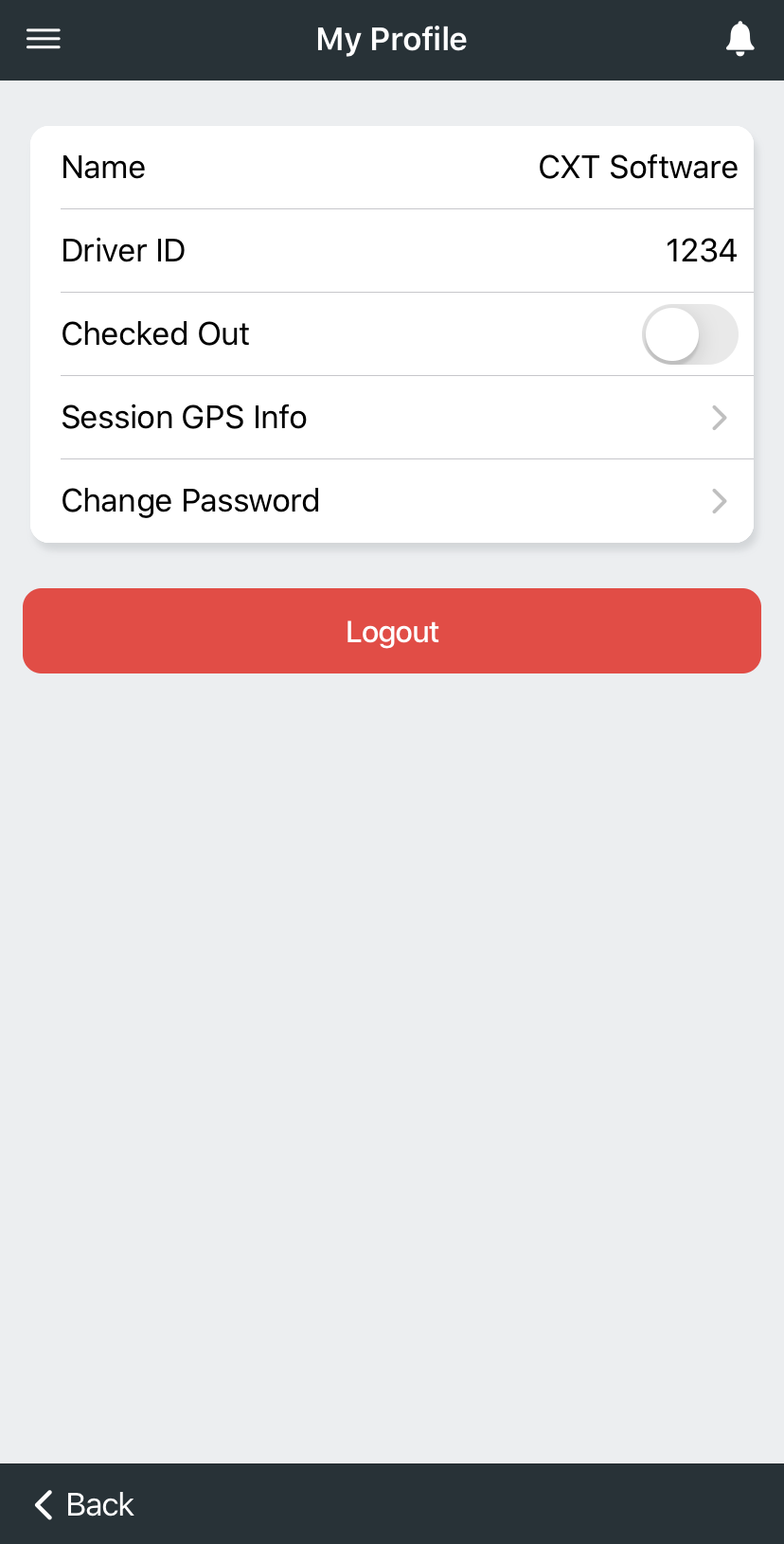
Name
Your Driver’s name.
Driver ID
Your Driver’s driver ID.
Checked In/Checked Out
Checking in will check you the driver into X Dispatch and informs the dispatcher that you are the driver is available to receive work. When you are the driver is Checked Out in Nextstop, you are the driver will not shown in the list of available drivers on the dispatch board and the dispatcher cannot send you the driver work.
| Info |
|---|
If a dispatcher checks you the driver in/out in X Dispatch, it will reflect here in the Checked In/Checked Out status. |
Session GPS Info
| Insert excerpt | ||||||
|---|---|---|---|---|---|---|
|
Change Password
| Insert excerpt | ||||||
|---|---|---|---|---|---|---|
|