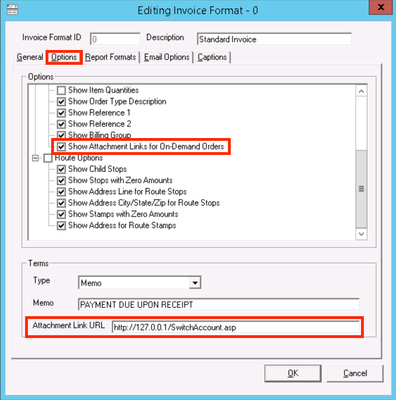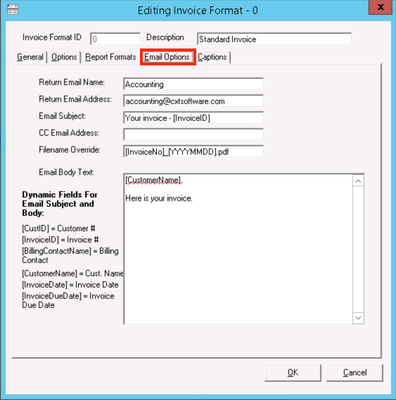...
- Go to the Options tab.
Check box next to "Show Attachment Links for On-Demand Orders."
Div - Enter the Attachment Link URL.
- For Cloud customers, enter "https://{CXTID}.xdhostedcxtsoftware.comnet/SwitchAccount.asp" where {CXTID} is your CXT ID.
For on-premise customers, enter "https://127.0.0.1/SwitchAccount.asp".
Note If your X Dispatch setup uses multiple servers or a non-standard configuration, the url 127.0.0.1 may need to be modified.
Check that the fields in the Email Options tab is set up.
Div
...
| Filter by label (Content by label) | ||||||
|---|---|---|---|---|---|---|
|
...
| hidden | true |
|---|
...