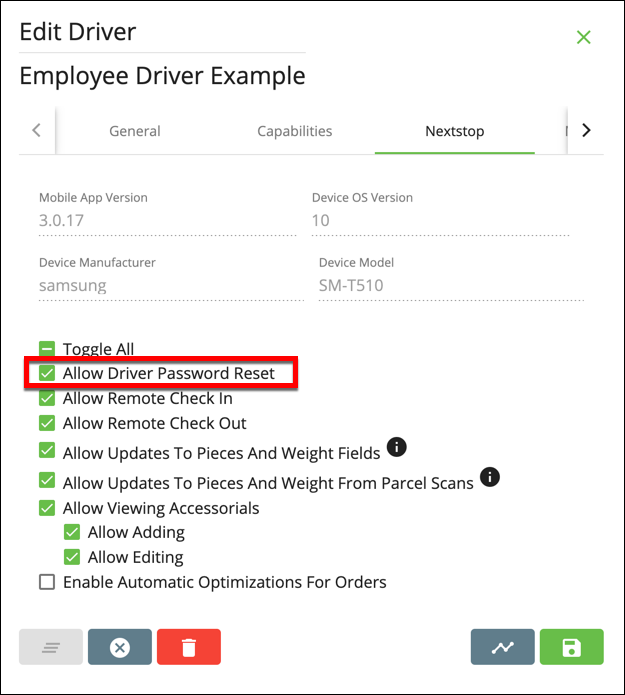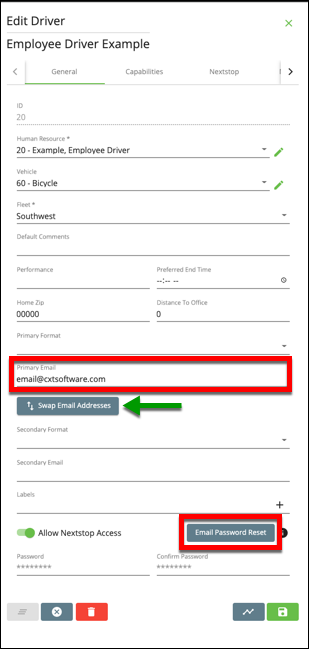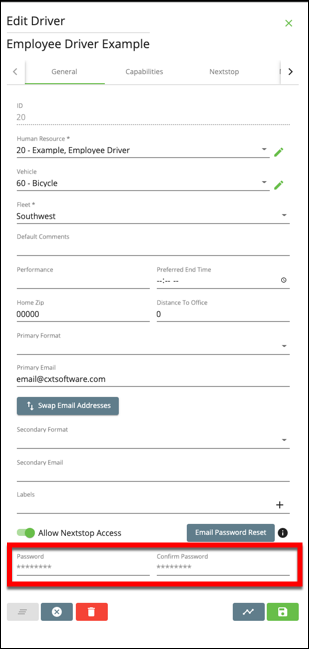Before a driver can access Nextstop, a password and web access permission is required. Setting or resetting a driver's password and granting web access is done in the driver's record in X Dispatch. See Drivers - New / Edit Driver(Classic Operations App) for more information.
| Note |
|---|
If web access is not enabled on the driver's record in X Dispatch, an error message is displayed after a login attempt is made and the driver cannot log in. |
...
You can send a password reset link from the driver record in X Dispatch. The password reset link will expire after 20 minutes and no other password reset links can be sent until the link expires.
- From X Dispatch go to Maintenance > Drivers and open a driver record.
Go to the Nextstop tab and enable Allow Driver Password Reset.
Div Make sure the driver has a valid email address in the Primary Email field.
Tip title Quick Tip Click the Swap Email Addresses button to switch the Primary Email and Secondary Email if needed.
Click the Email Password Reset button.
Div
How to Manually Reset the Driver's Password
- From X Dispatch go to Maintenance > Drivers and open a driver record.
- Enable Allow Nextstop Access.
- Enter a password into the Password field. Choose a password the mobile user can remember. The minimum length recommended is 5 characters.
- Enter the same password into the Confirm Password field.
Related Articles
| Filter by label (Content by label) | ||||||
|---|---|---|---|---|---|---|
|