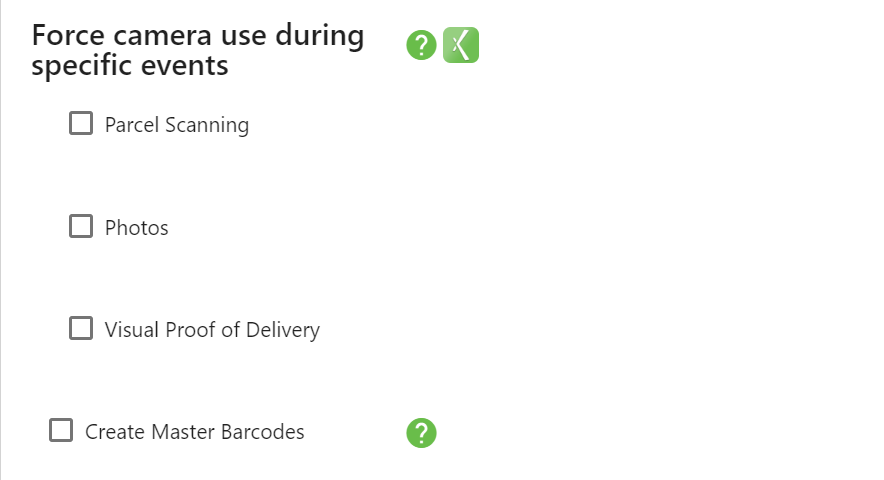...
In X Dispatch go to Maintenance > Mobile Option Sets to add the requirement to a mobile option set for a group of users, or Maintenance > Mobile Users to add the requirement to a specific driver.
Select the mobile option set or mobile user for the driver(s) you would like to require the use of a camera during specific events.
Under Scanning, check the box next to the event(s) for Force camera during specific events.
Scanning - Force the driver to use the camera when scanning parcels.
Photos - Force the driver to use the camera when adding attachments.
Visual Proof of Delivery - Force the driver to use the camera when providing visual proof of delivery.
...
| Filter by label (Content by label) | |||||||||||||||||||||
|---|---|---|---|---|---|---|---|---|---|---|---|---|---|---|---|---|---|---|---|---|---|
|
| Page Properties | ||||
|---|---|---|---|---|
| Related issues||||
|