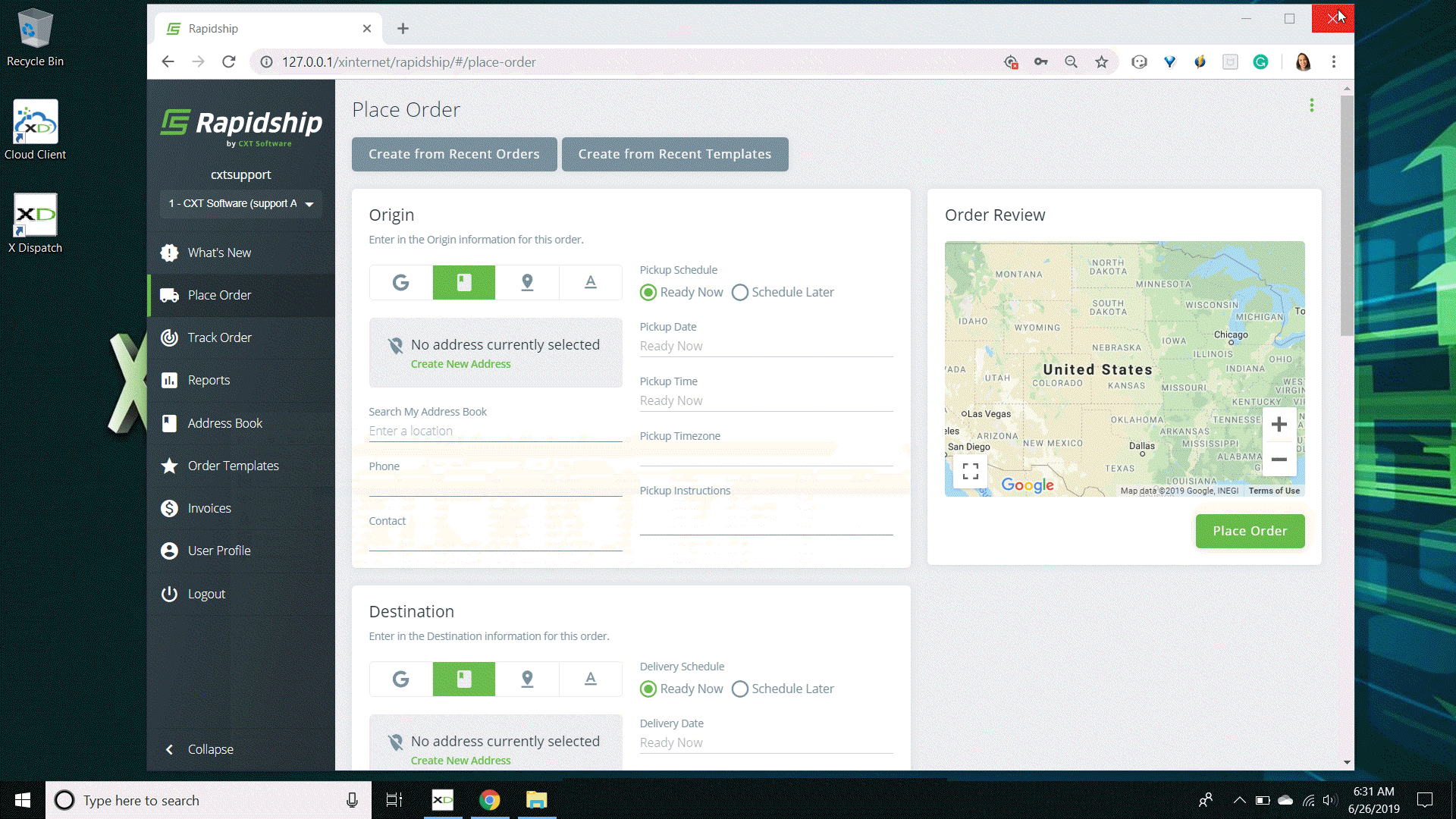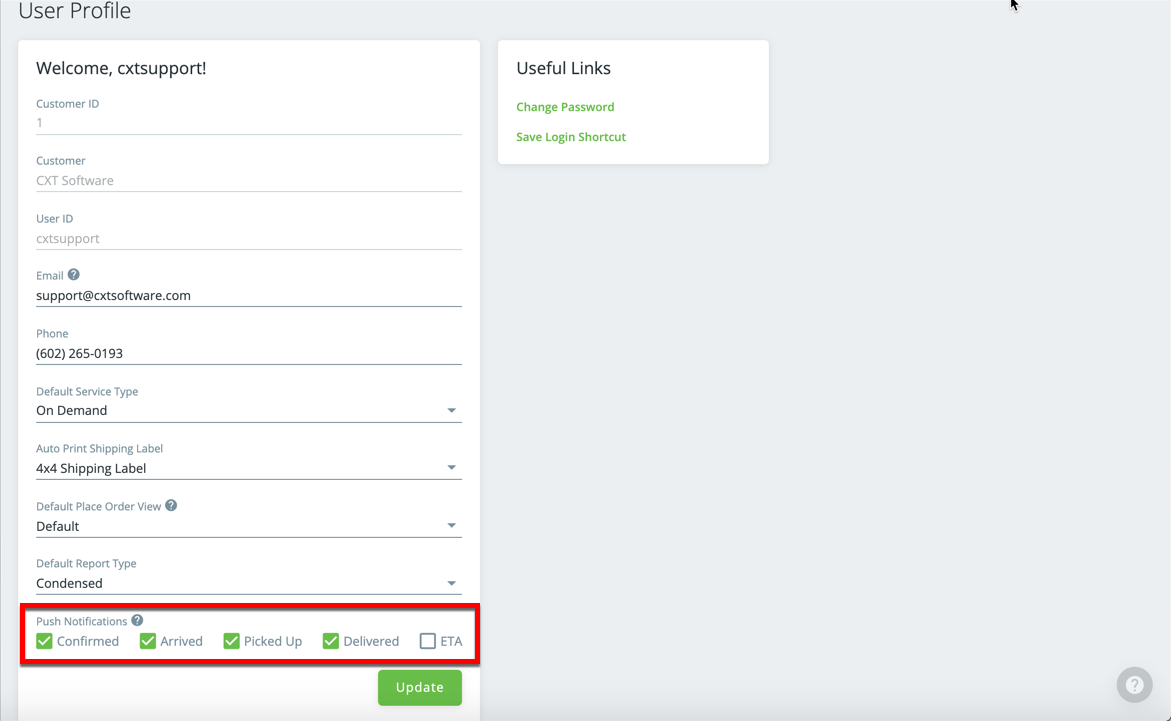| Info |
|---|
| Requires Version 19.1 or newer and Available for Chrome, Firefox, or Opera web browsers. This does not work on iOS devices. |
You can receive push notifications for on demand order status updates for your orders placed in Rapidship.
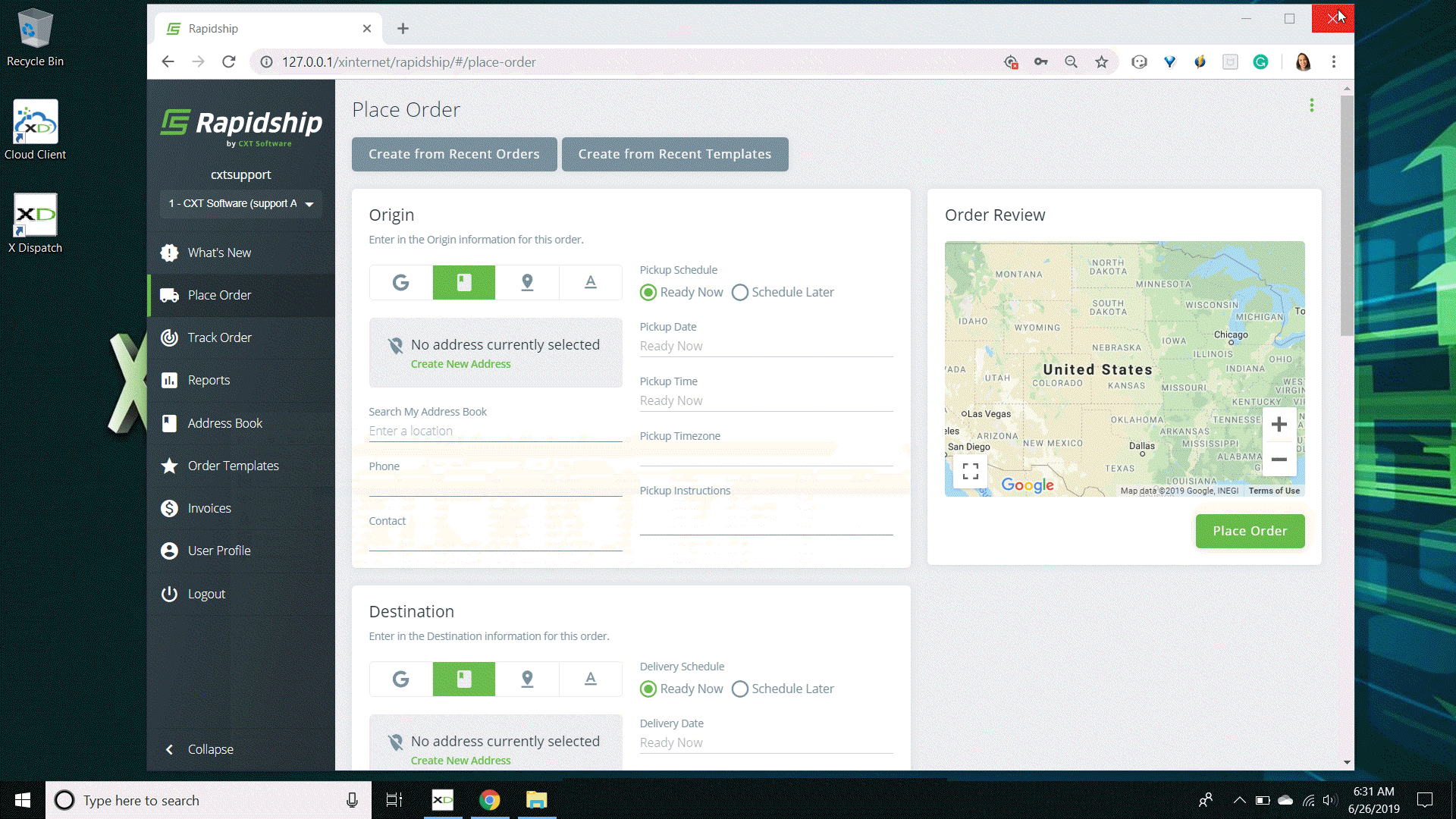
Android Notification Example

| Tip |
|---|
|
Click on the notification to open the order's track order information. You must be logged in to view track order details. If you are not logged in you will see only basic track order information. |
...
| Note |
|---|
- The last browser you logged into will receive the push notification. For example, if enabled notifications on both your computer and mobile device but logged into Rapidship on your computer last, only your computer will receive the notification.
- If you have not logged into Rapidship for more than 30 days, you will need to log back in to receive push notifications again.
|
Instructions
- Open your browser and go to the settings to enable push notifications. See here for Chrome, here for Firefox, or here for Android.
- Log into Rapdiship.
- Go to the User Profile section.
Select the push notifications you would like.
| Div |
|---|
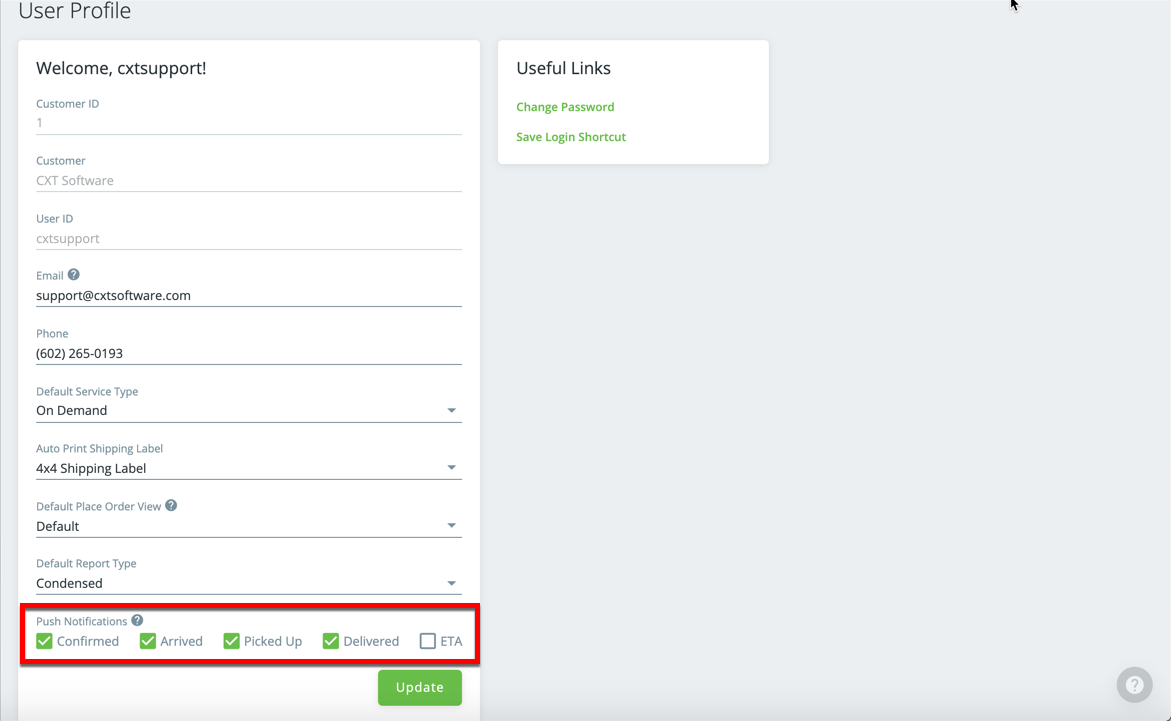 Image Modified
Image Modified
| Info |
|---|
The Push Notifications "ETA" requires X Dispatch 19.2 or newer.
...