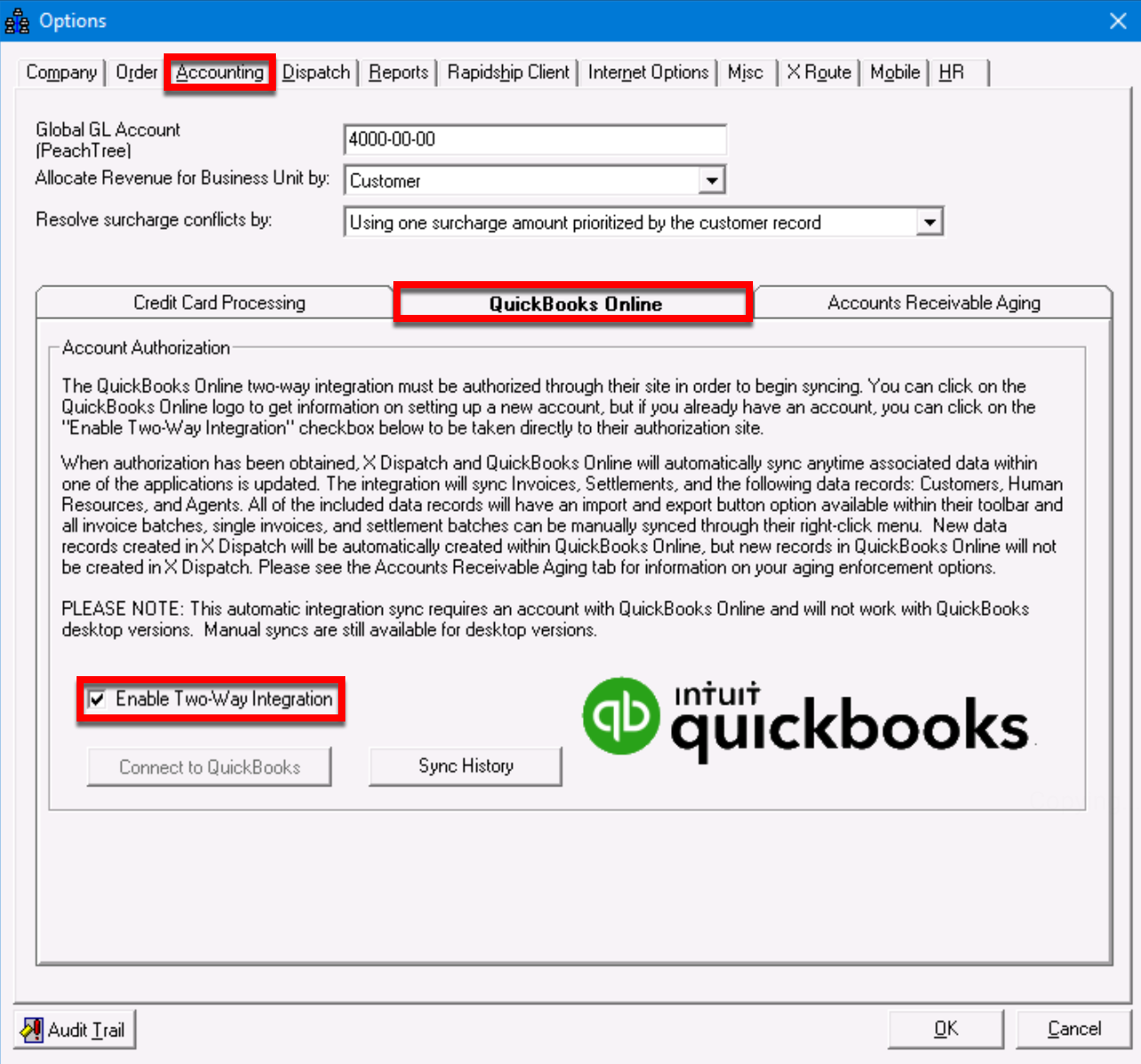...
Connect to QuickBooks Online in the Global Options.
| Note |
|---|
The following must be done when connected to the Operations App through the Cloud Client. It cannot be set up through any other remote desktop application. |
Click Options in the toolbar.
Go to the Accounting tab then click the QuickBooks Online tab.
Check Enable Two-Way Integration.
Log in to QuickBooks Online to authenticate the connection.
Select QuickBook account to sync (if you have multiple accounts).
...