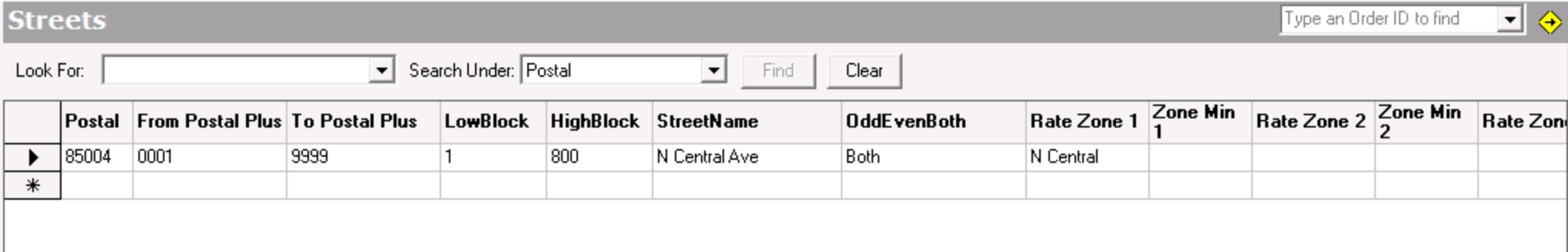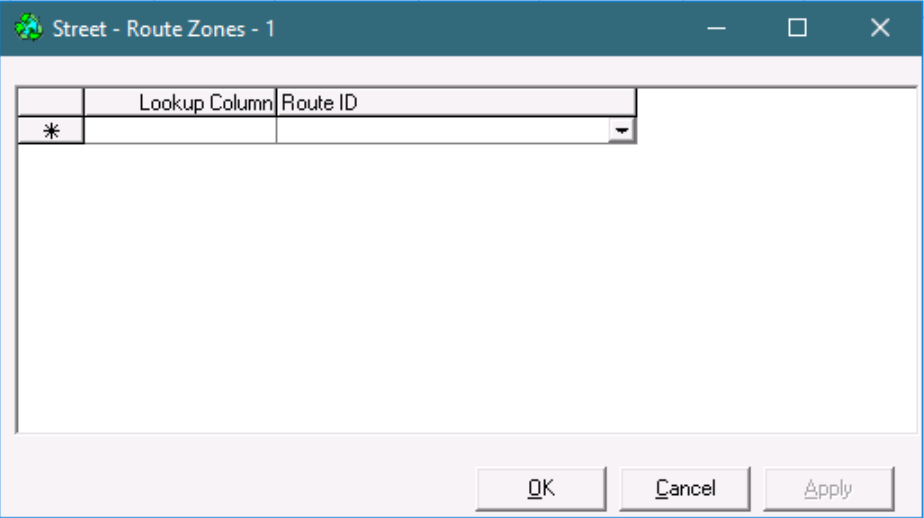The Streets table is where you can set up zones down to the street level.
| Field Name | Description |
|---|---|
| Postal | Zip/postal code. |
| From Postal Plus | Plus 4 value of the zip/postal code. |
| To Postal Plus | |
| LowBlock | Lower block numbers. |
| HighBlock | High block numbers. |
| StreetName | Specific street name inside the zip code. |
| OddEvenBoth | Which street numbers to include.
|
| Rate Zone 1-12 | The rate zone name to use when setting up zone to zone pairs on your rate charts. |
| Zone Min 1-12 | The dollar value. Any order using an order type specifying the zone will not charge less than the amount entered here. |
| DispatchZoneID | Assign dispatch zone of street. Dispatch zones are used to filter orders to fleets other than the default fleet on the order type. This is based on the origin address on the order, and it is set up on the order type form under the Fleet Assignments tab. See Order Types (Classic Operations App). |
| RouteZones | The Lookup Column and Route ID setup for the zip code. Click in the column to see the Street - Route Zones form. |
...