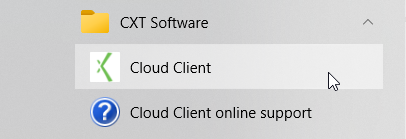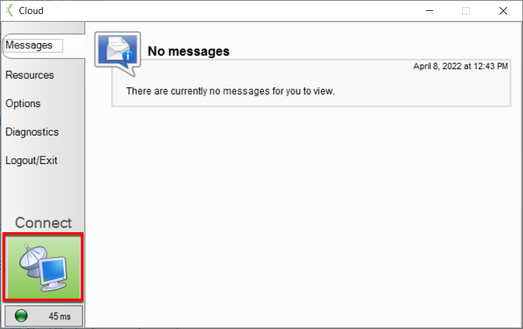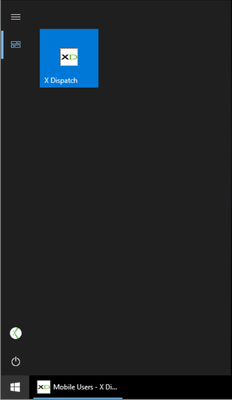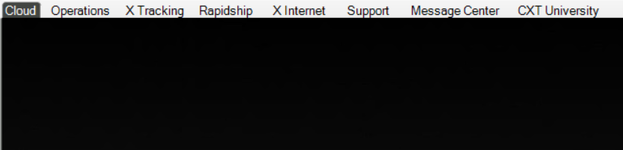...
On your computer, go to Start > All Programs > CXT Software > Cloud Client, or located it in the task bar with this icon .
Div Log in to Cloud Client using the login window. See Cloud Client - Login for more information.
divClick the connect button on the main Cloud Client window.
divClick the Windows icon in the bottom left corner, and select the X Dispatch icon to launch the classic Operations App.
Div Launch other application using the tabs at the top of the cloud window.
Tip Connecting to the cloud when the Fullscreen (Without Tabs) box is checked will hide all tabs. See Cloud Client - Options.
div
Related articles
| Filter by label (Content by label) | ||||||||||||
|---|---|---|---|---|---|---|---|---|---|---|---|---|
|
...