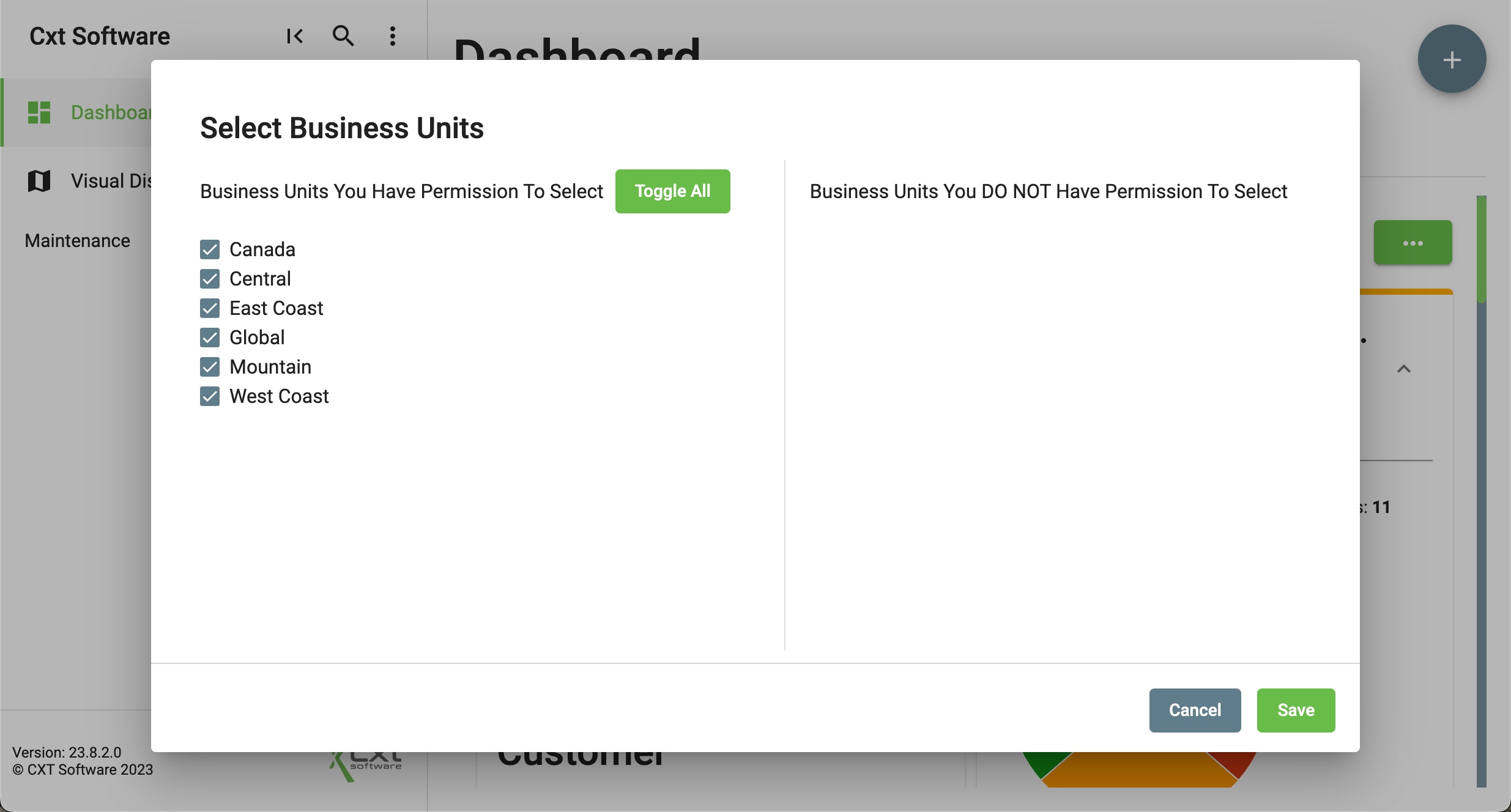...
To access the Operations App from your web browser, go to https://CXTID0.cxtsoftware.net/xdispatch where CXTID is your 4-digit CXT customer ID.
...
You can collapse or expand the navigation on the left by clicking the Collapse or Expand icon.
...
...
Action Menu
The action menu is accessed by clicking the 3 dots in the left navigation.
| Tip |
|---|
Quick Tip: When the navigation is collapsed, the 3 dot menu will be toward the bottom. |
Toggle Light/Dark Mode
You can choose between light and dark mode when viewing the Operations App.
...
Business Units
You can filter human resource records in the Operations App by business unit filters.
| Excerpt | ||
|---|---|---|
| ||
The form is split into two sections, on the left is a list of the business units you have permission and on the right is a list of business units you do not have permission to. Click the Toggle All button to select all the business units you have permission to. If all the business units are selected, this will de-select all of the business units. |
Edit Page Layout
Visible Columns
...