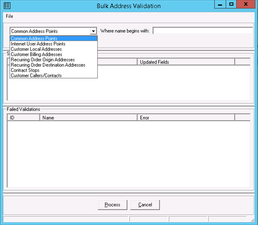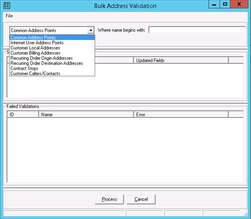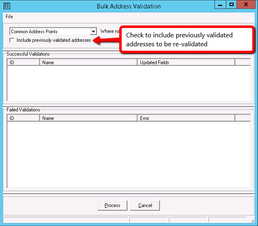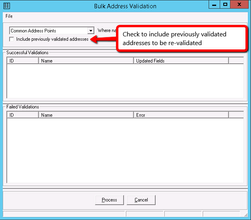| Table of Contents |
|---|
...
If an address cannot be validated, the distance calculation will be based of the center of the zip code provided.
...
How to use Bulk Address Validation
Go to Tools > Validate Addresses
The Bulk Address Validation form is displayed, choose a type of address to update from the dropdown.
To further limit which addresses are validated, use the Where name begins with field.
To include previously validated addresses to be re-validated, check Include previously validated addresses.
Click the Process button once the desired options have been set.
Bulk Validation Results
Addresses that are processed and validated are immediately updated in the database. Once the tool has completed validating the addresses, you can see which addresses were successfully validated and if any failed. The bottom of the form shows the total number of records processed and number of successful and failed address.
...