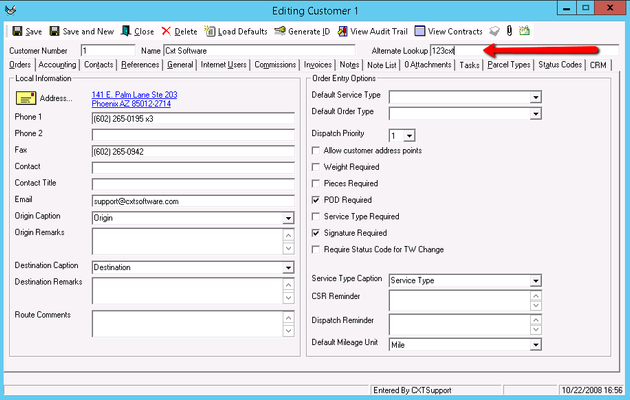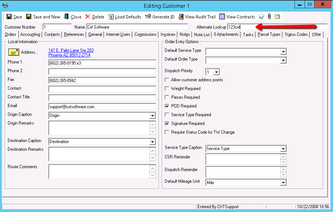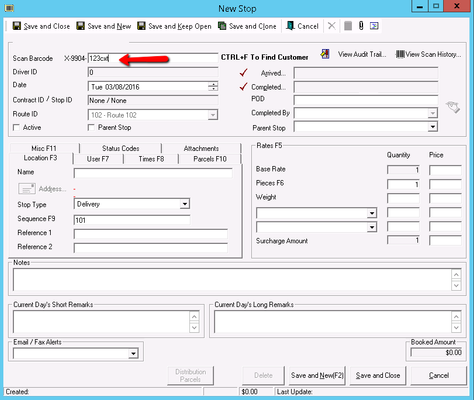| Table of Contents |
|---|
Users can find customer records more easily with an Alternate Lookup field on the Customer form. The Alternate Lookup field provides users with the ability to use a search all Customer records by using any alphanumeric identifier instead of using the Customer name or Customer ID.
...
Enable the Customer Alternate Lookup Feature
Go Options > Misc tab.
Enable
thethe Enable Alternate Lookup checkbox and
presspress OK.
...
Add an Alternate Lookup to a Customer Record
Go
toto Maintenance > Customers.
Double the customer record you would like to add the Alternate Lookup to.
Enter any alphanumeric identifier into the Alternate Lookup field. This must be a unique identifier that does not already exist as a customer Alternate Lookup or customer Name.
Save and Close the customer record.
Using Customer Alternate Lookup
...
The Alternate Lookup can be used to search for the customer record.
Enter the Alternate Lookup into
thethe CustID
field and press enterfield and press enter.
The Find results set form is displayed with the Alternate Lookup added to the search criteria.
Click Exec to view the Find results and select the desired customer record.
...
Creating a New Route Stop
Enter the Alternate Lookup into the Scan Barcode field and the Find will open.
...
Top Search
A search can be initiated at the top of the form in the following locations
X Dispatch -
OrdersOrders
X Dispatch -
CustomersCustomers
X Dispatch -
DispatchDispatch (once Alternate Lookup has been enabled in the Global Options
for, you must reset the layout on the Dispatch Board, and relaunch
X Dispatchthe Operations App)
X Dispatch -
RecurringRecurring
X Route - Contracts
X Route - Planning
X Stream - Import Audit Log
X Stream - Route Preferred Time Mapping
X Stream - Route Mappings
X Stream - Information
X Stream - File Locations
Maintenance - Internet Users
To search at the top of any of these forms:
Enter the Alternate Lookup in
thethe Look for field.
Select "Alternate Lookup" from Search User drop-down.
| Page Properties | ||
|---|---|---|
| ||
|