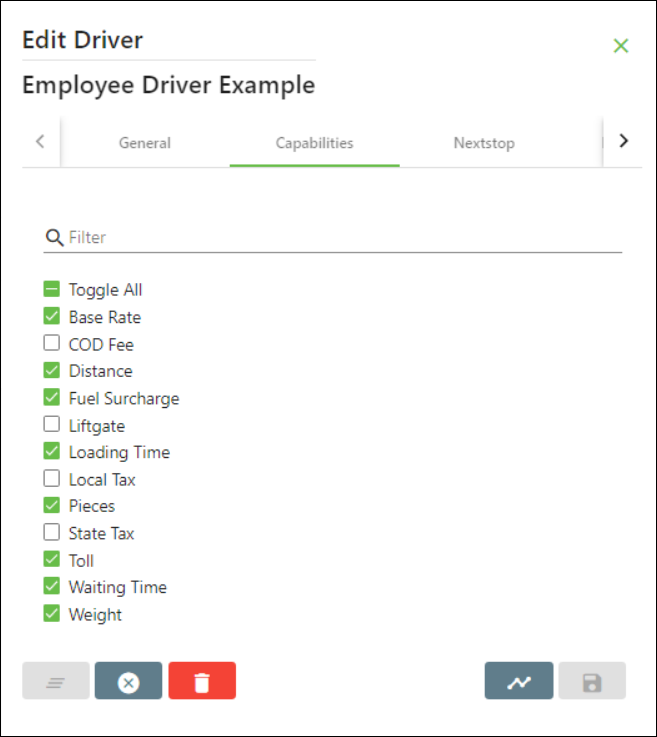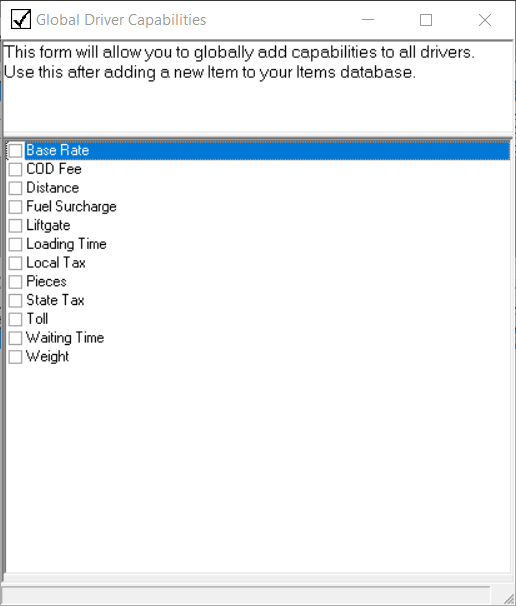| Anchor | ||||
|---|---|---|---|---|
|
...
Field Name | Description | ||
|---|---|---|---|
ID | A unique numerical ID for the item. | ||
Description | Name or description of the item. | ||
UOM | Unit of measure. | ||
Display UOM in Client Portal | When checked, the item’s caption will include the unit of measurement (UOM). For example, if the selected item’s UOM is “Percent” then the text displayed in the Client Portal will be “Enter Percent”. When unchecked, the item’s caption in the Client Portal will display the default text: “Enter Quantity”. | ||
GL Account | The GL account into which the item's revenue will be imported during an invoice export. See GL Accounts (Classic Operations App) for more information. | ||
Use Order Type's GL | If checked, the GL account into which the item's revenue will be imported during an invoice export will be determined by that order's order type GL Code setting. See Order Types (Classic Operations App). | ||
Driver Split % | Percentage of the item charge that will be paid as driver commission. ExampleWhen a human resource pay is set to 50% and the Driver's Split % is set to 50% the driver would receive 25% of the item charge. | ||
Salesperson Split % | Percentage of the item charge that will be paid as salesperson commission. ExampleThe salesperson commissions, set on the customer record Commission tab, is set to 10% and the Salesperson Split % is set to 25% the salesperson would receive 2.5% of the item charge. | ||
Taxable | If checked, this item's charge will be included in the sales tax calculation.
| ||
Internet Item | Determines if this item is available when placing an order online.
| ||
Ignore Driver's Base Split from HR - OD | If checked, the on demand pay, set in the Advanced tab of the human resource record for the driver, will be ignored during the item's pay calculation for on demand orders. ExampleWhen this option is checked, the Driver Split % is set to 90%, and the human resource on demand pay is set 50%, the driver would be paid 90% of the item charge. | ||
Ignore Driver's Base Split from HR - Routed | If checked, the route pay set in the Advanced tab of the human resource record for the driver will be ignored during the item's pay calculation for route stops. ExampleWhen this option is checked, the Driver Split % is set to 90%, and the human resource route pay is set 50%, the driver would be paid 90% of the item charge. | ||
Mobile Item | Determines if this item is available to be added to an on demand order in the Driver App.
| ||
Settlement Rollup | Determines how the item will be displayed on Driver Settlements.
| ||
Pay Chart Settlement Rollup | Determines how the item for Driver Settlements that use an Advanced Driver Pay Chart.
| ||
Separate Item charges for online ordering | If checked, the items selected during online ordering will display as separate line items when placing/confirming an order. | ||
CustomCode | Custom code used for custom work. |
...
Items are displayed in the Capabilities tab in the driver records and in the Dispatch Capabilities section. When the Global Options setting for capabilities under the Dispatch tab is set to warn or enforce, orders are actively restrict based on these settings.
| Page Properties | ||
|---|---|---|
| ||
|
...