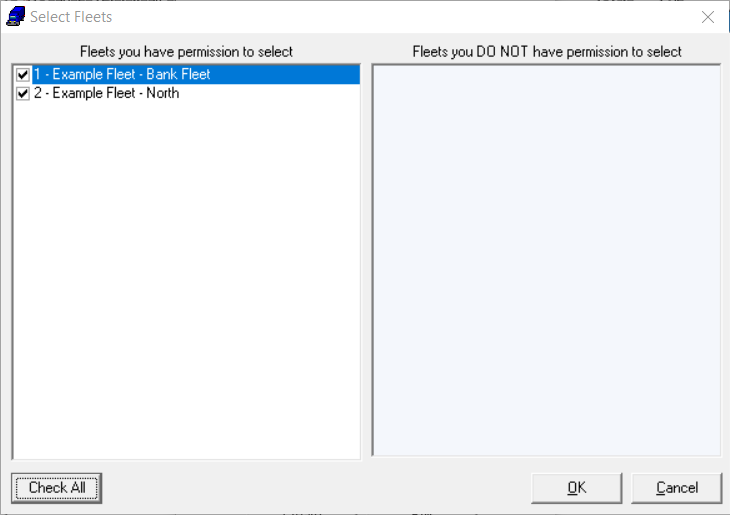...
Create Settlements Form
...
Field Name | Description | ||
|---|---|---|---|
Begin Date | The start and end date that you would like to include orders from.
| ||
End Date | |||
Settlement Based Upon | Settlements are based on one of the following.
| ||
Include Fleets | The selected fleets.
| ||
Include Driver Classes | The selected driver classes that will be included in the settlements.
|
How to Configure Items Displayed in Settlements
...