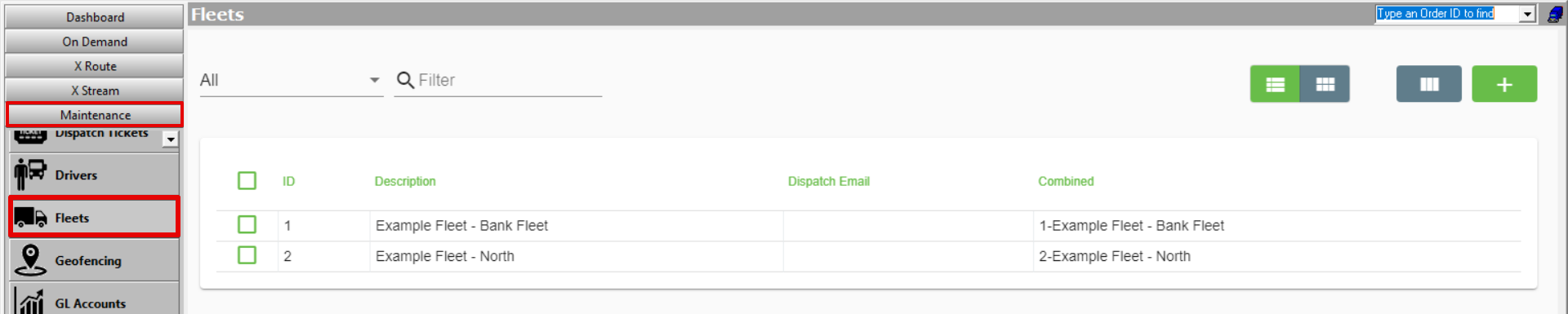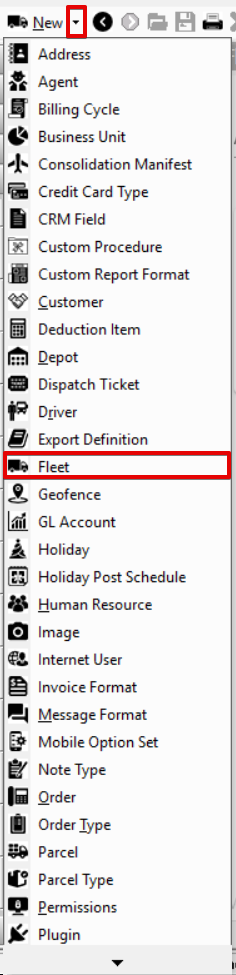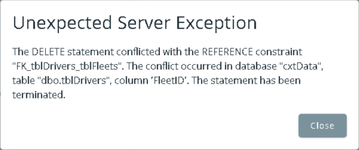| Info |
|---|
This page is for the Classic Operations App. For the Operations App please see Fleets. |
| Anchor | ||||
|---|---|---|---|---|
|
| Info |
|---|
For X Dispatch 18.1 or newer. See here for older versions. |
| Table of Contents | ||
|---|---|---|
|
Fleets are used to sort and filter orders and route stops on the dispatch board. See X Dispatch - Select Fleets.
...
Field Name | Description |
|---|
FleetID |
The Fleet ID |
number, this value must be entered as a number and it cannot duplicate a ID that already exists. | |
Description | This is |
a Description of the fleet. |
DispatchEmail | This is |
the Email address that will be used as the return email when messages are sent to the driver's mobile application. | |
Combined | Combination of the ID and Description values. This field cannot be edited. |
How to Add a Fleet
Go to Maintenance > Fleets.
...
Alternate Steps
- Click the arrow next to the New button, or press Alt + N keys.
- Select Fleet.
Scroll to the bottom of the list of fleets and add the new fleet in the empty row.
Click the save icon in the toolbar.
How to Edit a Fleet
Go to Maintenance > Fleets.
...
Edit the field(s) you would like to
...
edit.
Click the save icon in the toolbar.
How to Delete a Fleet
...
Click the fleet you would like to delete.
...
...
| Note |
|---|
A fleet cannot be deleted if associated to another record (e.g. driver, order type, route), or below error message will be received.
|
Section Functions
|
Go to Maintenance > Fleets.
Select the fleet you would like to delete by clicking on the grey box to the left of the FleetID column, the row will be highlighted blue.
Click the delete icon in the toolbar or press the delete button.
Click the save icon in the toolbar.
| Page Properties | ||
|---|---|---|
| ||
|