| Note |
|---|
You must enter the correct password to be automatically logged in. If you change your password you must save a new login shortcut. |
Log in to the Client Portal. Select User Profile in the left-side menu. Click Save Login Shortcut. 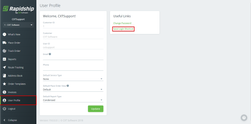 Image Removed Image Removed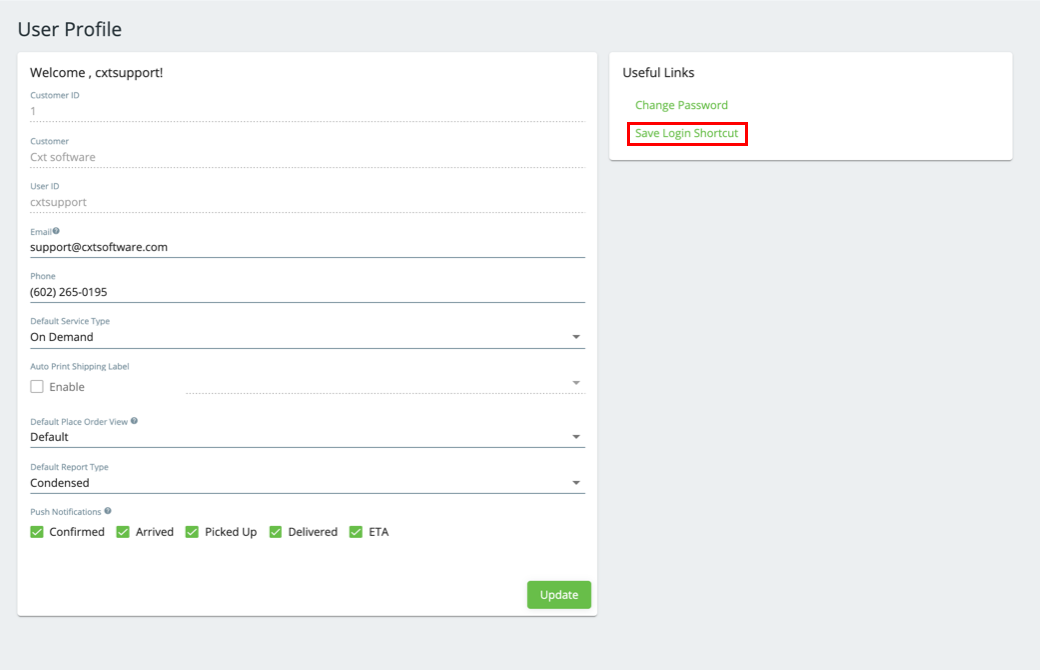 Image Added Image AddedEnter your Client Portal password and click the OK button. Move the downloaded browser shortcut to the desktop.
To launch and automatically log into the Client Portal, double-click the downloaded shortcut file. |