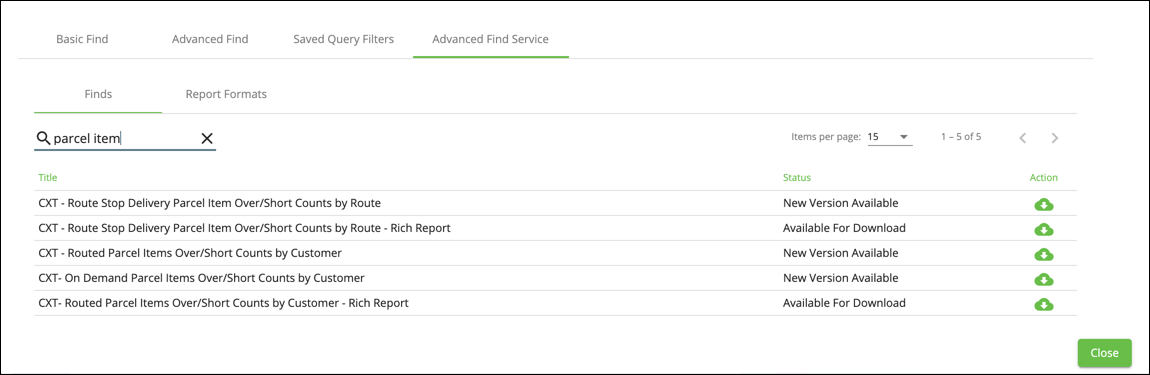| Info |
|---|
This page is for the Classic Operations App. For the Operations App please see Parcel Items. |
| Anchor | ||||
|---|---|---|---|---|
|
| Table of Contents |
|---|
Parcel items are individual items, or inventory, inside of a main parcel. Parcel items are linked to specific parcel types. You can create custom parcel items with a required quantity input that is nested under available parcel types for each customer to capture the information from Driver App users.
You can use Find (BETA) to run reports for parcel items and download additional reports via the Advanced Find Service.
| Expand | ||
|---|---|---|
| ||
...
Field Name | Description | ||
|---|---|---|---|
Active | Displays a green check for active parcel items and a red x for inactive parcel items. | ||
Description | Description of the parcel item. | ||
ID | Auto-generated ID for the parcel item. This field cannot be edited. | ||
Parcel Type Global Enforcement | The default global enforcement for parcel items with associated parcel types.
|
...