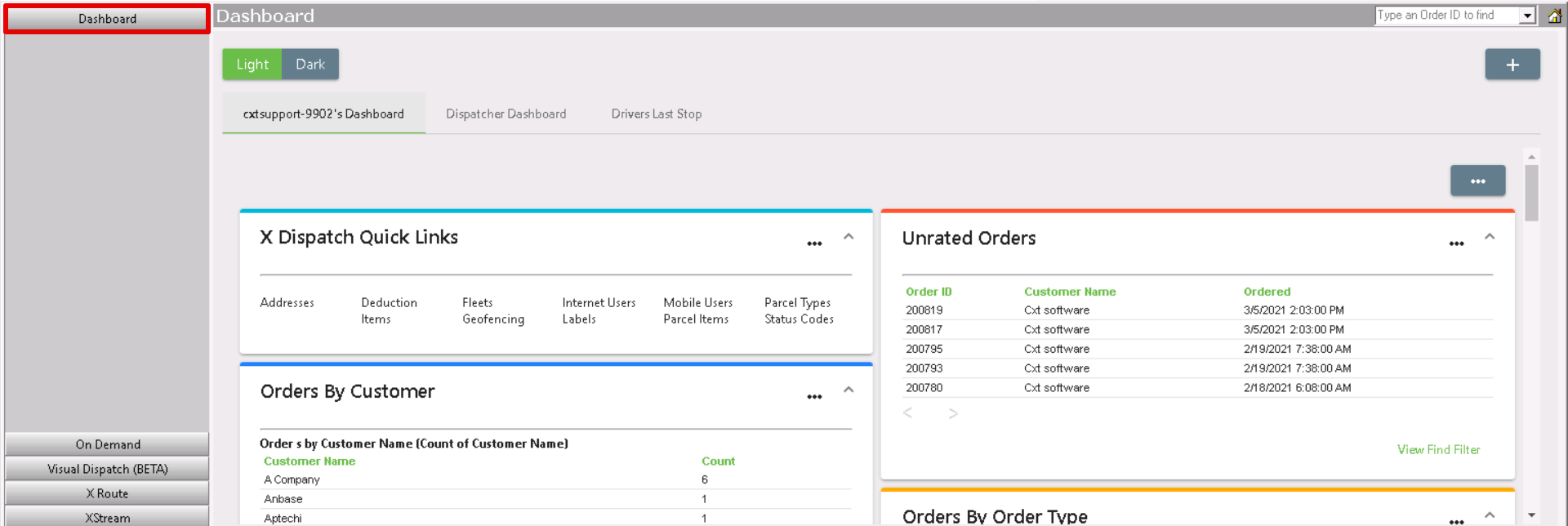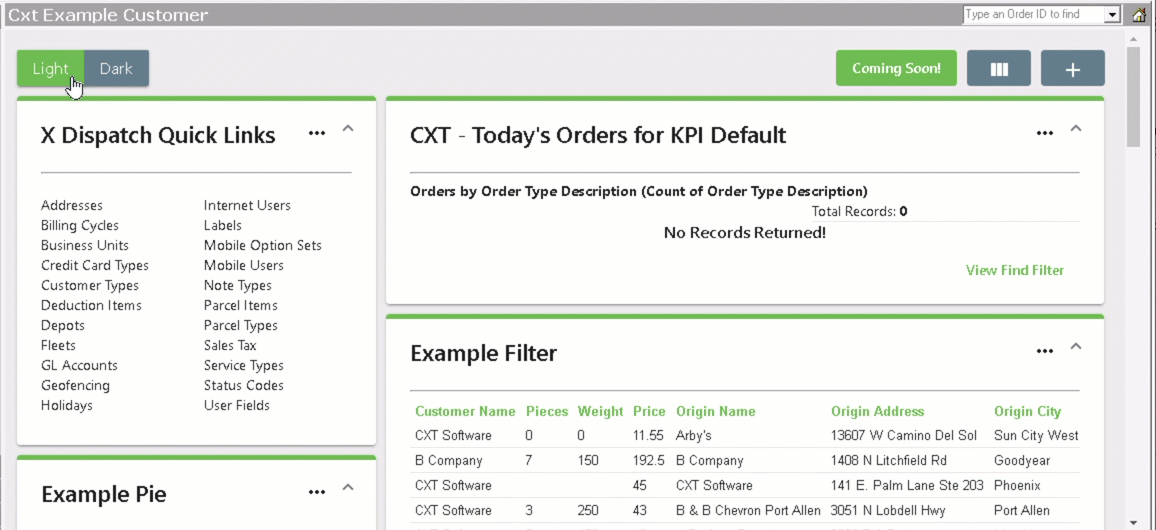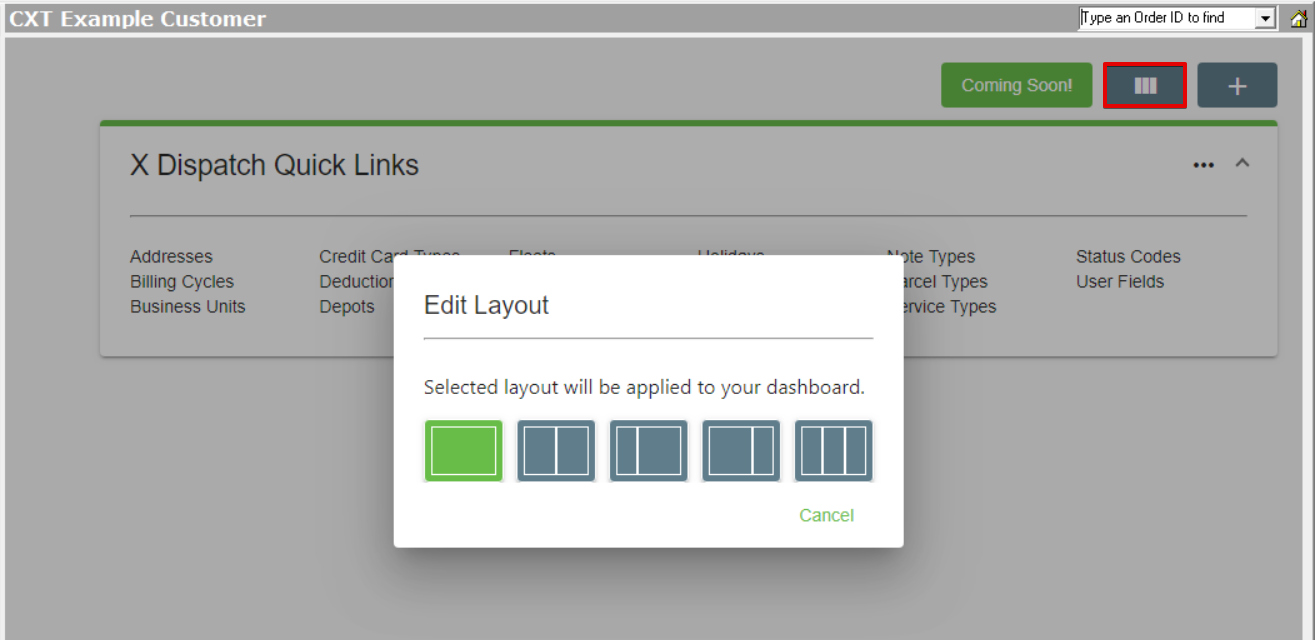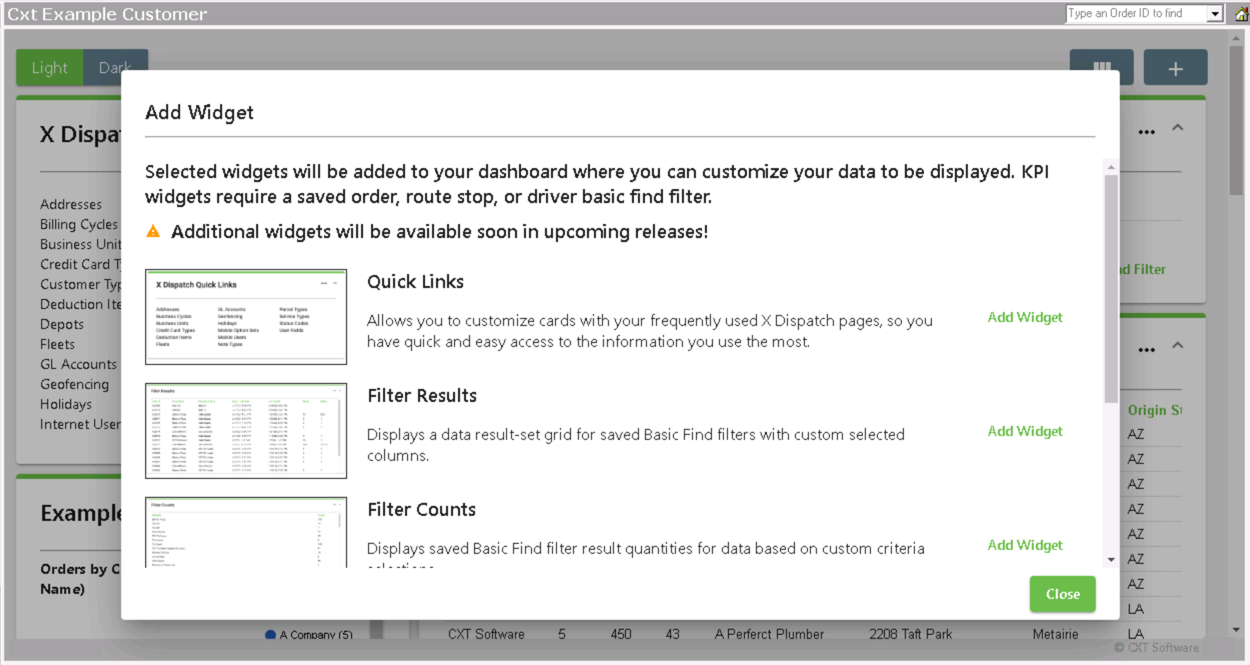Requires X Dispatch 19.1 or newer.
The dashboard is customizable for each user to display important, quick, at a glance X Dispatch information. You can edit the layout and select which widgets you would like to use on your dashboard. See Dashboard Widgets.
To view the dashboard go to Dashboard.
Click on the Coming Soon! button in the top right to see what is coming soon to X Dispatch Web.
Light and Dark Mode
Requires X Dispatch 20.0 or newer.
You can select between light and dark move by clicking Light or Dark in the top left.
How to Edit the Layout
Requires X Dispatch 19.2 or newer.
You can customize the layout of your dashboard by clicking the Edit Layout icon.
How to Add a Widget
Requires X Dispatch 19.2 or newer.
Click the + button in the top right.
Click Add Widget.
How to Edit a Widget
To edit a widget click the … in the top right of the widget you would like to edit.
How to Minimize a Widget.
To minimize a widget click the ^ in the top right of the widget you would like to minimize.