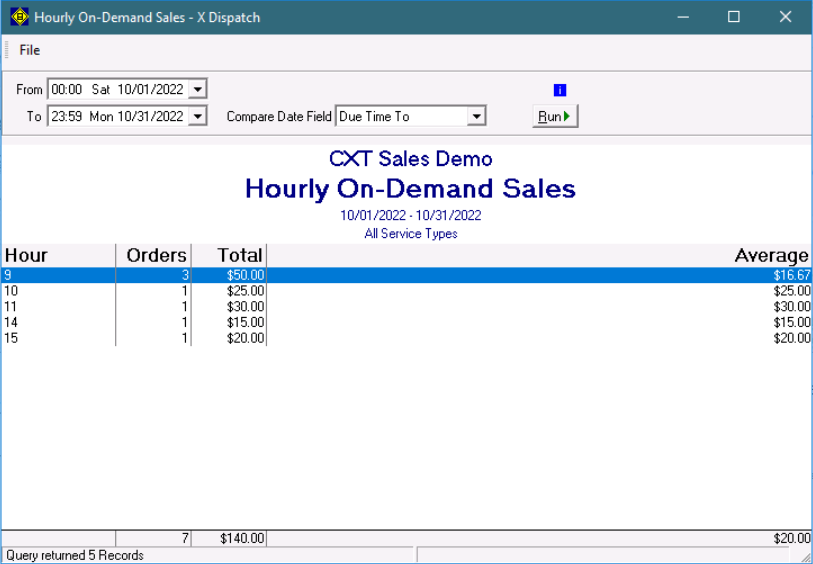The Hourly On-Demand Sales report can prove to be a valuable report to see trends for each hour of the day that occurs with on demand work.
Report Parameters
Field Name | Description |
|---|---|
From | The beginning date of the date range for the financial data to be pulled for the date. |
To | The ending date of the date range for the financial data to be pulled for the date. |
Compare Date Field | Selected date field to be used in date range comparison
|
Report Results
Field Name | Description |
|---|---|
Hours | An hour of the day that the orders in the date range were entered. |
Orders | The number of orders that were associated with a specific hour in the date range. |
Total | The total amount of revenue associated with a specific hour in the date range. |
Average | The average amount of revenue per order for a specific hour in the date range. |