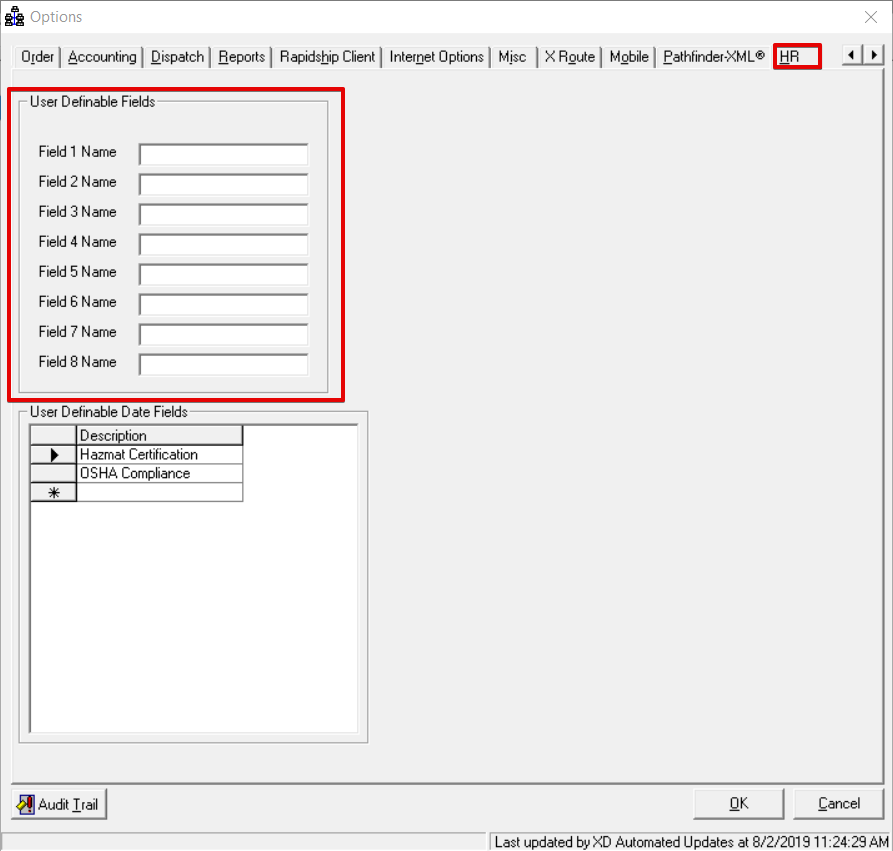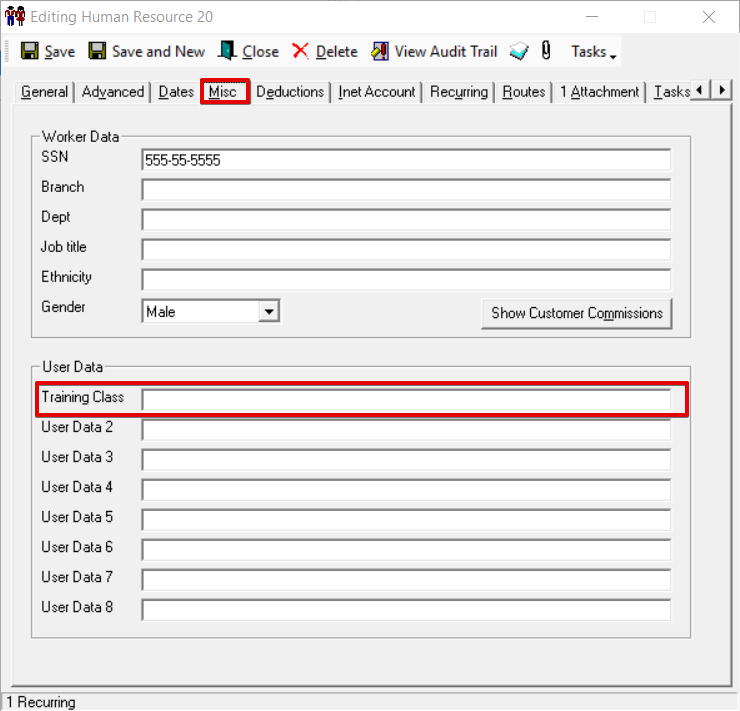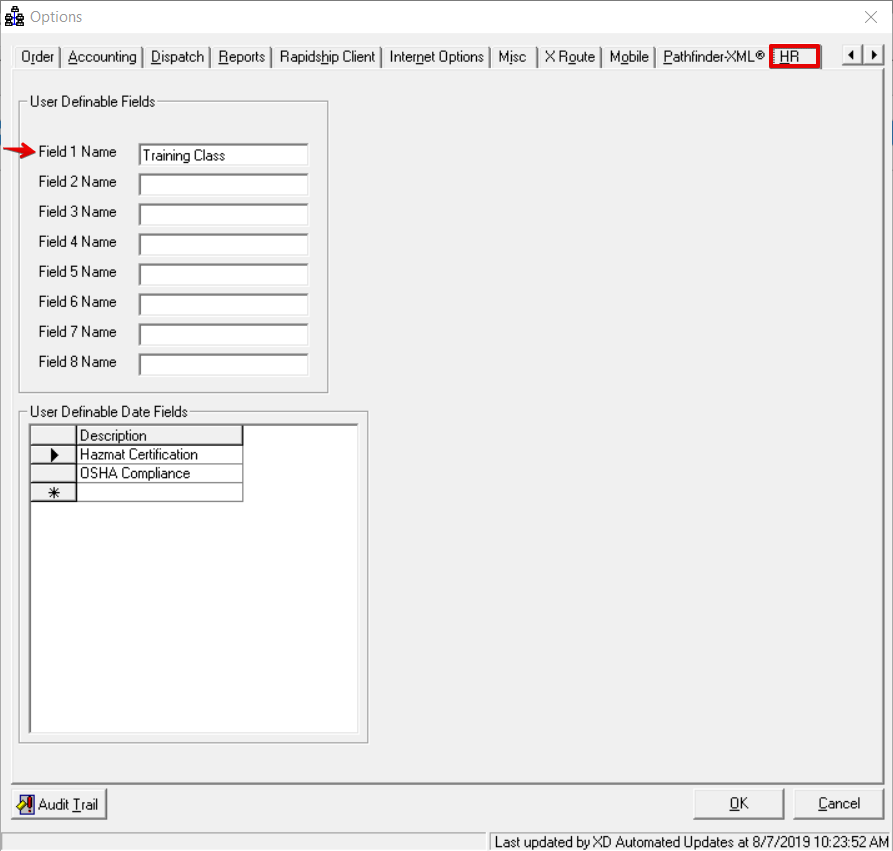User Definable Fields are available for all Human Resource records and are useful for custom reporting. You can change the labels of User Fields in customer records.
Setting Up User Definable Field Names
- Click Options in the X Dispatch toolbar.
- Select the HR tab.
Edit Field 1-8 Name under User Definable Fields.
Example
You want to have a "Training Class" field in human resource records.
In the Global Options HR tab set the Field 1 Name to "Training Class".