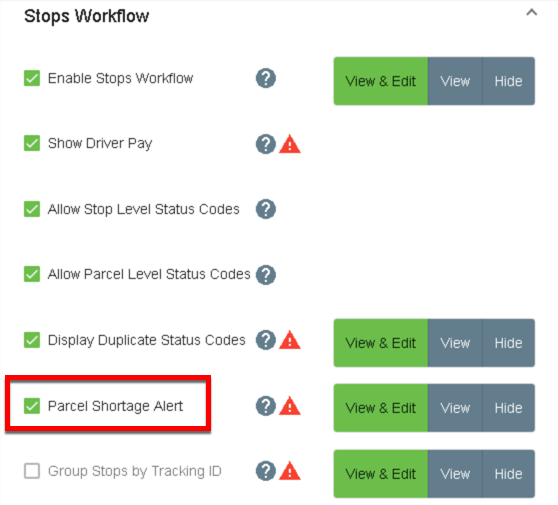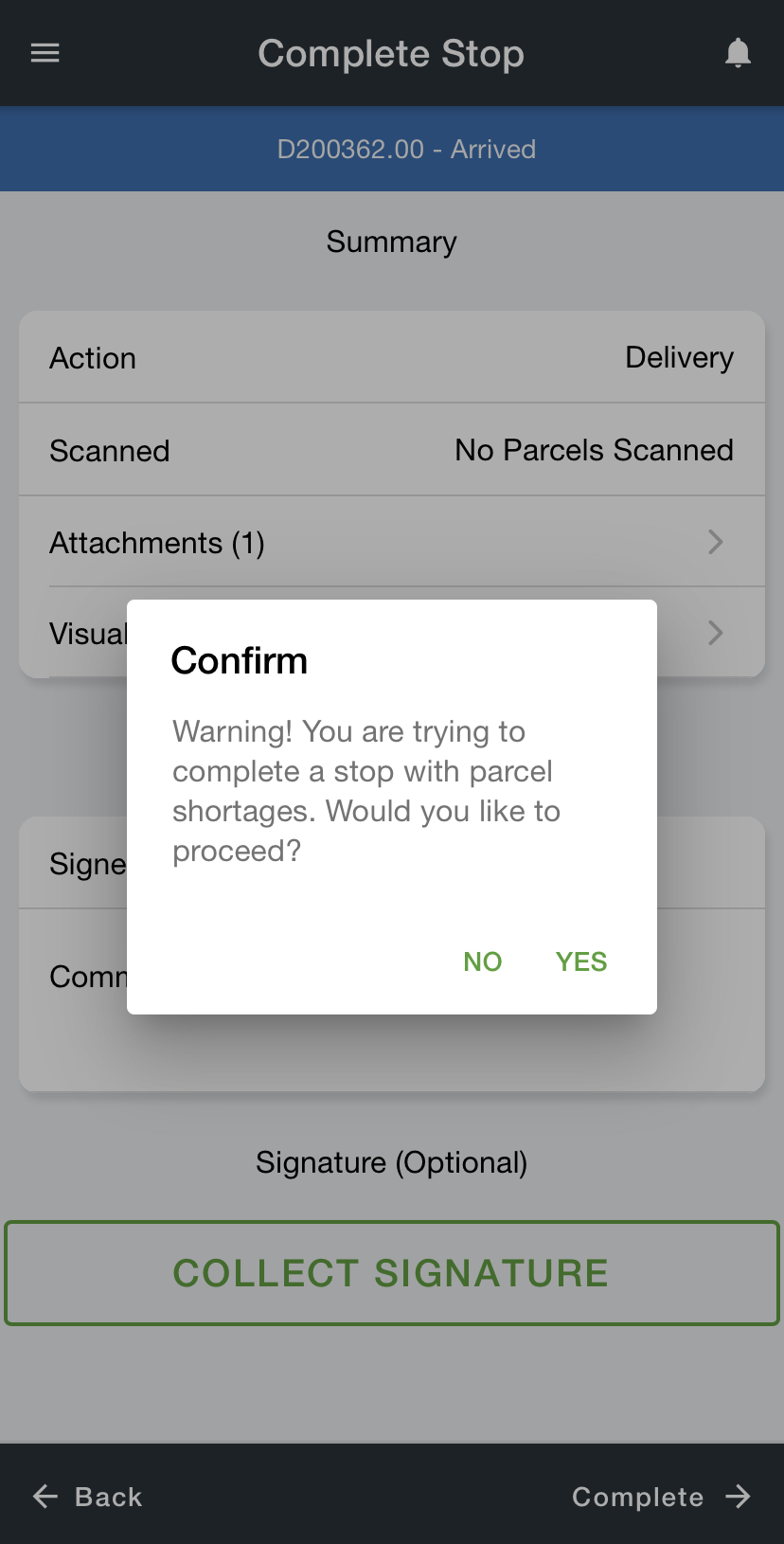/
Set a Parcel Shortage Warning in Nextstop 3
Set a Parcel Shortage Warning in Nextstop 3
This content may be outdated as newer versions of our Driver App (Nextstop 3) are available. See Driver App (formerly Nextstop 3) for current documentation.
You can add a parcel shortage warning before completion of a stop in Nextstop. This helps to ensure drivers receive a notification on their mobile device if they did not scan all expected parcels for a stop.
Where to Setup in X Dispatch
In Mobile Option Sets or Mobile Users, enable the "Parcel Shortage Alert". See Mobile Option Sets (Classic Operations App) or Mobile Users.
In Nextstop
When a driver is trying to complete a stop with shortages, an audible alert and a pop-up alert will appear.
Related content
How to Require Parcel Types and/or Parcel Status Codes When an Overage is Scanned
How to Require Parcel Types and/or Parcel Status Codes When an Overage is Scanned
More like this
How to Require GPS in Nextstop 3
How to Require GPS in Nextstop 3
Read with this
Set a Parcel Shortage Warning in the Driver App
Set a Parcel Shortage Warning in the Driver App
More like this
Setting and Resetting a Driver's Password for Nextstop 3
Setting and Resetting a Driver's Password for Nextstop 3
Read with this
Nextstop 2 Parcel Shortage Warning
Nextstop 2 Parcel Shortage Warning
More like this
Nextstop 3
Nextstop 3
Read with this